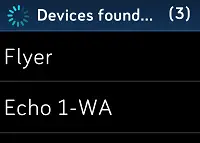
Connect up to 8 devices to listen to playlists on your Fitbit watch*.
*This feature isn’t available on Fitbit Versa Lite Edition.
- Activate pairing mode on your headphones or speaker.
- On your watch, open the Settings app
 > .
> . - Tap + Audio Device. Your watch searches for nearby devices.
- When your watch finds nearby audio devices, it shows a list on the screen. Tap the name of the device you want to pair.
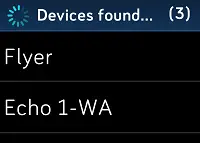
When pairing is complete, a check mark appears on the screen.
- Activate pairing mode on your headphones or speaker.
- On your watch, open the Settings app
 > Vibration & audio.
> Vibration & audio. - In the section, tap Manage devices.
- Swipe up to see the Other devices section. Your watch searches for nearby devices.
- When your watch finds nearby audio devices, it shows a list on the screen. Tap the name of the device you want to pair.
When pairing is complete, a check mark appears on the screen.
- On your watch, open the Settings app
 .
. - Tap .
- Tap the audio device you want to use or pair a new device. Then wait a moment for the device to connect.
- On your watch, open the Settings app
 > Vibration & audio.
> Vibration & audio. - In the section, tap the audio device you want to use or tap Manage devices to pair a new device. Then wait a moment for the device to connect.
- On your watch, open the Settings app
 .
. - Tap .
- Scroll down and tap Remove.
- Tap the device you want to remove and then tap Yes to confirm.
- On your watch, open the Settings app
 > Vibration & audio.
> Vibration & audio. - In the section, tap Manage devices.
- In the My devices section, tap the device you want to remove, and then tap Yes to confirm.


