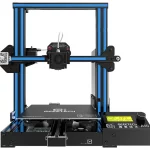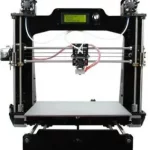Geeetech E180 3D Printer

GEEETECH
SAFETY INSTRUCTION
 Do read all the instructions and cautionary markings in this manual before operating your E180 3D printer.
Do read all the instructions and cautionary markings in this manual before operating your E180 3D printer.
 E180 3D printer contains heated moving parts. Never reach the printing head and the building platform while it is in operation or before it has cooled down.
E180 3D printer contains heated moving parts. Never reach the printing head and the building platform while it is in operation or before it has cooled down.
 Disconnect your E180 3D printer from the power supply and computer when not in use.
Disconnect your E180 3D printer from the power supply and computer when not in use.
 Do not print using materials that have not been approved by GEEETECH for use with the E180 3D printer.
Do not print using materials that have not been approved by GEEETECH for use with the E180 3D printer.
 Only operate your E180 3D printer in a well-ventilated space, away from moisture and heat sources with a working smoke/fire alarm.
Only operate your E180 3D printer in a well-ventilated space, away from moisture and heat sources with a working smoke/fire alarm.
1
ABOUT E180
Geeetech has launched its brand new cloud 3D printer — E180. Compact and easy-to-manage, E180 is geared toward helping you map your boundless imagination to real experiences and tangible creations through trial and error.
Its classic black and white comparison gives E180 a touch of elegance and simplicity. Made from sheet metal and injection modeling, the whole architecture is endowed with the characteristics of stability, endurance and vibration-resistant performance, hence extraordinary printing experience. The cantilevered design saves much room for enlarging the build volume and enables users to observe the printing in a full view.
E180 features a build volume of 130*130*130mm and runs at a high traveling speed. Adopting Bowden extruder reduces the moving mass of the printing head and allows faster controlled motion, less shaking of E180, and more importantly, faster printing! The extruder extrudes smoothly, avoiding clogging or jamming. Another important feature should be the break-resuming capability, empowering E180 to save and stop the current printing job lest power outage or filament fracture takes place. In a word, it is the rigorous design that enables E180 to deliver smooth surface finish, sleek contour, clear angles and strong structure for the final printout.
Wi-Fi connectivity allows users to enjoy the convenience of cloud 3D printing solution, via which they could make full use of free 3D models, direct real-time control over your printer and share fantastic designs and prints on EasyPrint 3D App. This App is responsive and user-friendly. Besides, E180 comes with a simple and intuitive full-color touch screen which greatly streamlines the whole workflow. On the touch screen, you could use the 5 points leveling method to calibrate the build platform, ensuring great adhesion of the first layer. The leveling method is easy, accurate and effective. Moreover, with a SD card, this color touch screen allows E180 to run untethered to the computer. All these end-to-end user interfaces make the operation flow controllable at your fingertips.
Bearing users’ safety and health in our mind, we designed the hotend of E180 to be entirely enfolded so as to avoid unnecessary scald or danger. In addition, the employment of PLA is environment-friendly, nontoxic and rich in color, fitting E180 perfectly into different circumstances. Furthermore, its simple structure requires low maintenance during the operation process. Only regular lubrication is ok. The modularization of the extruder makes the process of swapping the nozzle a no-brainer, reducing technical hassles. Please download the user manual here:
https://www.geeetech.com/geeetech-e180-mini-3d-printer-p-1017.html

4
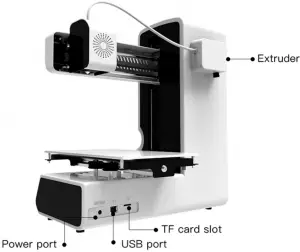
5
Accessories


Spare nozzle Filament spool kit



Masking tape Power cable


TF card USB cable


Starter filament Tool kit
6
Specifications
Printing parameters
Print technology: FDM
Build volume: 130x130x130mm
Printing precision: 0.05mm
Positioning precision: X/Y: 0.11mm. Z: 0.0025mm
Print Speed: 80-110mm/s recommended
Filament diameter: 1.75mm
Nozzle diameter: 0.4mm
Filament supported: PLA
Belts:
Operating system: Windows, MAC
Control software: EasyPrint 3D, Cura, Simplify 3D, etc
File format: .stl, G-code
Temperature:
Max extruder temp: About 230°C
Electrical:
Power supply: DC 12V/6A
Connectivity: Wi-Fi, USB, TF card (support stand-alone printing)
Display screen: 3.2 inches Full color touch screen
Mechanical:
Chassis: Metal plate + injection molding
Build Platform: Aluminum alloy plate
XYZ Rods: Wear-resistant, stainless steel and lead screw (Z axis)
Stepper Motors: 1.8°step angle with 1/16 micro-stepping
Physical Dimensions & Weight
Machine dimension: 284x156x320 mm
Shipping box dimension: 374x267x386mm
Machine net weight: 4 kg
Machine gross weight: 6.5kg
8
Contact us
| Technical support | 1. Join our geeetech 3D printer user club.
Here you can get the most professional and just-in-time technical support about your printer. Share anything about your geeetech 3d printer. https://www.facebook.com/groups/315127105604393 2. If you still can not solve problems yourself even with the help of above files, you can send e-mail to [email protected]. |
| Sales | For more products of Geeetech, please visit www.geeetech.com or send e-mail to [email protected] |
| Feedback | In order to improve our products to provide better user experience, please send your comments and suggestions to [email protected]. We will appreciate to hear your valuable suggestions. |
9
GENERAL CARE AND MAINTENANCE
As with all the electronic equipment, it is important to keep your E180 clean to extend its life. Regularly remove dust and debris with a microfiber cloth or compressed air. Dredge the tube and the nozzle after use every time to ensure fluent performance.
- Don’t leave the heaters on the printer turned on for a long
periods of time when not used. - Don’t leave your printer in shady and moist places, which may exacerbate the problems associated with erosion.
- The three axes of the E180 are lubricated with grease for smooth operation and can last for a long time. Grease may need to be re-applied to your printer to maintain smooth performance.
- Avoid positioning your power supply unit in such a way that the brick is hanging, pulling, or putting any unnecessary stress in the electrical wires and components.
10