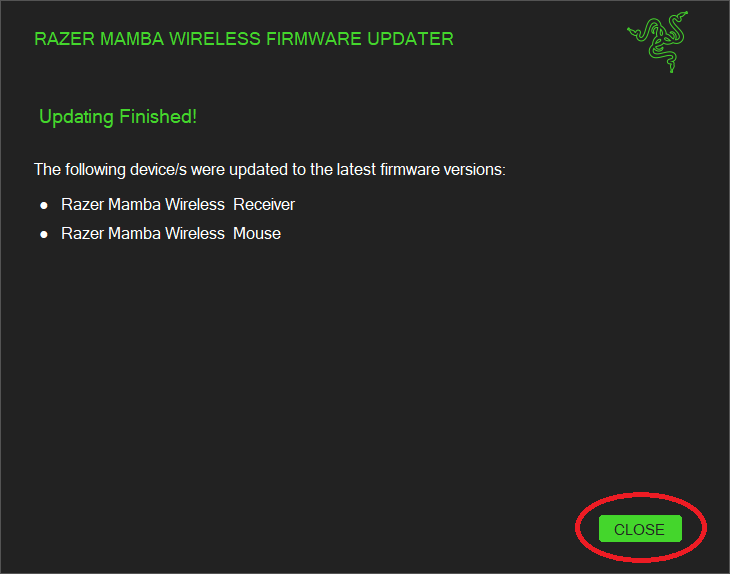Razer Mamba Wireless Support

Common Questions
What is the difference between the Razer Mamba Wireless and the Razer Mamba?
One of the main differences is the Mamba wireless uses an Optical sensor as opposed to the Mamba’s Laser sensor, enabling the Mamba Wireless to track speeds up to 450 inches per second (IPS).
How many profiles can I store on the Razer Mamba Wireless and how do I select them?
Up to five profiles from Razer Synapse 3 can be stored on the Razer Mamba Wireless Mouse. To toggle between the different stored profiles, press the profile button on the bottom of the mouse. The profile indicator LED will change color to show what profile has been selected. White indicates the active profile. Red is Profile 1, Green Profile 2, Blue Profile 3 and Cyan Profile 4.
What is the wireless technology used with the Razer Mamba Wireless?
The Razer Mamba Wireless utilizes 2.4GHz wireless technology in conjunction with the included 2.4GHz USB receiver.
What comes out of the box of the Razer Mamba Wireless?
The package of the Razer Mamba Wireless contains the following:
- Razer Mamba Wireless gaming mouse
- USB wireless receiver
- USB wireless receiver adapter
- Important Product Information Guide
Troubleshooting
My Razer Mamba Wireless mouse does not seem to be working properly. What can I do?
Download and install the latest firmware updater.
Why won’t the battery of my Razer Mamba Wireless not charge?
Be sure that you are trying to charge mouse while the switch on the bottom of the mouse is set to “OFF”. If not, the mouse may not begin the charge.
Hardware
Does the Razer Mamba Wireless come with a braided cable?
Yes, the Razer Mamba Wireless comes with Seven-foot, lightweight, braided fiber cable.
Does the Razer Mamba Wireless have a tilt scroll?
The Razer Mamba Mouse features seven programmable buttons but does not feature a tilt scroll wheel.
Does the Razer Mamba Wireless have onboard memory?
Yes, the Razer Mamba Wireless has on-board memory that allows you to store up to 5 unique profiles from Razer Synapse 3.
What is the form factor of the Razer Mamba Wireless?
The Razer Mamba Wireless features the classic ergonomic form.
How many buttons does the Razer Mamba Wireless have?
The Razer Mamba Wireless has seven hyperesponse buttons.
How do I use the Razer Mamba Wireless’s USB wireless receiver adapter to extend the reach of the USB receiver?
First, seat the USB receiver into the adapter and connect that to the USB cable. Then, plug the other end of the USB cable into your computer. Refer to the image below for a visual image of the connections.
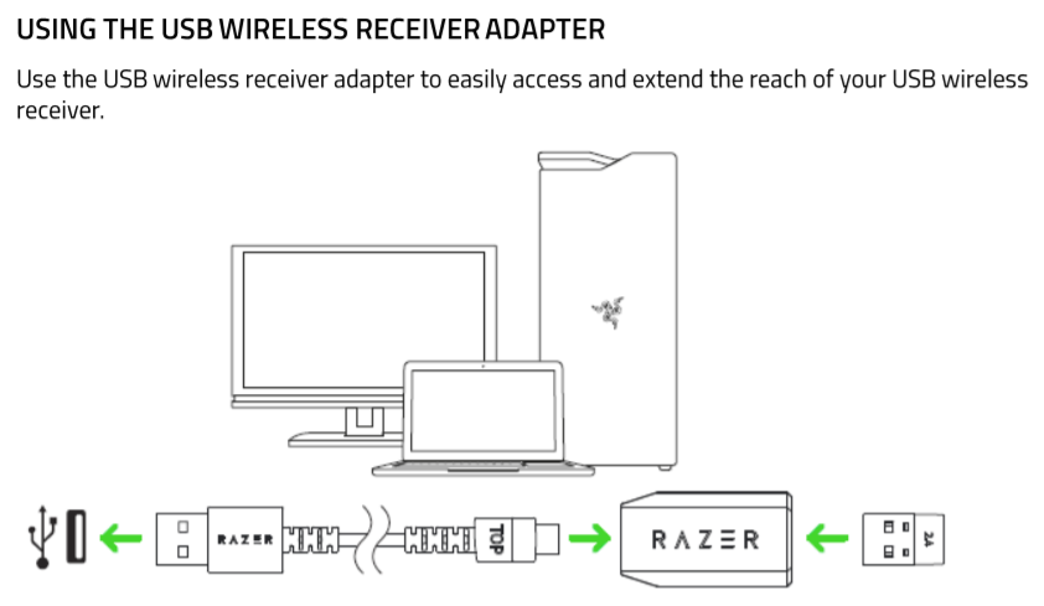
How do I get the best battery life and performance from my Razer Mamba Wireless?
Here are some tips to get the best performance from your battery:
For optimal charging, the Razer Mamba should be set to the “off” position while in charging mode. Fully depleted batteries may not charge when the mouse is left in the “on” position. The Razer Mamba uses a high-performance Lithium Ion battery. Unlike NiCad batteries, Lithium Ion batteries will not develop any type of memory and there is no need to routinely fully discharge your battery. In fact, fully discharging a Lithium Ion battery can result in damage to the battery. If you are not planning on using your battery for an extended period of time it is best to store your battery just below a fully completed charge. It is not recommended to store your battery in a fully depleted/charged state.
To prevent a slow discharge of your battery, it is best to always turn your Razer Mamba to the “off” position when not in use. Avoid storing your battery in excessive heat. Lithium Ion batteries prefer cooler temperatures.
How long does it take to charge the battery of the Razer Mamba Wireless and how long does it last?
It will take up to 4 hours to charge the Razer Mamba Wireless. Once fully charged it will last up to 50 hours depending on usage. For the best charging performance, we recommend you plug the USB cable directly into your computer and not a USB hub.
What is the button on top of the on/off button of the Razer Mamba Wireless for?
This is a profile indicator. Your Razer Mamba Wireless is capable of storing up to 5 profiles from Razer Synapse 3. This means you can use your Mamba Wireless on systems that do not have Razer Synapse 3 installed.
Your Razer Mamba Wireless can store your current profile temporarily until it is replaced with a new active profile. Pressing the Profile button will cycle from the current profile to profiles 1 to 4. The profile indicator LED will change its color to show which profile is presently selected.
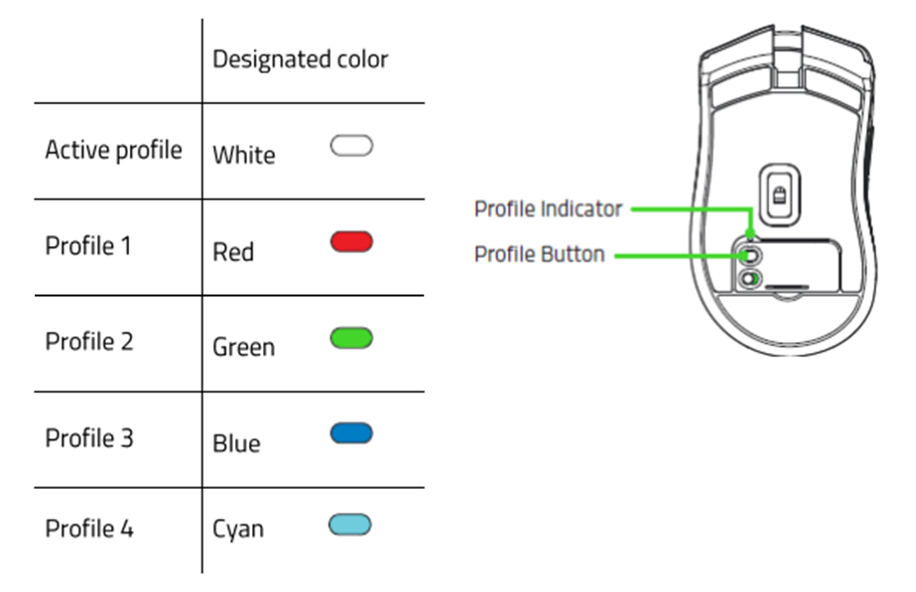
Where can I find the USB Wireless receiver for the Razer Mamba Wireless?
The USB wireless receiver is stored in a compartment on the underside of the mouse itself. Simply remove the cover to store or remove your USB adapter.
Can I change the batteries of the Razer Mamba Wireless? Are there replacement batteries available?
No, the batteries cannot be changed within the Razer Mamba Wireless Mouse.
When I use the DPI button on the Razer Mamba Wireless Mouse, what are the default DPI Settings?
By default the DPI up and down buttons will go between 800, 1800, 4500, 9000 and 1600 DPI. These values can be customized within Razer Synapse 3.0.
Why is the scroll wheel blinking red on the Razer Mamba Wireless mouse? (Low Power Indicator)
This is to indicate that your battery power is less than 5% and you should charge the mouse or connect the mouse to the USB cable.
Software
Is the Razer Mamba Wireless supported by Razer Chroma™?
Yes, the Razer Mamba wireless is supported by Razer Chroma™ that allows you to select from 16.8 million colors to create endless animated lighting effects for a more immersive gaming experience.
What Chroma lighting modes are available on the Razer Mamba Wireless?
The Razer Mamba Wireless feature Spectrum Cycling, Breathing, Static, Reactive, and Wave.
Is Razer Mamba Wireless supported by Synapse 2 or Synapse 3?
The Razer Mamba Wireless is supported by Razer Synapse 3.
What is On-The-Fly Sensitivity and how do I configure it?
On-The-Fly Sensitivity allows you to set a button of your choice on the Razer Mamba Wireless to enable the feature. If a button has been assigned to “On-The-Fly Sensitivity,” pressing and holding the assigned button down while moving the scroll wheel up or down will produce a bar on the lower right-hand corner of your screen allowing you to adjust your sensitivity settings by steps of fifty(50) DPI.
How do I change the settings of my Razer Mamba Wireless?
To change the settings of your Razer Mamba Wireless – including changing keybinds, lighting, macros, and other functions, download and install Razer Synapse 3.
Open Razer Synapse 3 and select “MOUSE”on the top menu. From there, you can access the different settings for the Mamba Wireless.
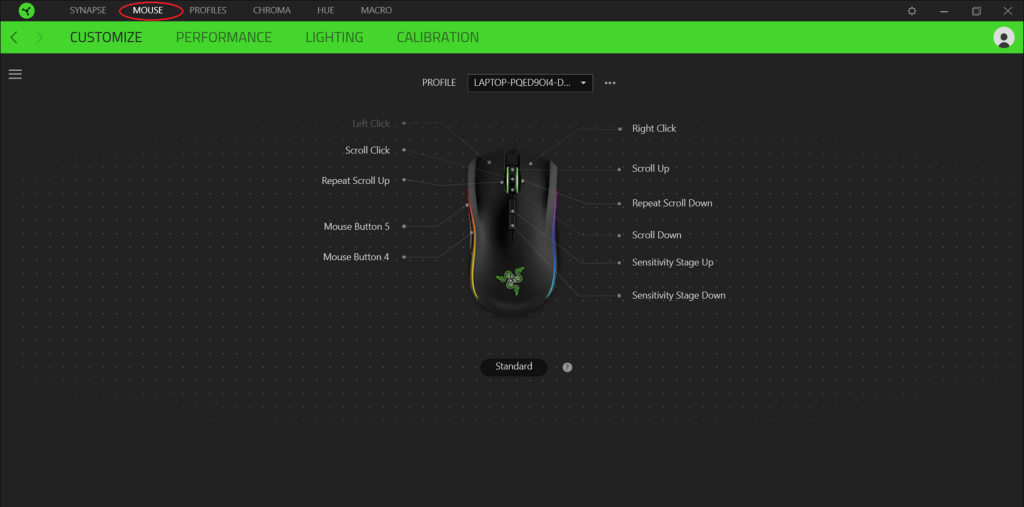
To see more general faqs for peripherals, go to the MICE FAQs.
Razer Mamba Wireless Firmware Updater | RZ01-02710
Applicable Models
- RZ01-02710
Firmware v1.12.00_r1
- Download | October 13, 2020
- Improve dongle detection
Step-by-step Process
- If you have not already done so, download the latest firmware update at the link above.
- Close Razer Synapse before launching the firmware update.
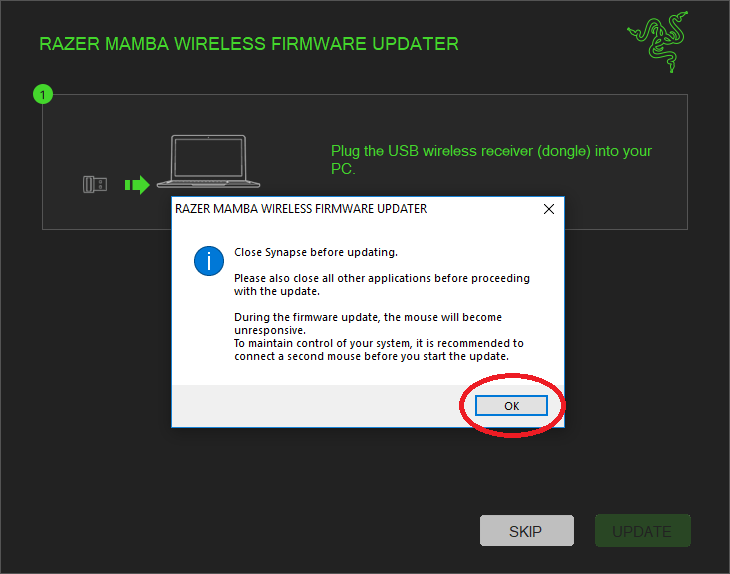
- Plug the USB wireless receiver (dongle) into your PC.
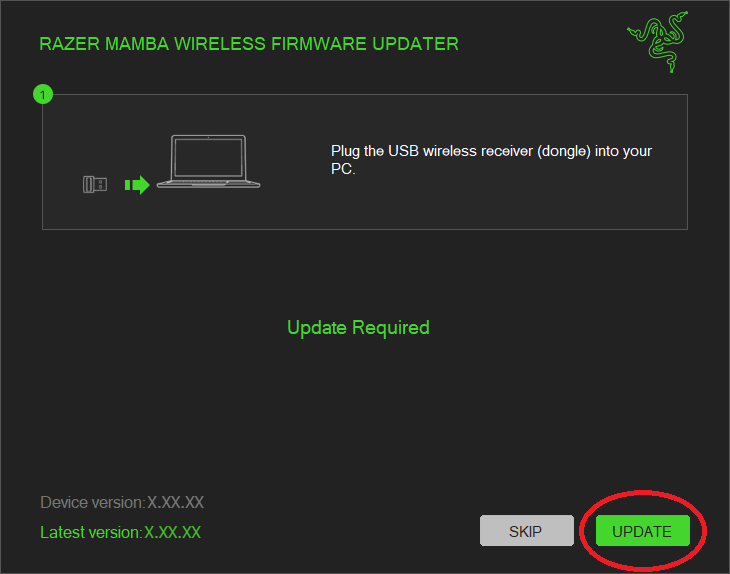
- Click “Update” to begin the update process, the progress bar should begin to move.
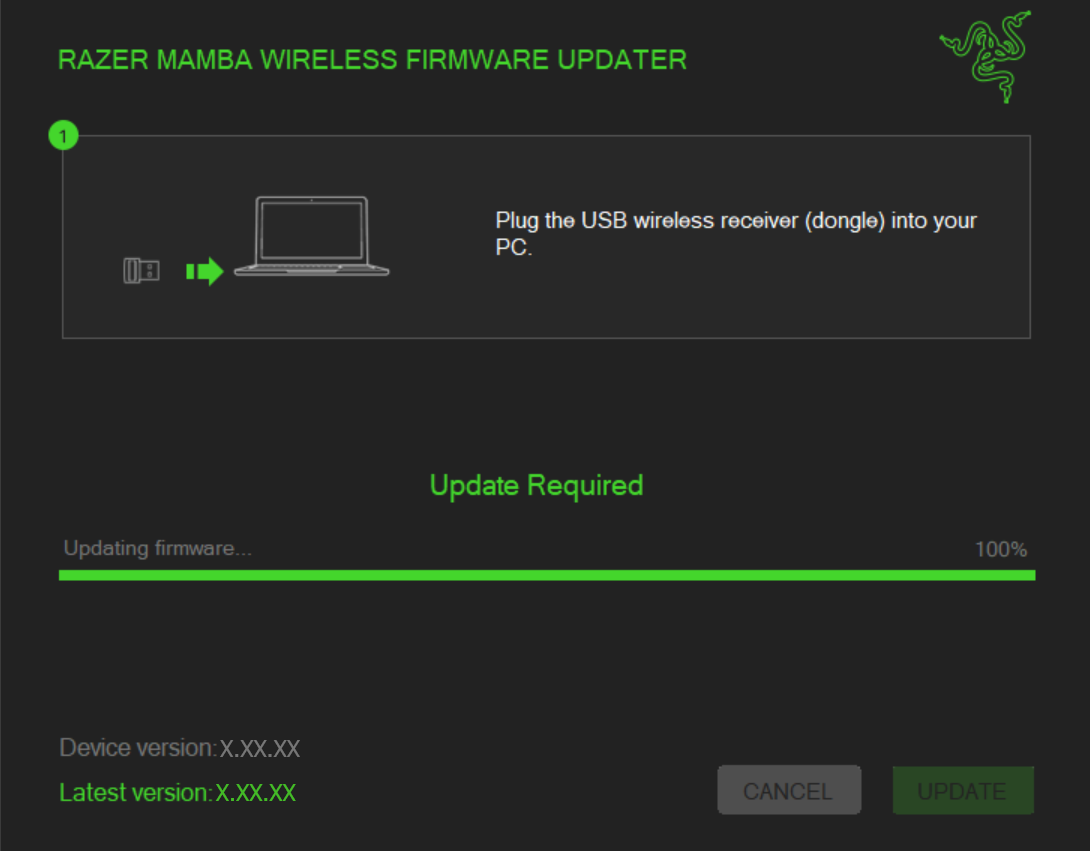
- You should see a confirmation message once the firmware update has been successfully applied to the dongle.
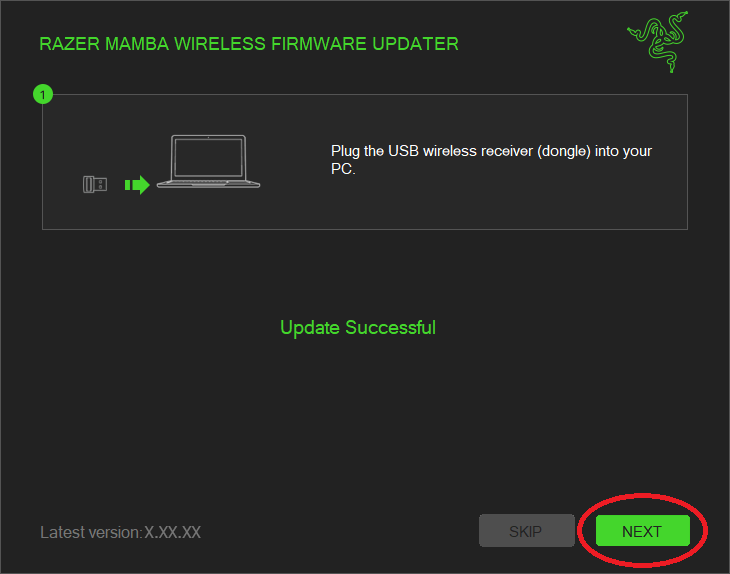
- Connect the Mamba Wireless using the supplied USB cable into your PC.
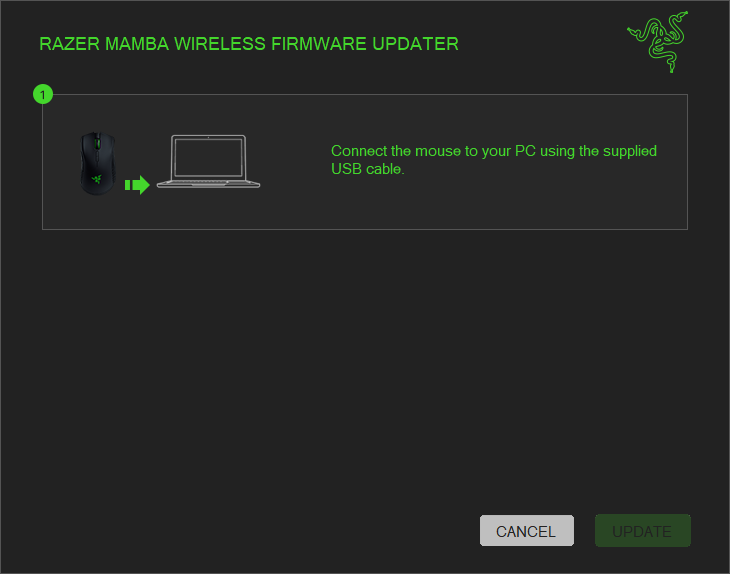
- Click “Update” to begin the update process, the progress bar should begin to move.
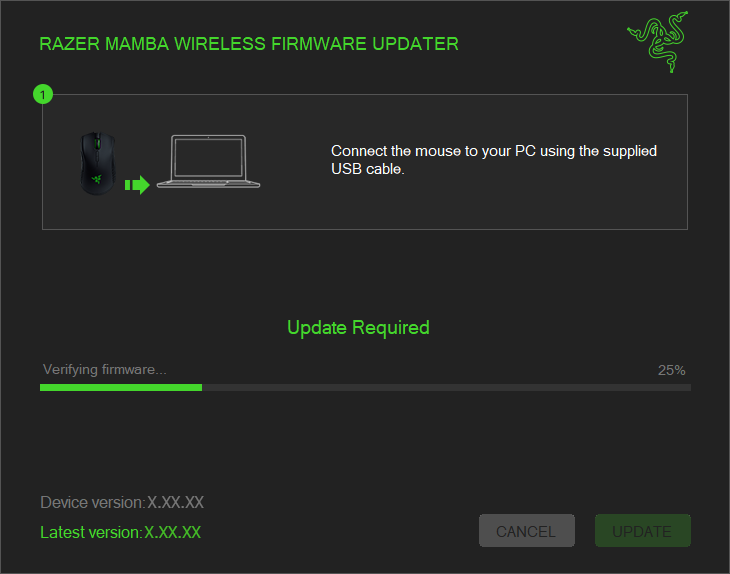
- You should see a confirmation message once the firmware update has been successfully applied to the mouse.
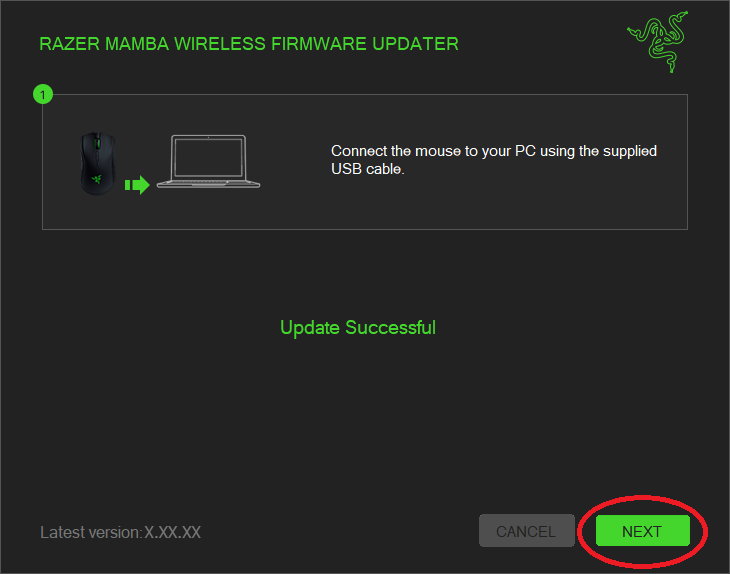
- Once the firmware has been successfully updated, you may close the updater.