
 Quick Start Guide
Quick Start Guide
The assembled GoKart Pro
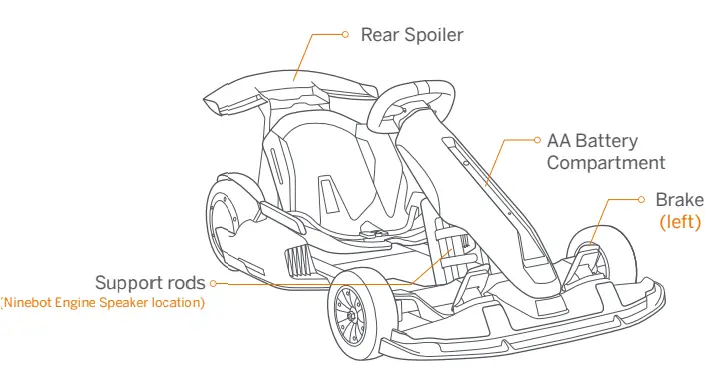
Scan the QR code above to watch the Disassembly and Riding Safety Video.

Adjustment
Stretch the frame and adjust the length of the body
a. With both hands holding the steering wheel and the seat, stretch the frame out to a suitable position along the horizontal direction of the connection tube.
b. Align the scalable structure of the frame with the marking on the connection tube.
c. Positioning: Use the short hex wrench to press the two screws into the holes on the left and right connection tube in order, as shown in the figure on the right (The screw is set to a depth of about 1 cm for successful position).
d.Tighten the 4 screws.
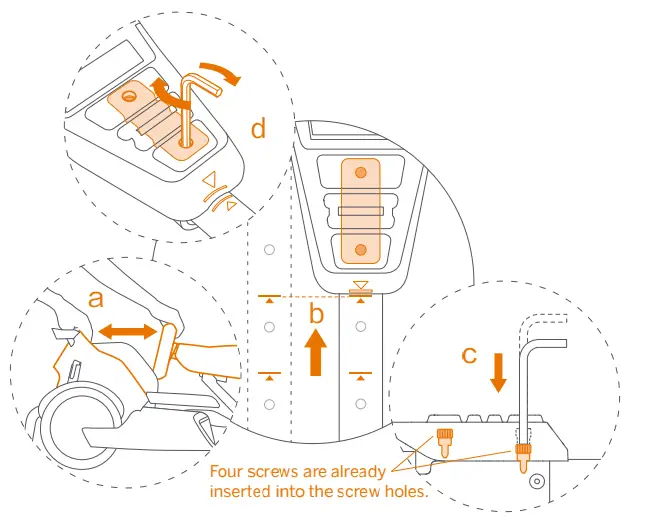
Adjust the steering wheel height
 Remove the speaker before adjusting the height of the steering wheel.
Remove the speaker before adjusting the height of the steering wheel.
a. Raise the steering wheel to a suitable height.
b. Insert the quick release screw into the hole of the corresponding height.
(Insert the quick release screw into the hole of the corresponding height.)
c. Tighten the quick release nut.
d. Press to fix the steering wheel quick-release components.
e. Ensure the steering wheel does not shake.
Otherwise, repeat the steps b, c, d, e.
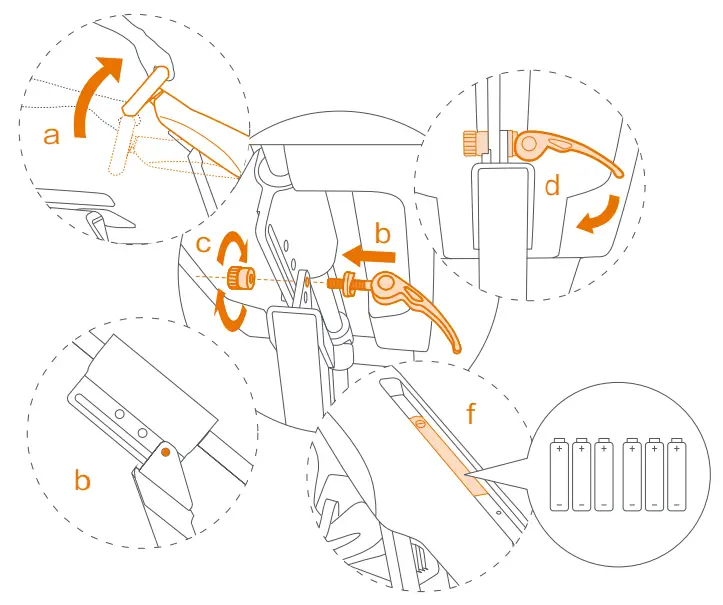
Installation of Accessories
Install the Rear Spoiler
Note: Do not press or lift the rear spoiler during installation.
a. Insert the rear spoiler bracket into the slot.
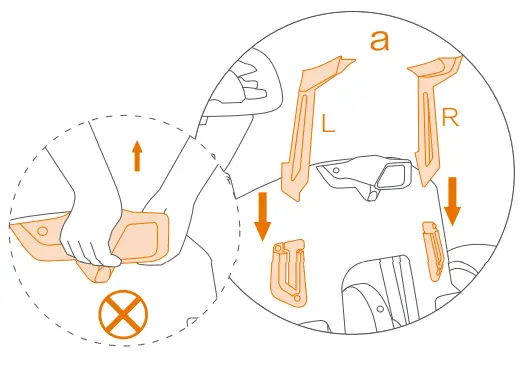 b. Use the 2.5 mm hex wrench to tighten the 6 screws into the main body of the rear spoiler. (See Accessory No. 2).
b. Use the 2.5 mm hex wrench to tighten the 6 screws into the main body of the rear spoiler. (See Accessory No. 2).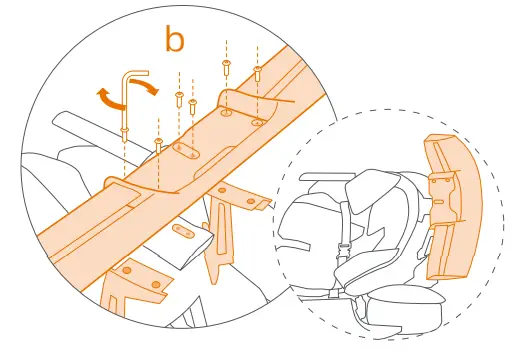
Install the Ninebot Engine Speaker
a. Place the base in a proper position (as shown below) and wrap the strap around the vehicle body and fasten the strap.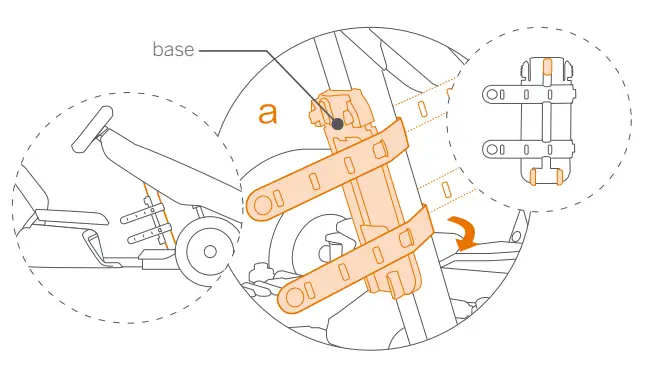 b. Press the remaining part of the strap into the storage slot.
b. Press the remaining part of the strap into the storage slot.
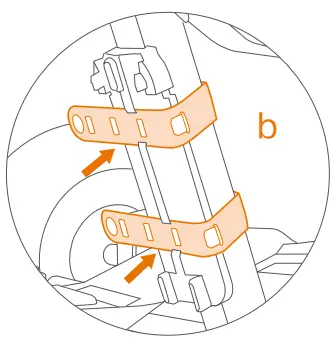
c Align the holes on the bottom of the speaker. Press down until you hear a “click” sound.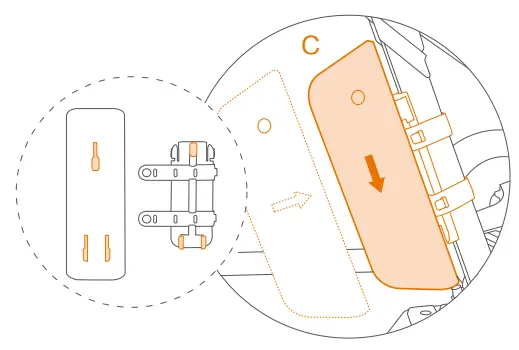
Remove the Speaker: Press the disassembly switch while lifting the speaker upward.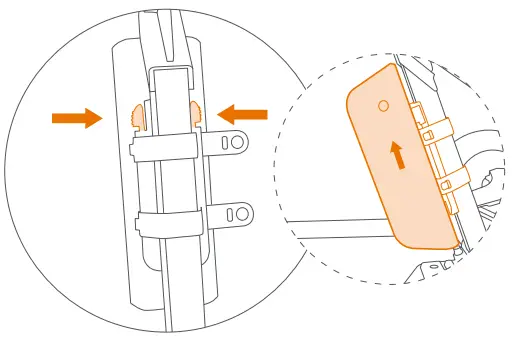
* For more information about the speaker, see the user manual of Ninebot Engine Speaker.
Before the First Drive
For your safety, a new Gokart is inactivated. Please activate your Gokart via the App before first use.
You can also find our app in the Apple App Store as well as the Google Play Store, simply search “Segway-Ninebot”

How to activate:
- Install the App and register/log in.
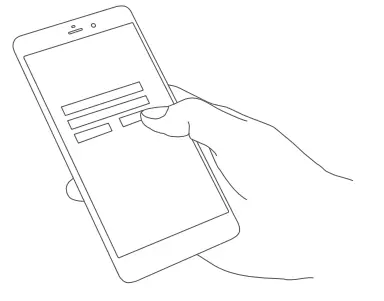
- Press the power button on the S-Max to turn on the Gokart Pro. The Gokart will automatically power off when idle for 10 minutes.
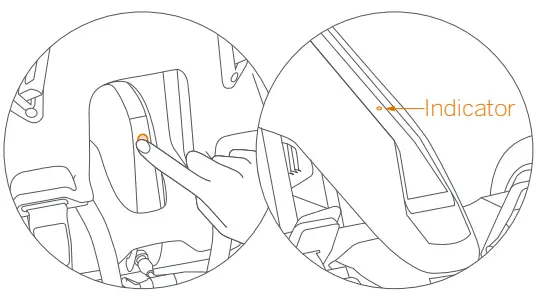
- Open the App, Click Vehicle > Search device to connect to your Gokart Pro. The vehicle will beep when the connection is successful. The Bluetooth icon will stop blinking and remain illuminated.
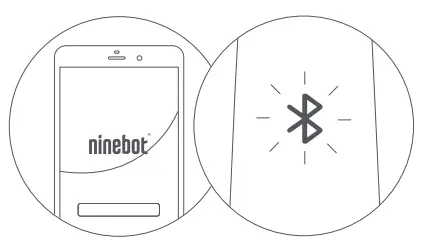
- Follow the instructions in the app to activate the Gokart and complete the corresponding tutorial and exercises.
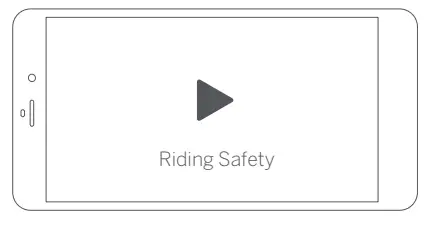
Ninebot Engine Speaker:
* The Speaker and the App cannot be connected to the Gokart at the same time. If you have connected the App, disconnect the App from the Gokart first, confirm that the indicator light of the Gokart is flashing blue, and then pair the Speaker.
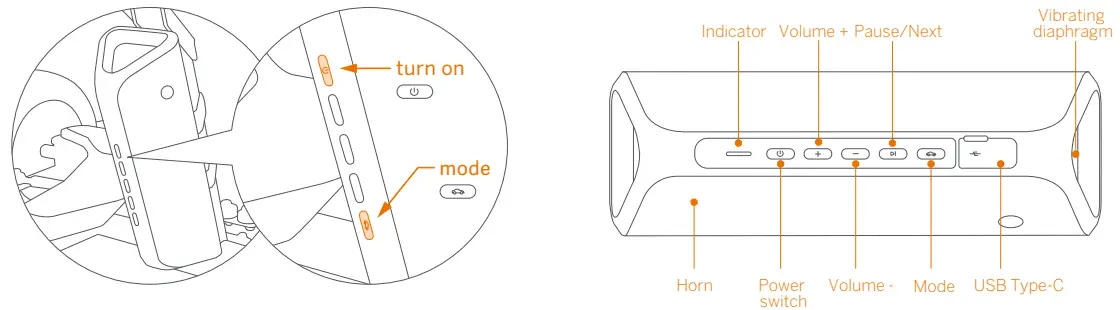 Press the power switch to turn on the speaker. Press and hold the Mode button to start pairing.
Press the power switch to turn on the speaker. Press and hold the Mode button to start pairing.
Learning to Drive
 You are at risk of injury when driving a Gokart, please dress properly as shown in the picture. Minors must learn and drive under adult supervision.
You are at risk of injury when driving a Gokart, please dress properly as shown in the picture. Minors must learn and drive under adult supervision.
Correct dress code

- Fastening the seat belt
Sitting on the seat, buckle the left and right parts of the seat belt in front of you.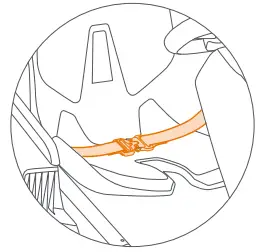
- Driving
Acceleration: lightly press the throttle (right pedal) to go forward.
Deceleration: lightly press the brake (left pedal) to decelerate.
* Do not pump the brake pedal to decelerate. Steering: steer the Gokart by slightly turning the steering wheel clockwise or counterclockwise.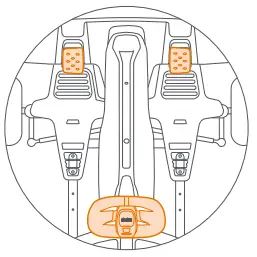
- Reversing
When the Gokart is stopped, double-press the brake (left pedal). After you hear a beep, the Gokart has switched to reverse mode. Press the throttle to drive the Gokart in reverse. Double-press the brake (left pedal) again to return to forwarding mode.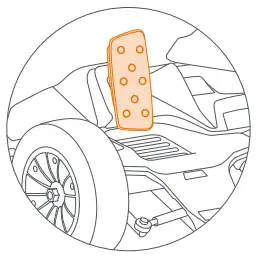
- Emergency braking
In the event of a situation that requires an emergency stop, pull the hand brake handle on the right side of the Gokart to engage the emergency brake.
* Only use the emergency brake when necessary. Frequent use can deform the tire.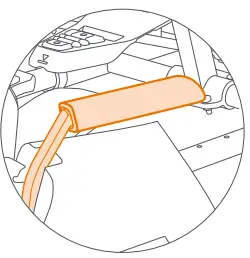
Ninebot S-Max Quick Start Guide
(Hereinafter referred to as S-Max)
Remove the S-Max body from the Gokart
Power off the Gokart before disassembly.
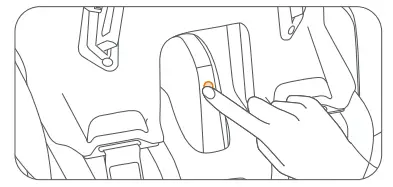
- Rotate counter-clockwise to unplug the power extension cord.
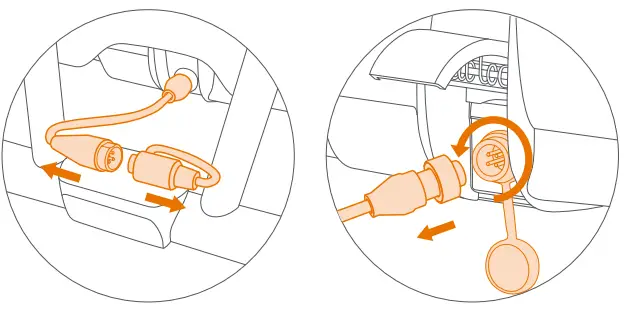
- Loosen the traps and take out the S-Max body.
* If lifting the frame by yourself, do not lift the backside more than 19° or you may damage the bumper.
 Do not lift the Rear Spoiler.
Do not lift the Rear Spoiler.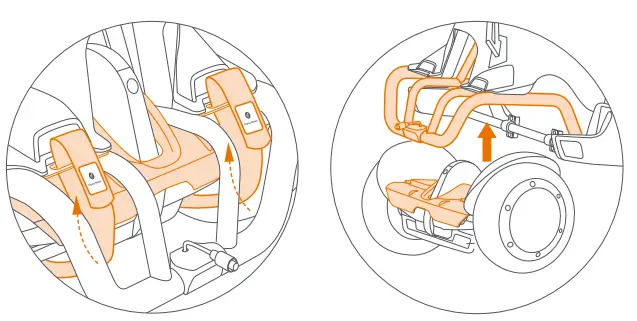
- Remove the adaptor pad of S-Max.
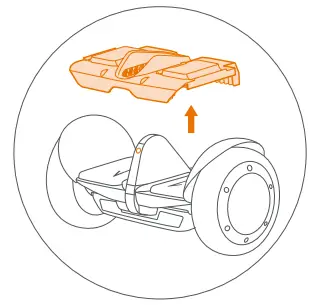
Assembling Your S-Max
Install the steering bar
- Insert the steering bar into the S-Max body.
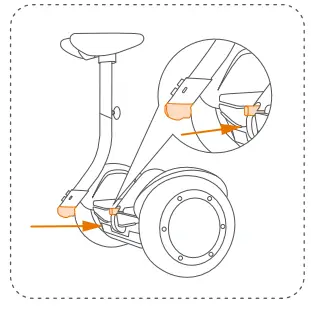
- Tighten the two screws. (See Accessories No. 3)
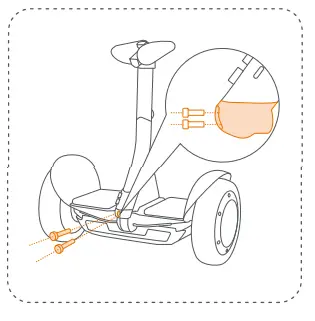
- Put the cap on.
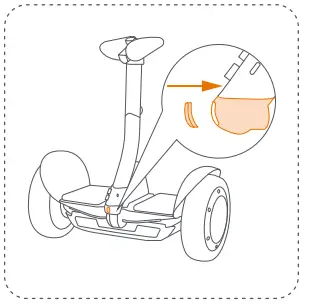
Adjust the knee pad height
- Rotate the height adjustment knob counter-clockwise.
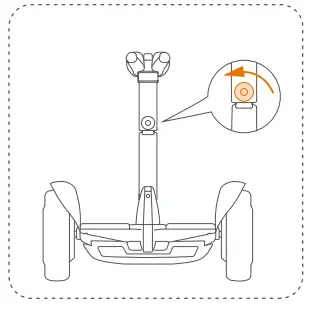
- Lift the knee pads to the desired height. Rotate the height adjustment knob clockwise to tighten.
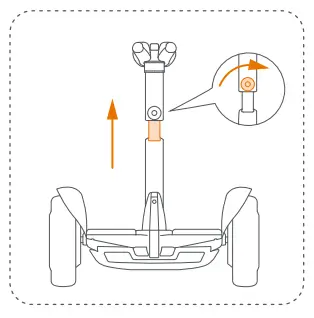 * Lift the guide bar to help steer the S-Max without a rider when powered on.
* Lift the guide bar to help steer the S-Max without a rider when powered on. 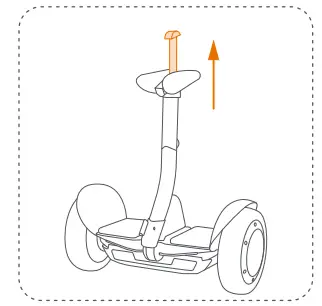
 WARNING
WARNING
DO NOT use to lift or carry the S-Max.
Before the First Ride
There are safety risks when learning to ride the S-Max. You must read the Safety Instructions and follow the New Rider Tutorial in the App before your first ride.
For your safety, your S-Max is not activated at this time and will beep occasionally after Power ON.
Until activated, the S-Max maintains a very low riding speed and steering sensitivity. Install the App on your mobile device (with Bluetooth 4.1 or above), connect to the S-Max with Bluetooth, and follow the App instructions to activate your S-Max and follow the training procedures.
Scan the QR code to download the App (iOS 9.0 or above, Android™ 4.3 or above).

- Install the App and register/log in.
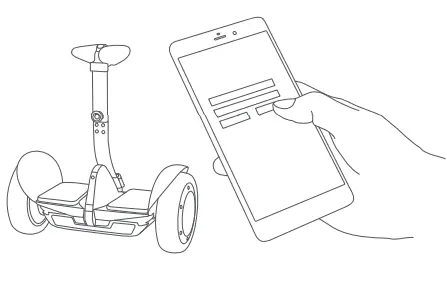
- Power ON the S-Max. The Bluetooth icon blinking indicates the S-Max is waiting for a connection.
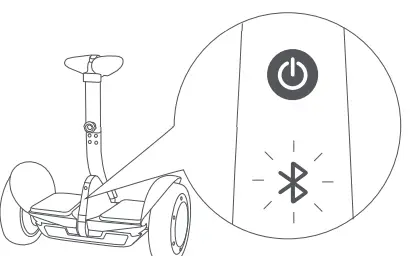
- Click Vehicle > Search device to connect to your S-Max. The S-Max will beep when the connection is successful. The Bluetooth icon will stop blinking and remain illuminated.
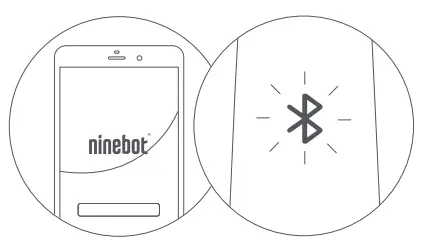
- BEFORE RIDING, MAKE SURE TO SWITCH THE S-MAX TO SELF-BALANCING MODE IN THE APP. Follow the prompts to watch the Riding Safety video, complete the New Rider Tutorial, and then activate the S-Max.
* When the mode is switched successfully, you will hear two beeps.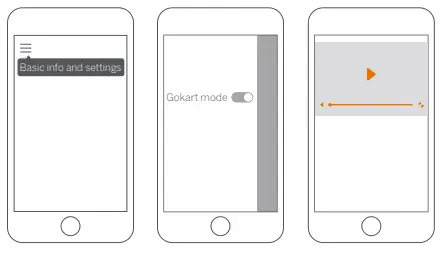
Warnings and Cautions
 WARNING
WARNING

Wear an approved helmet and other protective gear to minimize any possible injury.
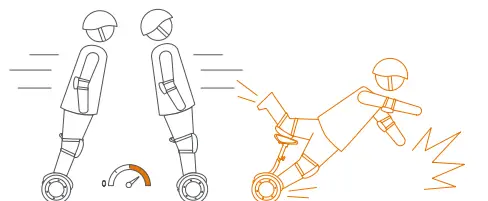
Sudden speed changes and turns are forbidden during riding.
 Riders can be seriously injured with such actions.
Riders can be seriously injured with such actions.
When the vehicle tilts back or sounds alarmed, please slow down immediately till the vehicle is back to the normal position.
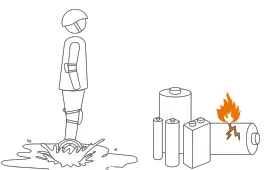
Water contact with Li-ion batteries can increase the risk of fire.
 Do not expose the vehicle to the rain or ride it in the rain for a long period of time. When the vehicle is not used, please store it in dry and cool surroundings.
Do not expose the vehicle to the rain or ride it in the rain for a long period of time. When the vehicle is not used, please store it in dry and cool surroundings.
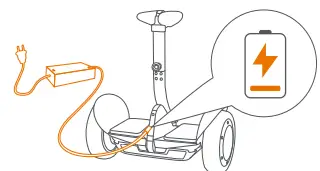
Charge the battery in time to avoid over-discharging and causing damage.
 The standby time is around 120 to 180 days when the battery is fully charged. Please charge the battery in time or over-discharging may cause damage.
The standby time is around 120 to 180 days when the battery is fully charged. Please charge the battery in time or over-discharging may cause damage.

