
TWS-I7 Bluetooth Earbuds Manual [Pairing Instructions] [GEJIN, Watruer, ACOUS, XiQin, NOCEBOO]
【Vary Bluetooth Devices】Support Apple iPhone, Samsung Galaxy and Most Bluetooth devices
【Long Battery Life】4 hours of play music, 100 hours of stand-by, 1.5 hours fully charged
【Convenient Lightweight】1.3 oz carrying charging case and TWO 0.13 oz earbuds
【Perfect for Sports】Offers sweat-resistant protection

=>> [SATISFACTION GUARANTEE] Bluetooth Headset is backed by iFlashJump manufacturer 30-day money back guarantee with a 1-year warranty and dedicate technical support team, Instruction easy to follow that can help you to get perfect shopping experience.

=>> [COMFORTABLE WEARING WIRELESS HEADPHONES] Very neat and tidy In-Ear Earpieces design stay in your ear while you are jogging and workout. Convenient lightweight Carrying Case help you to protect earpieces and charging earphones. Giving you hand-free voice experience.

=>> [Ergonomic Design] Anti-sweating material keeps the headphones fully function even when dripping with sweat, But, not waterproof under the shower; offers sweat-resistant protection while exercising with them in your ears.

=>> [EXCELLENT BATTERY LIFE] Portable charging case has built-in battery like power bank that can charging the earbuds for 3 times. The new and improved lithium battery allows seamless enjoyment of music for up to 2-3 hours on one-time charge and 100 hours of stand-by, only take 1.5 hours to fully charged lasts for a long time. Battery status displayed on top of IOS device.
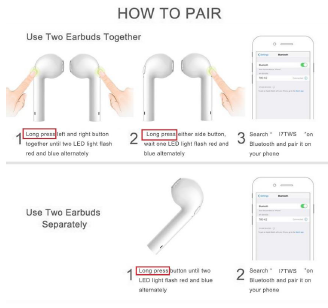
=>>[EASY to Pair] 1. LONG PRESS the multifunctional button of TWO earphones at the same time until the led flash in blue and red alternately, 2. then LONG PRESS one of them will have a voice prompt that it is ready to pair, 3. please turn on the “Bluetooth” on your cellphone and 4. choose “tws-i7” on your list, and the led flash slowly in blue when connected.
User Guide for Bluetooth Earbuds I Wireless Headset Headphone I iFlashJump Stereo In-Ear Earpieces Earphones with Microphone and Charging Case
TWS (true wireless stereo) earphones V4.2+EDR
Specifications: True wireless stereo (TWS), real no wires design, individual left and tilt channel, HIFI sound, both the left and right earbud are Bluetooth enabled, could be used separately, or used as one pair.
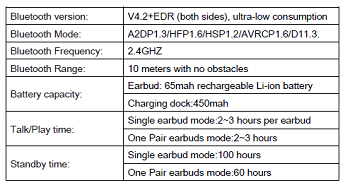
About pairing:
1. Pairing with one earbud: long press the multi-function button until the led flashing in red and blue alternately, then turn on the Bluetooth on your device and select ”i7tws” on your list, there would be reminding voice saying ”connected”, then you could enjoy music or making phones calls, it supports reporting incoming calls.
2.Pairing with both sides:
a. long press the multi-function buttons of both sides at the same time until the led flashing in red and blue alternately;
b. then long press EITHER one earbud to pair, there would be reminding voice” ready to pair”; c. turns on the Bluetooth on your device and choose” i7tws” to connect, when the led flash slowly in blue, they pair successfully. Battery status display on your iOS device status bar.
NOTE: THERE would be only one earbud working when making/answering phone calls, but both sides could control power off/play/pause function individually when connected, the other one would be synchronized. Memory function supports connecting devices automatically if being.
Bluetooth usage:
1. Making phone calls:
Be sure the earphone connected with your mobile phone, and then you can make phone calls. When making calls, there is only one side earphone working, and there’s incoming call, it would broadcast calling numbers. You answer the call by slightly press the power button one time and refuse to answer by quick press the power button 2 times. When the earphones are in music mode, you dial your latest number by quick press the power button 2 times (redial the latest number).
2. Listening to music:
Be sure the earphone connected with your mobile phone, then you can listen to music on your music list. Shortly press the power button to stop the music and replay by press again.
3. power off.
Long press the power button until led in red when not use, the Bluetooth device enter off mode. It would be power off automatically when the earphone away from your Bluetooth device over 5 minutes. No need to worry power exhausted.
4. Charging:
There is reminding sound when battery is low, and the led would flash in red at the same time. When taking charge, the led would be in red, and turns in blue when fully charged. Note: the earphone would be forced to shut down when charging even if they are power ON before charging.
5.Switch language modes:
The earbuds enter pairing mode when led flash in red and blue alternately, long press the multi-function button to switch mode from Chinese to English (reminding voice” English mode”)
Warnings:
1.Please do not overuse this earphone or put it under heavy pressure, keep away from wet and heat.
2.Keep away from WIFI, router or other high frequency transmitting equipment to prevent interruption of signal receiving.
3.Please use this earphone under its working range (10meters), and the effect would be better if there is no obstacle between the connected devices.
4.Use this Bluetooth earphone to connect any device with Bluetooth function.
❶Dust-proof mesh
❷Multi-function button
❸MIC
❹Charging port
❺Charging Box Light
❻Android Charging port
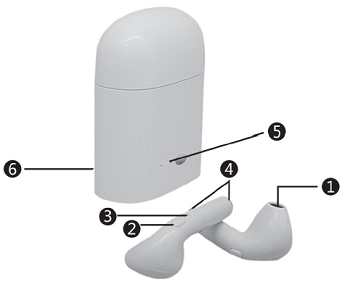
FAQ:
Question: How do you listen to both earphones at the same time?
Answer: “Please follow steps to pair both earbuds :
a. long presses the multi-function buttons of both Earbuds at the same time until the led flashing in red and blue alternately;
b. then long press EITHER one earbud to pair, there would be reminding voice” ready to pair”;
c. turns on the Bluetooth on your device and choose” i7tweto connect, when the led flash slowly in blue, they pair successfully. Battery status display on your iOS device status bar”
Question: how long does the battery last when using it?
Answer: it will last about 4 hours!
Question: Is there any way to tell if they are charged fully?
Answer: For charging the charging case, it flashed red, when full charged it flashed blue. For charging the earphones, it turns to red light, when charged complete it turns to blue and off around 10s.
Question: Will they work with iPhone 5?
Answer: Yes, sure they work
Question: Does a microphone exist on earphone no that I can use one piece while the other one is being charged?
Answer: Yes, sure you can. Both earphone have Mic, no you can answer phone call when you use it individual. By the way, in twin’s mode, only one earphone has sound to answer calling .
Question: Is there a way to turn off the blue flashing light when the earbud is connected and in use? Answer: Hi, it cannot turn off, it flashes around 10s.
Question: How much do they weigh?
Answer: About 0.2 oz for each earbud, and 2.0 oz with charging case.
Question: Do you have to wear both ear pieces in-order for these to work?
Answer: No and as a plus you can use them singularly as a headset for your phone.
Question: Do they have a microphone, no you can talk on the phone with them?
Answer: Yes of course, the Earbuds have a built-in microphone.
Question: will both the headphones work when in a call or only one of thorn works?
Answer: When using the ear buds for calling, one ear bud will work, and for listening to music two of them will work at the same time.
Question: Do they work wit Apple Watches?
Answer Yes , any types equipment wit 105 , Android.
Question: Do these work wit the iPhone 6s?
Answer: Yes , Mr sure , any types of 105 and Android system all work WM this wireless ear pods .
Question: Are this headset sweat proof?
Answer: Yes , they are ,you an use these when you are doing sports.
Question: I can pair both buds, NA they do not play Were, both buds at one time. How do you get stereo?
Answer: 1. LONG press the multi function key on TWO Earbuds, and Men 2. LONG press on .her are of the multi function key to pair ea. other.
Question: How do I make sound come out of both at the same time?
Answer. Pairing mode: long press the hoot blue light flash is the ordinary pairing made, do not release after staging to continue to press to three seconds to red and blue lights alternately flashing, then tone match, and then enter the inaugural pairing Mate. Both pairing succeeds after the blue
Question: Can someone make a YouTube video? I cannot get it to pair in stereo
Answer: You probably have it net to use one earpiece instead of 2. First off. You need to forget the Bluetooth device on the device your trying to connect. Go to Bluetooth in your settings and pick the Bluetooth earpiece and net to forget device. After that, turn both Bluetooth earpieces on.
Question: Does this work for Android?
Answer: Yes, this will work with android phone and any phone that has Bluetooth.
Question: Does it work for iPhone 8?
Answer: Yes, should be compatible with the Phone 8 because it connects with Bluetooth.
Question: Will The earbuds work with my apple series 3 watch?
Answer: Yes, they can work with all Bluetooth enable devices
Question: Will The earbuds work with my apple series 3 watch?
Answer: Yes, they can work with all Bluetooth enable devices
Question: Will they work with a Samsung note edge?
Answer: If your Samsung note edge has a Bluetooth function, then you can use them. These Bluetooth headphones can work with all Bluetooth enable device.
Question: Does this come with BOTH earbuds AND the charging case?
Answer: Yes, it came with both earbuds and the charging case and works wonderfully.
Question: How many hours does it last playing music?
Answer: After one-time charge, I can use them up to 4 hours for listening to music.
Question: Are they water proof?
Answer: These earbuds are sweat-proof. Not water proof. I wear them for exercise and just good.
Question: do you have these in black or only white?
Answer: This one is a white earbud
Question: when using to answer a phone call do you hear from both or only one side?
Answer: While you use them for a call, only the master earbud has voice.
Question: when using to answer a phone call do you hear from both or only one side?
Answer: While you use them for a call, only the master earbud has voice
Question: Can I work out with these on? As in, cardio?
Answer: Yes, For sure. Very neat and tidy ln-Ear Earpieces design stay in your ear while you are jogging and workout.
Question: Will these work with Samsung Galaxy 88?
Answer: Yes, they use standard Bluetooth
Question: can you turn off the blue beam light when using them?
Answer: The blue LED light can’t be close, it is the light to tell you the pairing state of the earbuds.
Question: Does this order come with charging cable to charge the earphones?
Answer: The package includes two charging cable. One charging cable is compatible for the charging box. Another one is for earphones. You can charge your earphones with the charging box or the USB Charging cable.
Question: Can it be pair and connected to an android phone and a smart watch at the same time?
Answer: N0. Only connect to one device.
Question: I have a small ear canal – is this soft or hard plastic fit?
Answer: This is hard plastic.
Question: My android phone is unable to pair. I get an error that there is an incorrect pin or password when I try to pair. Any way to resolve this?
Answer: Pairing don‘t need pin. Please have a look in the instruction of your device and see the proper way to connect.
Question: Do these have a constant flashing light?
Answer: Yes, they do both ear blink blue
Question: Are they come independent charging line for the earphones separately?
Answer: Yes, these earbuds will come with a charge cable for you to recharge earbuds at home separately.
Question: How do you adjust the volume?
Answer: The earbuds don’t have the function to adjust the volume, you need adjust the volume on your Bluetooth devices
Question: How does it stay in your ear? does it fall out if you run or bend your head?
Answer: I mainly use it while I am going out and never fall out from my ear. Great item.
Question: How about the sound quality of these Bluetooth earbuds?
Answer: The sound is clear and has no noise while making calls. Pretty cool sound quality!
Question: when on a call, do I hear voice from both ear or one?
Answer: The two earbuds all have Mic, but when you use thorn for call, only the master earbuds have voice.
Question: Do the these earpod work with Skype?
Answer: Yes, they can work with Skype and have a great sound performance
Question: Work this Apple Watch?
Answer: Yes, these earbuds can work with all Bluetooth enable devices.
Question: While I use these headphones, there will have a blue light keep flashing, there any way to close it?
Answer: No, the blue flash light can’t cancel
Question: Does this work with Apple Watch 3?
Answer: Yes, they can be worked with the Bluetooth function device.
Question: Will these earbuds work to my iPhone 4?
Answer: Yes, these can be used with the Bluetooth function device.
Question: Can you pair to a smart to that has Bluetooth?
Answer: Yes, these can, if your Bluetooth device can receive the Bluetooth signal.
Question: Will these headphones work with a google pixel phone?
Answer: They can be worked with the Bluetooth function enable device.
Question: can you use it with android phone?
Answer: Yes, it could. It can be worked with the Bluetooth function device.
Question: How long does the battery last?
Answer: If you used they as a pair, they can be work 2-3 hours and if used they separately, it can be work 3-4 hours. They need 1.5-2 hours to recharge. The charger case is enough for 3 times of recharging your earphones.
Question: Can you skip songs by just pushing a bottom on the headphones?
Answer: No, it supports pause/play only
Question: Do they work with an iPhone 6?
Answer: Yes, they do. They can be worked with the Bluetooth function device.
Question: Does this work with Apple watch 1?
Answer: Yes, this can be worked with the Bluetooth device.
Question: Does this come with a charging case?
Answer: Yes, there are a charging case and a pair of earbuds, also come with two
Question: USB charging cable, one for the earbuds, one for the charging case.
Question: Is this compatible with Galaxy S8 plus
Answer: Yes, this earbud can be used with the smartphone and the Bluetooth function device.
Question: Do they work with Samsung phone?
Answer: Yes, they can be worked with the smartphone and the Bluetooth function device.
Question: Does this ear buds work with a MacBook?
Answer: Yes, it can connect to MacBook and Bluetooth enable devices
Question: Does this work on an iPhone 7 Plus?
Answer: Yes, this works for iPhone 7 Plus.
Question: Do these work with the Apple Watch?
Answer:USB charging cable, one for the earbuds, one for the charging case.
Question: Is this compatible with Galaxy S8 plus
Answer: Yes, this earbud can be used with the smartphone and the Bluetooth function device.
Question: Do they work with Samsung phone?
Answer: Yes, they can be worked with the smartphone and the Bluetooth function device.
Question: Does this ear buds work with a MacBook?
Answer: Yes, it can connect to MacBook and Bluetooth enable devices
Question: Does this work on an iPhone 7 Plus?
Answer: Yes, this works for iPhone 7 Plus.
Question: Do these work with the Apple Watch?
Answer: Yes, these can be worked with the Bluetooth function device.
Question: Can you hear phone calls on both?
Answer: when you are making phone call, the sounds just come from one side.
Question: Is this one earbud or two earbuds
Answer: There are two earbuds in packing box and you can used they as a pair or single.
Question: Only one works at a time and both rarely work together
Answer: You have to pair them to each other first. Then connect to the device blue tooth .
Question: Would work on iPhone se and MacBook pro 2015?
Answer: Yes, most any device that has Bluetooth connection works, it is universal Bluetooth compatible
Question: Does music play from both earbuds, or just a single one?
Answer: If you used as a pair, the music would from both earbuds, used as a single mode, then just from one.
Question: Whets the run time at a full charge?
Answer: After the earbuds get fully power, the time for listening to music or making calls with single earbuds is about 3-4 hours and with both earbuds is about 2- 3 hours
Question: Can this be used with Phone 6 or just 6s and above?
Answer: This can be used with the smartphone and the Bluetooth device, not just the Phone 6 or 6S.
Question: Is this compatible with the iPhone 5c?
Answer: Yes, these earbuds can be used with the Bluetooth function device.
Question: How does this compare to the apple wireless buds?
Answer: Ifs much cheaper than apples ones. Also, with the charging case, multi-function button and long talking/music playtime. And earbuds are Bluetooth 4.2 technology, the sound is very good.
Question: Will these work on Apple TV?
Answer: Hi, it works for any Bluetooth devices. Thank you very much!
Question: Are they sweat proof?
Answer: Yes, it is.
Question: Is it sweat proof and water resistant?
Answer: These earbuds are sweatproof.
Question:does it work with Samsung galaxy $5?
Answer: Yes, it works for Samsung galaxy s5.
Question: Will they work with iPhone 55?
Answer: Yes, it works for iPhone 5s.
Question: Does it work with iPad?
Answer: Yes. With any Bluetooth device
Question: Do these work with a 5th generation iPod Touch?
Answer: Yes, it works with 5th generation iPod Touch. Thanks!
Question: I am having trouble pairing the earbuds with my iPhone Gs. they are not showing up in the Bluetooth devices. could someone please help me?
Answer: Please try to recover the default setting. (Put both earbuds close, then press and hold the function button for 153 to enter into recovery mode, it will recover the default setting after released 103 and the LED flashes in Blue.) and then restart your phone, make sure that you phone are not connected with
Question: Are they noise cancelling? no one has talked about it. I’m looking to use them for air travel
Answer: Yes, it is. This is a noise cancelling earbuds.
Question: Are these compatible w/iPhone 6p|us?
Answer: Yes, it is
Question: Can you skip, pause, repeat with headphones?
Answer: Only play/pause.
Question: Does it connect to the new Apple Watch?
Answer: Yes, it is
Question: Do both earbuds work when answering calls?
Answer: When at the calling mode, only master earbud has sound, this safety feature allows you to hear the traffic While driving.
Question: will these work with a computer?
Answer: If the computer supports Bluetooth, then it can work,
Question: Will it work on a PC?
Answer: Yes, as long as the PC supports Bluetooth, or you can install a Bluetooth adapter.
Question: will these work with an iPhone 6?
Answer: Yes, it works for iPhone 6.
Question: Does it work with LG phones?
Answer: Yes, it works with all Bluetooth devices.
Question: Does the blue light keep blinking the whole time they are on?
Answer: The blue light flashes once every 5 seconds when they are working.
Question: Will these work with a google pixel 2 xl phone?
Answer: Yes, it works with google pixel 2 xl
Question: Can these be used with Apple Watch?
Answer: Yes, it can be used with Apple Watch.
Question: Does it work with a LG phone using android?
Answer: Yes, it is
Question:Can you make outgoing voice calls with these ear buds?
Answer:Yes, No problem
Question: Can you use this for computers?
Answer: Yes, if your computer of any brand has Bluetooth capabilities it should work just fine.
Question: Does the charging box is a battery?
Answer: Yes, Portable charging case is also a battery. It is ultra-lightweight with large capacity Lithium batteries, let you enjoy more than 3 hours continuous music or talking time after each single charge. The charging case only takes 0.5 hours to fully charged and the earbuds only takes 1.5 hours to fully charged
Question: Can you wear only one bud at a time? I}
Answer: These earbuds can be use separately.
Question: Which one is the master bud?
Answer: The first earbud you turn on is the master bud when you ready to connect with your phone.
Question: Are TWS Earbuds good
Answer: Yes, very good. Easy hookup to blue tooth. Good sound. Comfortable in ear. Reasonable price especially compared to Apple’s earbuds.
Question: Do these flashes while in use? and can I pair them with both my iPad and iPhone?
Answer: The Blue LED flashes 5 seconds each time when in use. You can connect with your iPad and iPhone in separate.
Question: How far is the wireless headset transmission?
Answer: The range of our wireless headset is ten meters.
Question: Bad phone audio how to fix?
Answer: Thanks for your question. Please try to recover the default setting. (Put both earbuds close, then press and hold the function button for 153 to enter into recovery mode, it will recover the default setting after released 10s and the LED flashes in Blue.)
Question: is it compatible with iPad air 2?
Answer: Yeah, any Bluetooth device
Question: Do they come with a charging cord?
Answer: Yes, they come with a charging cord
Question: What is the earbuds range on it?
Answer: Working Distance: within 33ft/10M.
Question: How long does it take to charge from 0% to 100%? Thanks
Answer: The charging case only takes 0.5 hours to fully charged and the earbuds only takes 1.5 hours to fully charged.
Question: will they work with any android phone?
Answer: They are Bluetooth & should work with any phone platform as long as phone has Bluetooth.
Question: Can you use these with the apple iPod?
Answer: If the device supports Bluetooth, then it can work.
Question: How big is the battery in the charging case?
Answer: 46mAh, it can be charging the earbuds for 3 times.
Question: Are they compatible to the iPhone 8?
Answer: Yes, they are.
Question: Is it compatible with Samsung s5 active?
Answer: Yes, it is compatible with Samsung s5.
Question: How long does it last of battery?
Answer: 4 hours. 2 hours per earbud.
Question: Does it come with 1 or 2 earbuds?
Answer: Yes, it comes with two ears and I really like the quality of the sound, turn on the right first and pair and then turn on the left, it will tell you pairing right channel, left channel
Document © Copyright www.iflashiump.com
For GEJIN, Watruer, ACOUS, XiQin, NOCEBOO and other AirPod devices.
TWS-i7-Earubds-Manual

