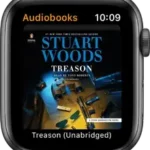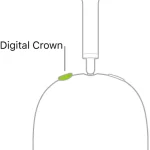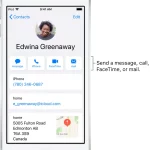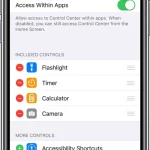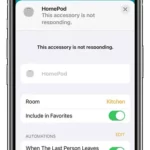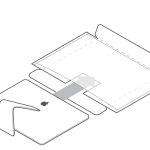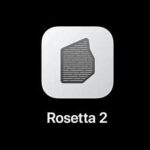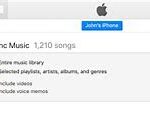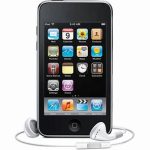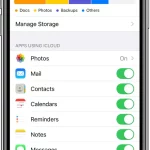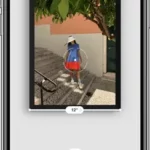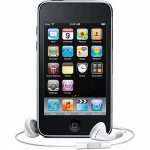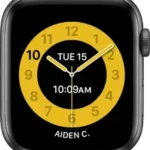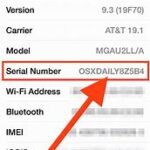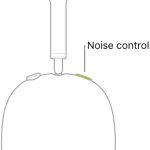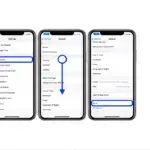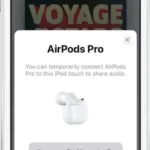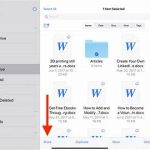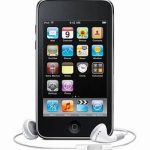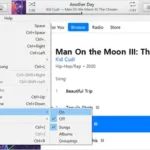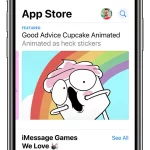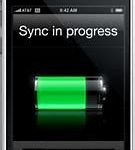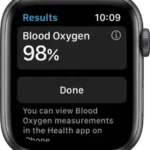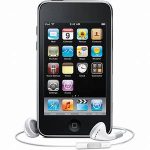Apple is one of the world’s most valuable companies specializing in premium cutting-edge technology.
They are known more for their line of smartphones (the iPhone) and tablets (the iPad) in modern times but before that, they were manufacturers of computers.
You can find manuals and guides for Apple products as well as software that is installed on Apple devices on this page.
Home » Apple Manuals
Browse by Apple Model (219 in total)
2nd Generation Pencil Manual
0 Questions
Get notified when a friend’s location changes in Find My on iPad manual
0 Questions
A Remote User2540 Siri manual
0 Questions
Access features from the iPhone Lock Screen Manual
0 Questions
Adjust the accessibility settings for AirPods Max and AirPods Pro on iPod touch Manual
0 Questions
Add music to iPhone and listen offline manual
0 Questions
Add music to Watch Manual
0 Questions
Add and use passes in Wallet on Watch Manual
0 Questions
Adjust brightness, text size, sounds, and haptics on Watch
0 Questions
Adjust HDR camera settings on iPhone Manual
0 Questions
Adjust touch settings on iPhone Manual
0 Questions
Adjust the workout settings on Watch Manual
0 Questions
AirPods 2nd Gen Headphones Manual
0 Questions
AirPods Max Manual
0 Questions
AirPods Pro Manual
0 Questions
Change the AirPods volume while listening to iPod touch Manual
0 Questions
Add an alarm on Watch Manual
0 Questions
Allow phone calls on your iPad, iPod touch, and Mac Manual
0 Questions
Make and answer calls with AirPods on iPod touch Manual
0 Questions
Smart Watch Manual
0 Questions
Ask Siri on iPod touch Manual
0 Questions
Use AssistiveTouch on iPhone Manual
0 Questions
change the audio and notification settings on your Watch Manual
0 Questions
Play audiobooks on Watch Manual
0 Questions
Back up iPhone Manual
0 Questions
Back up your iPhone, iPad, or iPod touch with iTunes on your PC manual
0 Questions
Change the background of a clip in iMovie Manual
0 Questions
Set up and use your Beats Flex earphones after service manual
0 Questions
Measure blood oxygen levels on Watch (Watch Series 6 only) Manual
0 Questions
Connect Watch to Bluetooth headphones or speakers Manual
0 Questions
Use a braille display with VoiceOver on iPhone Manual
0 Questions
Use Watch to breathe mindfully Manual
0 Questions
Use the built-in security and privacy protections of iPhone Manual
0 Questions
Use Calculator on iPhone Manual
0 Questions
Make a call on iPhone Manual
0 Questions
Make phone calls on Watch Manual
0 Questions
Make and answer calls with AirPods on iPod touch manual
0 Questions
View or change cellular data settings on iPhone Manual
0 Questions
Remove, change, and fasten Watch bands Manual
0 Questions
Charge Watch Manual
0 Questions
Use Compass on Watch (Watch SE and Watch Series 5 and later only) Manual
0 Questions
iPhone models compatible with iOS 14.7 Manual
0 Questions
Configure a router in Home on iPod touch Manual
0 Questions
Connect iPhone to CarPlay Manual
0 Questions
apple Connect Watch to a Wi-Fi network Manual
0 Questions
Add and use contact information on iPod touch manual
0 Questions
Use Contacts from the Phone app on iPhone Manual
0 Questions
Use Control Center on Watch manual
0 Questions
Control your home remotely with iPod touch Manual
0 Questions
Control TV with Watch manual
0 Questions
Control Your Home with HomePod
0 Questions
Customize the watch face Manual
0 Questions
Cut, copy, and paste between iPod touch and other devices Manual
0 Questions
Track daily activity with Watch Manual
0 Questions
Delete spam calendars and events on iPhone manual
0 Questions
Set Do Not Disturb on iPhone Manual
0 Questions
Driving directions from your current location in Maps on iPhone manual
0 Questions
Use Dual SIM iPhone with Watch cellular models Manual
0 Questions
Edit Control Center on your iPhone, iPad, and iPod touch manual
0 Questions
Make an emergency phone call on Watch Manual
0 Questions
How to erase a Mac with silicon Manual
0 Questions
Erase iPod touch manual
0 Questions
Erase Watch Manual
0 Questions
If your Mac starts up to an exclamation point in a circle Manual
0 Questions
Set up Face ID on iPhone Manual
0 Questions
Manage fall detection on Watch manual
0 Questions
Set up a family member’s Watch Manual
0 Questions
Remove, change, and fasten Watch bands manual
0 Questions
Fix Google Authenticator Crashing / Not Opening on IOS 14 / 14.2
0 Questions
Take Flyover tours in Maps on iPod touch Manual
0 Questions
Force restart iPod touch Manual
0 Questions
How to forward SMS/MMS text messages from your iPhone to your iPad, iPod touch or Mac manual
0 Questions
View a friend’s location with Watch Manual
0 Questions
Get apps in the App Store on iPod touch Manual
0 Questions
Use gym equipment with Watch Manual
0 Questions
Important handling information for iPhone Manual
0 Questions
Check your heart rate on Watch Manual
0 Questions
Use HomeKit Secure Video Manual
0 Questions
HomePod Controls
0 Questions
Set up HomePod in Home on iPod touch Manual
0 Questions
If HomePod isn’t responding Manual
0 Questions
HomePod Safety and Compliance
0 Questions
HomePod Settings
0 Questions
HomePod User Setup Guide
0 Questions
Use iCloud Photos on iPhone Manual
0 Questions
Manage ID and iCloud settings on iPad manual
0 Questions
Keep your ID secure on iPhone manual
0 Questions
Identify your iMac model manual
0 Questions
How to prepare your iMac for Trade In manual
0 Questions
If you need to install Rosetta on your Mac Manual
0 Questions
Identify your iPad model manual
0 Questions
iPhone 11 Pro Simple Mobile Manual
0 Questions
apple iPhone 13 Pro Max Smartphone Manual
0 Questions
iPhone 13 Pro Smartphone manual
0 Questions
iPhone 6s Plus Update software Manual
0 Questions
Create amazing iPhone photos and videos Manual
0 Questions
Return iPod touch settings to their defaults Manual
0 Questions
Apple-set up iPod touch manual
0 Questions
Use iTunes to sync your iPhone, iPad, or iPod with your computer Manual
0 Questions
Change language and orientation on Watch
0 Questions
Learn gestures for iPhone models with Face ID Manual
0 Questions
Listen to Podcasts/Music & Control Playback on HomePod
0 Questions
Locate a device in Find My on iPod touch manual
0 Questions
Locate a family member’s missing device on iPod touch manual
0 Questions
Lock or unlock Watch Manual
0 Questions
Sell, give away, or protect a lost Watch Manual
0 Questions
Use Low Data Mode on your iPhone and iPad Manual
0 Questions
If your Mac starts up to a circle with a line through it Manual
0 Questions
Use Magic Keyboard with iPod touch Manual
0 Questions
Use Magic Keyboard with iPod touch Manual
0 Questions
Set up your Magic Keyboard, Magic Mouse, or Magic Trackpad Manual
0 Questions
MagSafe cases and sleeves for iPhone Manual
0 Questions
Make and receive phone calls on iPod touch manual
0 Questions
Manage ID and iCloud settings manual
0 Questions
Manage mail on Watch Manual
0 Questions
Manage Pay cards and activity on iPhone Manual
0 Questions
Measure dimensions with iPhone Manual
0 Questions
Locate a family member’s missing device on iPhone manual
0 Questions
Change the name of your AirPods and other settings on iPhone Manual
0 Questions
Open apps on Watch Manual
0 Questions
If there’s an orange flashing light on your HomePod mini Manual
0 Questions
Orange flashing light on your HomePod mini manual
0 Questions
Organize photos in albums on iPod touch manual
0 Questions
Organize apps on Watch Manual
0 Questions
Allow others to control accessories in your home Manual
0 Questions
Set up and pair your Watch with iPhone Manual
0 Questions
Make your passwords available on all your devices with iPod touch and iCloud Keychain Manual
0 Questions
Pay with Watch on Mac Manual
0 Questions
Find people in Photos on iPod touch Manual
0 Questions
Choose a photo album and manage storage on Watch Manual
0 Questions
Find places and explore with Watch Manual
0 Questions
Play music on iPod touch Manual
0 Questions
Play music on Watch Manual
0 Questions
Play podcasts on Watch Manual
0 Questions
View, share, and print photos on iPod touch Manual
0 Questions
Print reminders on iPod touch Manual
0 Questions
Privacy and Security Settings on HomePod
0 Questions
Read mail on Watch Manual
0 Questions
Remove a device from Find My on iPod touch Manual
0 Questions
Remove apps from iPod touch manual
0 Questions
Remove music from Watch Manual
0 Questions
Send, receive, and request money with Watch Manual
0 Questions
Find more resources for iPhone software and service Manual
0 Questions
See and respond to notifications on Watch Manual
0 Questions
Restore Watch from a backup Manual
0 Questions
Set up and use RTT on Watch (cellular models only) Manual
0 Questions
Scan a QR code with the iPhone camera Manual
0 Questions
How to scan documents on your iPhone, iPad, or iPod touch Manual
0 Questions
Get started with Schooltime on Watch Manual
0 Questions
If screen mirroring or streaming isn’t working on your AirPlay Manual
0 Questions
Use the built-in security and privacy protections of iPod touch Manual
0 Questions
Send messages from Watch Manual
0 Questions
Find the serial number of your product Manual
0 Questions
Watch Series 6 GPS 40mm Manual
0 Questions
Set up AirPods with iPhone manual
0 Questions
iPhone 12 Pro Max Set up Hotmail Manual
0 Questions
Set up iCloud Drive on iPod touch manual
0 Questions
Set up Messages on iPod touch manual
0 Questions
Set up Pay on Watch Manual
0 Questions
Set up RTT and TTY on iPhone
0 Questions
Set up Watch using VoiceOver Manual
0 Questions
Return iPhone settings to their defaults Manual
0 Questions
Share audio with AirPods and Beats headphones from iPod touch Manual
0 Questions
Share audio with AirPods and Beats headphones from iPhone Manual
0 Questions
Share files and folders in iCloud Drive on iPad manual
0 Questions
Share your internet connection from iPhone Manual
0 Questions
Share your location in Find My on iPod touch Manual
0 Questions
Share subscriptions and iCloud storage with family members on iPad manual
0 Questions
Share subscriptions and iCloud storage on iPod touch manual
0 Questions
Share Watch faces Manual
0 Questions
How to shuffle music on your Mac or PC
0 Questions
Siri Assistant Settings on HomePod
0 Questions
Change Siri settings on iPhone Manual
0 Questions
Use Siri on Watch MAnual
0 Questions
Control spatial audio on AirPods with iPod touch Manual
0 Questions
Use stickers with iMessage on your iPhone, iPad, and iPod touch
0 Questions
Stream audio from iPhone to your hearing devices Manual
0 Questions
Wirelessly stream videos and photos to TV or a smart TV from iPhone Manual
0 Questions
Look around streets in Maps on iPod touch Manual
0 Questions
Subscribe to Music on iPod touch Manual
0 Questions
Switch AirPods between iPhone and other devices Manual
0 Questions
Switch AirPods between iPod touch and other devices Manual
0 Questions
Set up Switch Control on iPhone Manual
0 Questions
Sync iPod touch with your computer manual
0 Questions
Tell time on Watch Manual
0 Questions
The Watch app Manual
0 Questions
Tell time with haptic feedback on Watch Manual
0 Questions
Use the timer or stopwatch on iPhone Manual
0 Questions
If Touch ID isn’t working on your iPhone or iPad manual
0 Questions
Track important health information with Watch Manual
0 Questions
Track your sleep with Watch Manual
0 Questions
Track stocks on Watch Manual
0 Questions
Get traffic and weather info in Maps on iPod touch Manual
0 Questions
Get transit directions from your current location in Maps on iPod touch MAnual
0 Questions
Turn on and wake Watch Manual
0 Questions
Manage two-factor authentication from iPod touch manual
0 Questions
Type braille directly on your iPhone, iPad, or iPod touch Manual
0 Questions
If you see ‘Unable to Verify Update’ when updating Watch Manual
0 Questions
Unlock your Mac with Watch Manual
0 Questions
Update iOS on iPod touch manual
0 Questions
Check and update your calendar on Watch Manual
0 Questions
Update iOS on iPod touch manual
0 Questions
Use 4K and 60 frames per second video in iMovie Manual
0 Questions
How to use Wallet on your iPhone, iPod touch, and Watch Manual
0 Questions
Use Watch without its paired iPhone Manual
0 Questions
Use Memoji on your iPhone/iPad Pro manual
0 Questions
View photos on Watch Manual
0 Questions
Operate iPhone using VoiceOver gestures Manual
0 Questions
Use VoiceOver on Watch Manual
0 Questions
Wake and unlock iPhone Manual
0 Questions
Use Walkie-Talkie on Watch Manual
0 Questions
Use Watch with a cellular network Manual
0 Questions
The Watch status icons manual
0 Questions
Wireless carrier support and features for iPhone in Asia-Pacific Manual
0 Questions
Start a workout on Watch Manual
0 Questions
Your iPod touch Manual
0 Questions
Identify your TV model manual
0 Questions
Use Zoom on Watch Manual
0 Questions