
ALTEC LANSING IMW578L Life Jacket 3 with Lights Rugged Bluetooth Speaker

In The Box
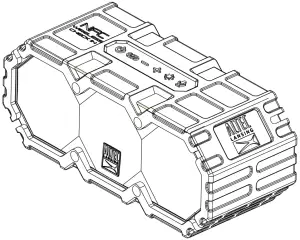 IMW578L Lifejacket 3 with Lights Rugged Bluetooth Speaker |
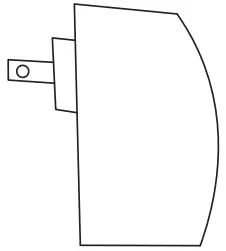 Wall Charger Wall Charger |
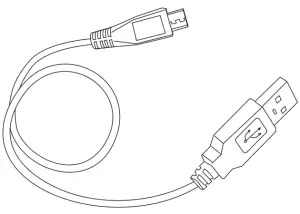 USB Cable USB Cable |
A Closer Look
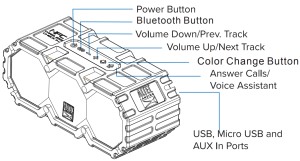
Charging
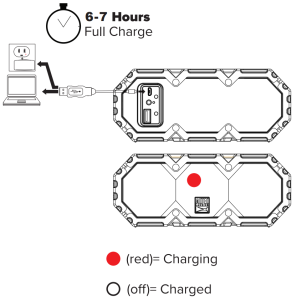
Powering On/Bluetooth Pairing
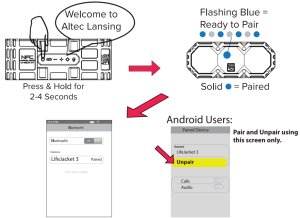
True Wireless Stereo Mode
Parent speaker:
– Power on and connect to device via Bluetooth
– Press ‘link’ button for 4-5 seconds. Speaker will beep and light will turn green
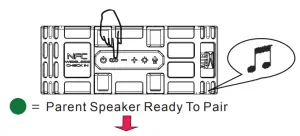
Secondary speaker:
– Power on then quick press the ‘link’ button. Speaker will beep and light will turn green.
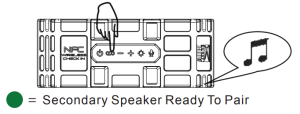
1-2 seconds later both speakers will beep and both green lights will be solid indicating speakers are paired to each other.
Just Ask/Light Change Mode
To toggle between the different light modes: Multi color slow fade, White pulse to music, Multi color pulse to music, White slow fade, Solid Blue, Multi color change, Off.
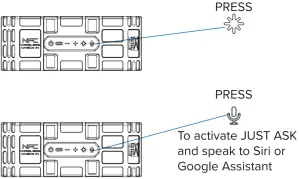
Note: After Reset, First time Power on the unit, Around 20 seconds the Light will automatic change to off.
Controlling Music/Bluetooth Reset
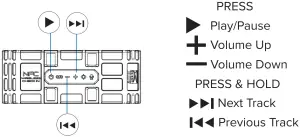
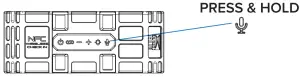
Disconnect Bluetooth: Press & Hold for 5 seconds and device will beep.
Reset All Connections: Press & Hold for 10 seconds and device will beep twice.
Answering Calls
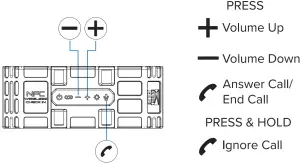
Overall battery performance varies dependent upon use, settings and environment conditions. For further information, please visit www.alteclansing.com
 FOLLOW US ON
FOLLOW US ON  #myalteclansing
#myalteclansing


