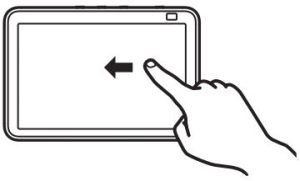Find out how to plug you Amazon Echo Show 8 in and get started wit it right away with this user guide. These instructions also contain an FAQs section that can help answer your query about the tablet much faster.
Sections in this Manual

Amazon Echo Show 8

Getting to know your Echo Show 8
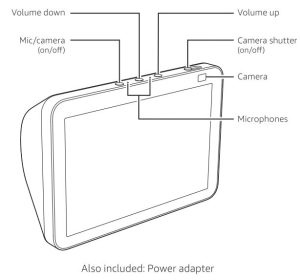
Alexa is designed to protect your privacy

Alexa doesn’t begin listening until your Echo device detects the wake word (for example, “Alexa”).A blue light lets you know when audio is being sent tn Amazon’s secure cloud.


Plug in your Echo Show 8
Plug your Echo Show 8 Into an outlet using the Included power adapter. In about a minute, thedisplaywill turn on and Alexa will greet you.
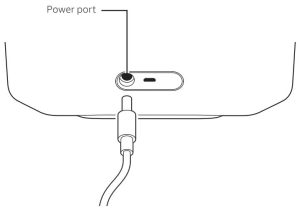
Set up your Echo Show 8
Follow the on-screen Instructions to set up your Echo Show B. Before setting up your device, have your wifi network name and password ready. During sebJp, you will connect to the internet so you can have access to Amazon services.
Log in with an existing Amazon account username and password, or create a new account.
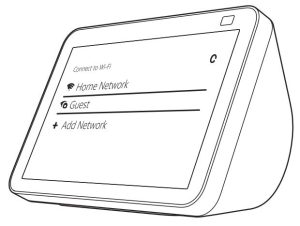
For help and troubleshooting, go to Help & Feedback In the Alexa app or visit: www.amazon.com/devicesupport.
Explore your Echo Show 8
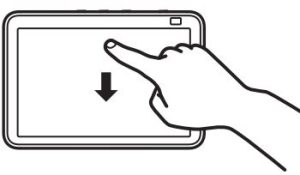
Swipe left to access your shortcuts