Learn how to connect your Anker SoundCore Mini A3101 to Bluetooth using this handy mobile-friendly manual. Also included are tables showing the button functions as well as the light meanings to diagnose the speaker.

ANKER A3101 SoundCore mini Bluetooth Speaker

Safety instructions
- Avoid dropping.
- Do not disassemble.
- Do not submerge in water.
- Avoid extreme temperatures.
- Do not use the device outdoors during thunderstorms.
- Use original or certified cables.
- Do not use any corrosive cleaner/oil to clean.
- Do not expose batteries to high heat as direct sunlight, fire and Etc.
What’s Included
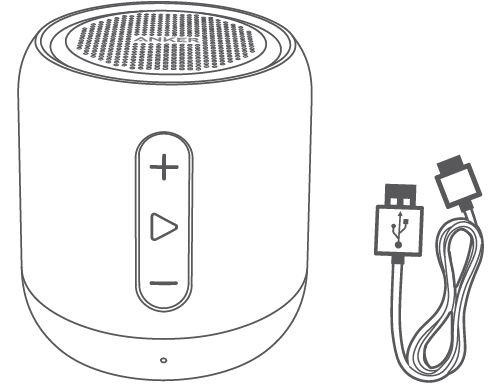
At a Glance
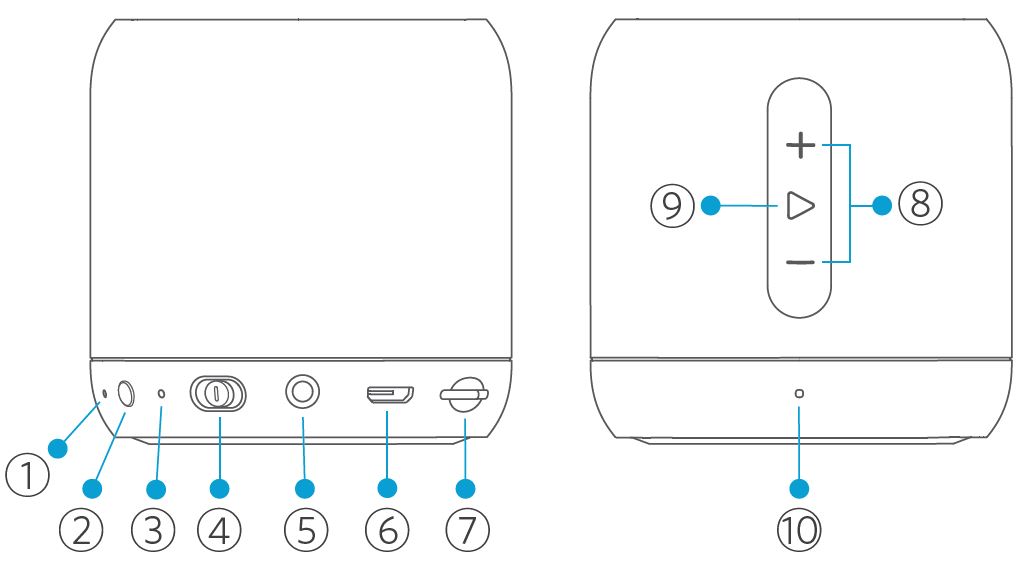
- Microphone
- Mode button
- Battery indicator
- Power switch
- 3.5mm Aux input
- Micro USB charging port
- SD card slot
- Volume buttons
- Multi-function button
- Status indicator

