Bluetooth Pairing
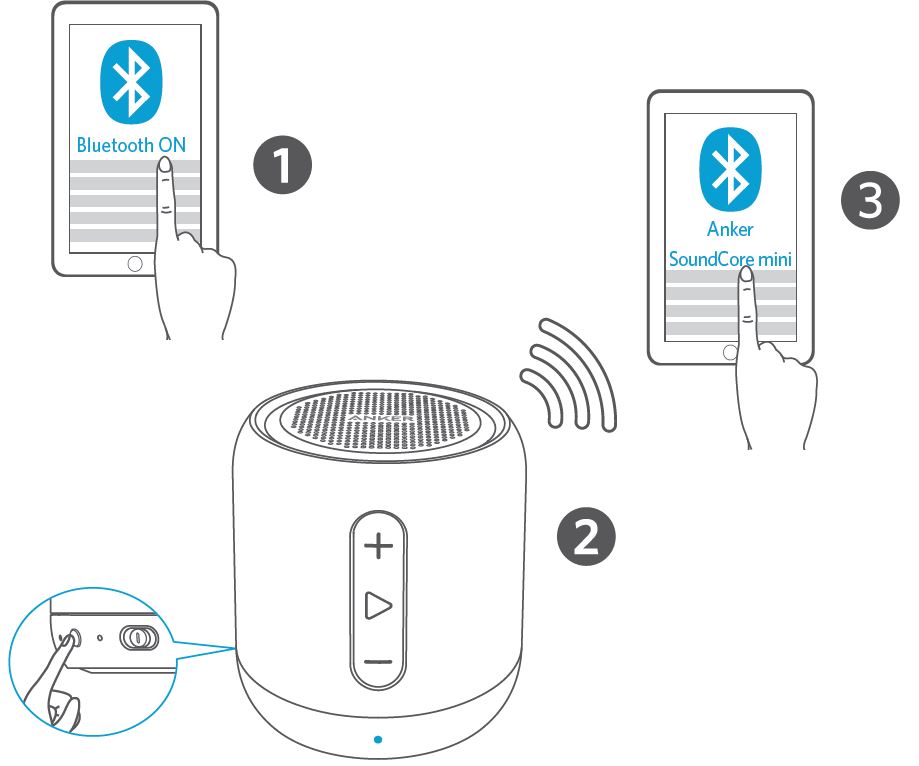
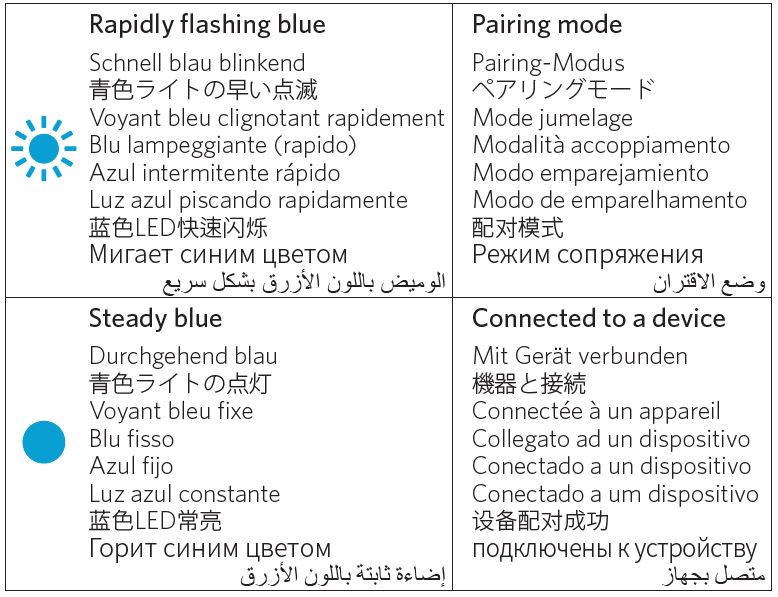
Buttons Description
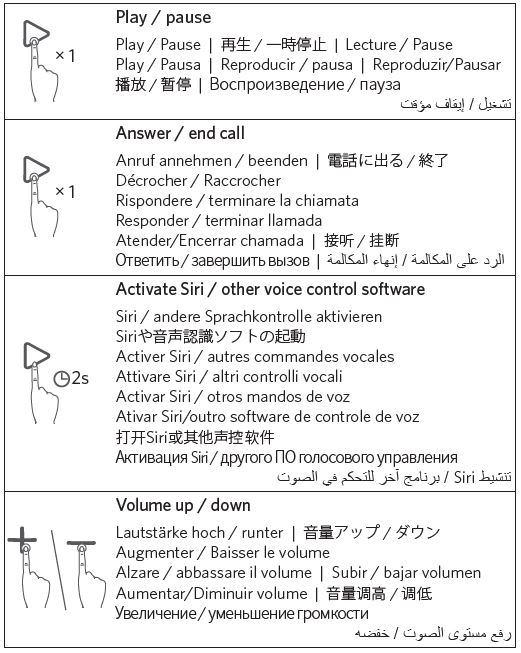
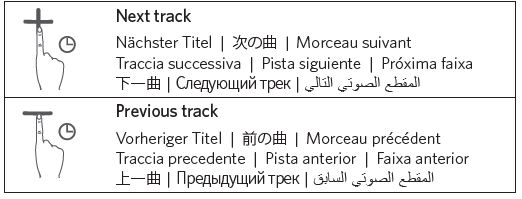
When turned on, SoundCore will automatically connect to the last connected device if available. If not, SoundCore will enter pairing mode.
To pair a different device, first disable Bluetooth on the connected device or press the Mode button for 3 seconds to re-enter pairing mode. Then repeat the pairing steps.
Having connection problems? Remove SoundCore from your device’s Bluetooth history, ensure it’s less than 3 feet away then try pairing again.

