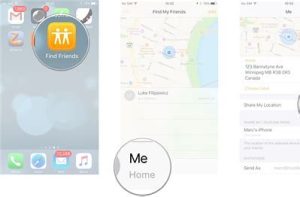
You can receive a notification if your friend or family member is not at a specific location during a set schedule. For example, you can be notified if your child isn’t at school during school hours.
- Tap People, then tap the name of the person you want to be notified about.
- Under Notifications, tap Add, then tap Notify Me.
- Under When, tap [your friend’s name] Is Not At.
- Choose a location, or tap New Location to create a new location and set a location radius.With a larger radius, you’re notified when your friend is close to the location instead of right at the location.
- Select when you want to be notified.
- Tap Add, then tap OK.Your friend must approve the notification before it’s set.