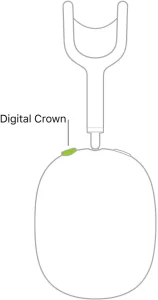
Make and answer calls with AirPods on iPod touch
Make and answer calls with AirPods Max
- Make a call: Say “Hey Siri,” then say something like Or press and hold the Digital Crown, wait for a chime, then make your request.
- Answer or end a call: Press the Digital Crown.
Note: If you turn on Announce Calls with Siri, you can also answer or decline a call using your voice (iOS 14.5 or later).
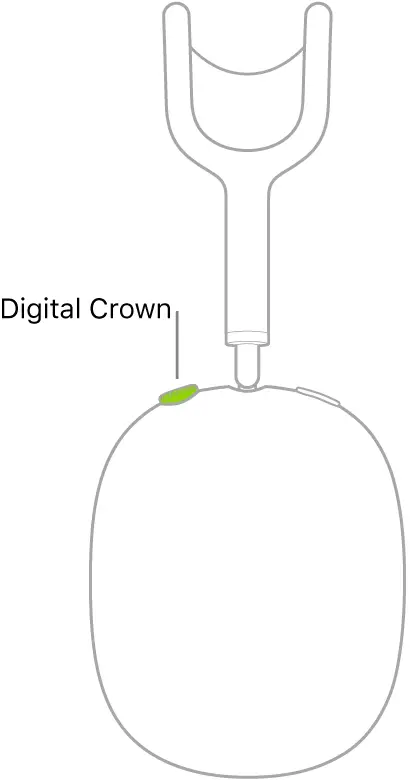
Note: While on a call, you can turn the Digital Crown to change the volume.
Make and answer calls with AirPods Pro
- Make a call: Say “Hey Siri,” then say something likeYou can also set either of your AirPods to summon Siri when you press and hold the Force Sensor. See Change the name and other settings for AirPods Pro.
- Answer or end a call: Press the Force Sensor on either of your AirPods.

Note: If you turn on Announce Calls with Siri, you can also answer or decline a call using your voice (iOS 14.5 or later).
Make and answer calls with AirPods (2nd generation)
- Make a call: Say “Hey Siri,” then say something likeYou can set either of your AirPods to summon Siri with a double tap. See Change the name and other settings for AirPods (1st and 2nd generation).
- Answer or end a call: Double-tap either of your AirPods.
Note: If you turn on Announce Calls with Siri, you can also answer or decline a call using your voice (iOS 14.5 or later).
Make and answer calls with AirPods (1st generation)
- Make a call: Double-tap either of your AirPods to summon Siri, wait for a chime, then make your request.
- Answer or end a call: Double-tap either of your AirPods.