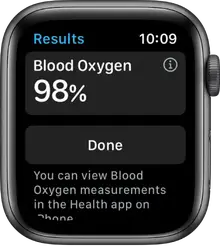
Track important health information with
Your Apple Watch can help you meet your sleep goals, track important information related to your heart, check your blood oxygen levels, and encourage you to wash your hands.

Prioritize your sleep
Apple Watch can help you create a sleep schedule, track your sleep, then report your sleep trends over time. To get started, open the Health app on iPhone and create a sleep schedule. Then wear your watch to bed and Apple Watch does the rest.

Get heart health notifications
You can enable notifications from the Heart Rate app on your Apple Watch to alert you to high or low heart rates. The irregular heart rhythm notification on the Apple Watch can also alert you if an irregular rhythm suggestive of Atrial fibrillation is identified. Open the Apple Watch app on your iPhone, go to My Watch, then tap Heart. Turn on High Heart Rate or Low Heart Rate, then set a heart rate threshold, also turn on irregular rhythm notifications.
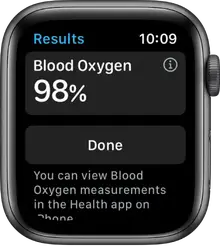
Check your blood oxygen levels (Apple Watch Series 6 only)
Use the Blood Oxygen app  to measure your blood oxygen levels directly from your wrist. See the most recent measurement on your Apple Watch and a record of all your readings in the Health app on iPhone.
to measure your blood oxygen levels directly from your wrist. See the most recent measurement on your Apple Watch and a record of all your readings in the Health app on iPhone.

Wash your hands thoroughly
Turn on Handwashing in the Apple Watch app on iPhone, and your Apple Watch encourages you to keep going for 20 seconds, the time recommended by global health organizations. Your watch can also notify you if you haven’t washed your hands within a few minutes of returning home.

Track your menstrual cycle
Use the Cycle Tracking app  to log daily information about your menstrual cycle. The app uses that information to provide period and fertility window predictions.
to log daily information about your menstrual cycle. The app uses that information to provide period and fertility window predictions.
Want to learn more? Start with Track your sleep with Apple Watch, Check your heart rate, Measure blood oxygen with Apple Watch (Apple Watch Series 6 only), Set up Handwashing on , and Use Cycle Tracking on Apple Watch.