Manufactured by ARTECK
Getting Started Guide
- Product Overview
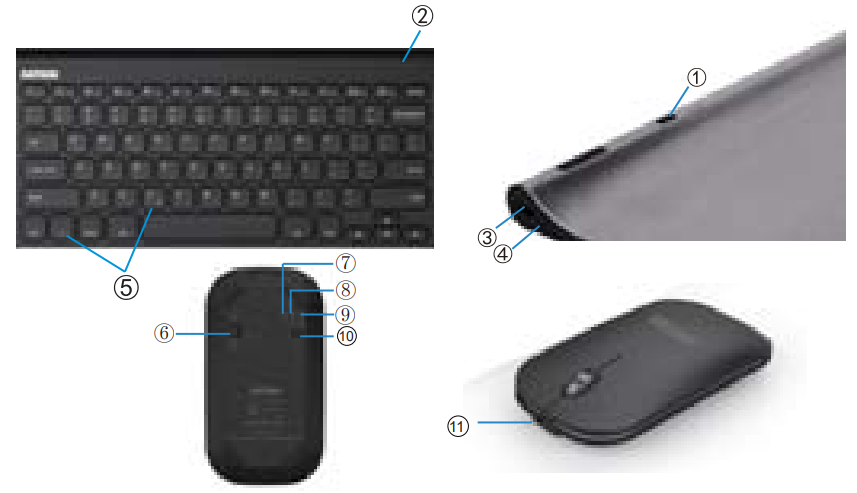
- Keyboard ON/OFF Slide Switch.
- Keyboard Power ON/OFF Indicator: Lights up green for about 4 sec when being turned on.
Caps Lock Indicator: Blue light on when CAPS is on. - Keyboard Micro Charging Port: Used for charging the keyboard.
- Keyboard battery indicator: Red light will turn on when the keyboard is charging and turns green once fully charged.
- Keyboard Pairing: Press Fn+c to pair the keyboard to your device.
- Mouse ON/OFF Slide Switch.
- Mouse Power Indicator: Lights up red for about 3 secs when being turned on.
Flashing when the battery of the mouse is low. - Mouse Charge Indicator: Red light will turn on when the mouse is charging and turn off after fully charged.
- Mouse Pairing Indicator: Flashing when in pairing mode after pressing the pair button.
- Mouse Pair Button: Press to pair the mouse to your device.
- Mouse Micro USB Charging Port: Used for charging the mouse.
Function Keys
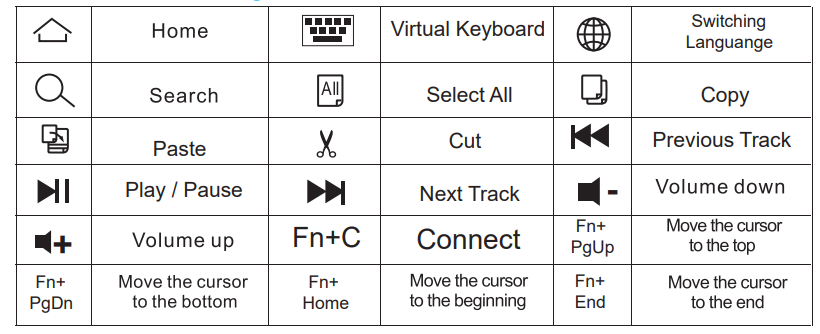
Fn+Function Keys Notice
Provide shortcuts to useful functions, first press and hold the Fn Key; second, press the function key you want to use.

