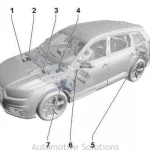Audi MMI Smartphone Interface
Understanding the Preconditions and the Different Pairing Methods
Important
In order to ensure the Audi Smartphone MMI Interface is working properly, please make sure the following conditions are met:
- Digital Assistant (Siri for example) must be enabled and configured in the phone
- Bluetooth must be turned on in the phone and in the MMI during the initial setup.
- Wi-Fi must be turned on in the phone, but no direct pairing to the hotspot is actually needed (If Wi-Fi is not on, the operating software should prompt you to turn it on).
There are Two Different Pairing Methods for the Audi MMI Smartphone Interface! These Methods Provide you with a Different Experience!
- Preferred Method: Pairing is performed using Bluetooth Only
- Alternate Method: Pairing is performed via Wi-Fi 5Ghz
The issue with using the second method above is that the MMI Interface is dependent on the availability of internet data over the in-vehicle Wi-Fi hotspot. So, if the Audi connect trial is not started or ends earlier than expected, or if your subscription lapses, this may cause the interface to stop functioning. Most cell phone plans have unlimited LTE data for mobile phones. It is important to keep your personal phones off of the in-vehicle hotspot and only use it if YOU DO NOT have an unlimited data plan or use it with other devices such as tablets and laptops. The more devices using the in-vehicle hotspot, the more the service will be degraded for all the users in the vehicle. This is why it is very important to keep the phone which is being used for the interface OFF the in-vehicle hotspot connection.
Question
What is the 5Ghz Wi-Fi hotspot seen in the vehicle?
Answer
5 GHz Wi-Fi is part of the dual-band high-speed Wi-Fi system in the MMI. Most modern routers are now dual-band, offering a 2.4 GHz band and a 5 GHz band. In most cases, upon pairing the Phone to the MMI, the Phone will connect to the 5 Hz hotspot, which is normal, but this connection may NOT be shown in the phone Settings » Wi-Fi when the phone is connected for Audi MMI Smartphone Interface.