
User Manual


AUKEY 10000mAh Universal Power Bank
10000mAh Universal Power Bank with Power Delivery 2.0 and Qualcomm® Quick ChargeTM 3.0
Thank you for purchasing the AUKEY PB-Y22 10000mAh Universal Power Bank with Power Delivery 2.0 and Qualcomm® Quick ChargeTM 3.0 Technology. Please read this user manual carefully and keep it for future reference. If you need any assistance, please contact our support team with your product model number and Amazon order number.
Package Contents
- 10000mAh Universal Power Bank
- USB-A to C Cable
- User Manual
- Warranty Card
Product Diagram
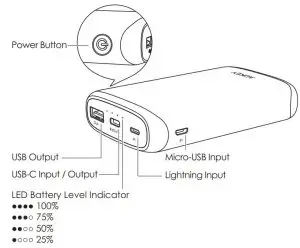
Specifications
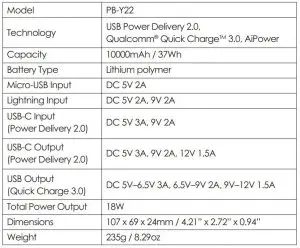
What is USB Power Delivery (PD)?
USB Power Delivery is a new, universal multi-voltage charging standard that dynamically negotiates power output over a USB Type-C connection to safely and efficiently recharge a wide range of compatible devices.
To get USB PD, the following are required:
- Device (phone, tablet, laptop) that supports USB PD
- USB-C charger with USB PD
- USB-C to C cable
What is Quick Charge 3.0?
Charge compatible devices up to four times faster than conventional charging. Quick Charge 3.0 is engineered to refuel devices twice as fast as Quick Charge 1.0 and is up to 38% more efficient than Quick Charge 2.0. Backward-compatible with Quick Charge 2.0/1.0 devices.
Getting Started
Charging the Power Bank
Fully charge your power bank before first use.
- Connect the included USB-A to C cable / a Micro-USB cable / Lightning cable to a USB charger or charging port
- Connect the other end to the USB-C / Micro-USB / Lightning input port on the power bank
- Unplug the power bank when fully charged
Charging Your Device
- Connect the charging cable to your device’s charging port
- Connect the other end to a USB output port on PB-Y22
- Unplug your device when fully charged
- To check the remaining battery level, press the power button
Low-Current Charging Mode
This mode is customized to charge low-current devices (below 60mA). Try switching to this mode if a low-powered device (such as a fitness tracker or wireless headphones) isn’t charged in the standard charging mode.
- Double-press the power button to enter or exit low-current charging mode. The LED indicator lights will flash sequentially while charging in this mode and display battery level when exiting it
- After 2 hours of charging in this mode, power bank automatically switches back to standard charging mode and turns off
- To end charging early, exit low-current charging mode. However, extra charging in this mode won’t harm your device battery
Product Care and Use
- Keep away from liquids and extreme heat
- Don’t charge your devices while recharging the power bank
- Recharge the PB-Y22 at least once every 3 months
- Dispose of battery according to local environmental law
- The PB-Y22 doesn’t accept simultaneous Micro-USB, Lightning, and USB-C power input
Warranty and Customer Support
For questions, support, or warranty claims, contact us at the address below that corresponds with your region. Please include your Amazon order number and product model number.
Amazon US order: [email protected]
Amazon EU order: [email protected]
Amazon CA order: [email protected]
Amazon JP order: [email protected]
*Please note, AUKEY can only provide after sales service for products purchased directly from
AUKEY. If you have purchased from a different seller, please contact them directly for service
or warranty issues.
AUKEY International Ltd.
www.aukey.com | [email protected]
No.102, Building P09, Electronics Trade Center
Huanan City, Pinghu Town, Longgang District
Shenzhen, Guangdong, 518111, CN



