

AUKEY Wireless Earbuds
Thank you for purchasing the AUKEY Move Mini True Wireless Stereo earbuds. Please read this user manual carefully and keep it for future reference. If you need any assistance, please contact our support team with your product model number and Amazon order number.
In the Box?
Specifications
| Product Number | AUKEY Move Mini |
| Bluetooth Version | 5.0 |
| Bluetooth Protocol | A2DP / AVRCP/HSP/ HFP |
| Charging Time | ≈2h |
| Battery Life | ≈30h (with case)
≈5h (buds only) |
| Earphones Impedance | 32Ω |
| Maximum Output Power | 5mW |
| Frequency Range | 20Hz-20KHz |
| Microphone Sensitivity | -42dB@1KHz |
| Battery Capacity | 500mAh |
| Bluetooth Effective Distance | 10m |
| Product Weight | 35g |
| Charging Voltage | DC 5V |
PRODUCT DETAILS
Please charge the earbuds and the charging case for at least 15 minutes before first use.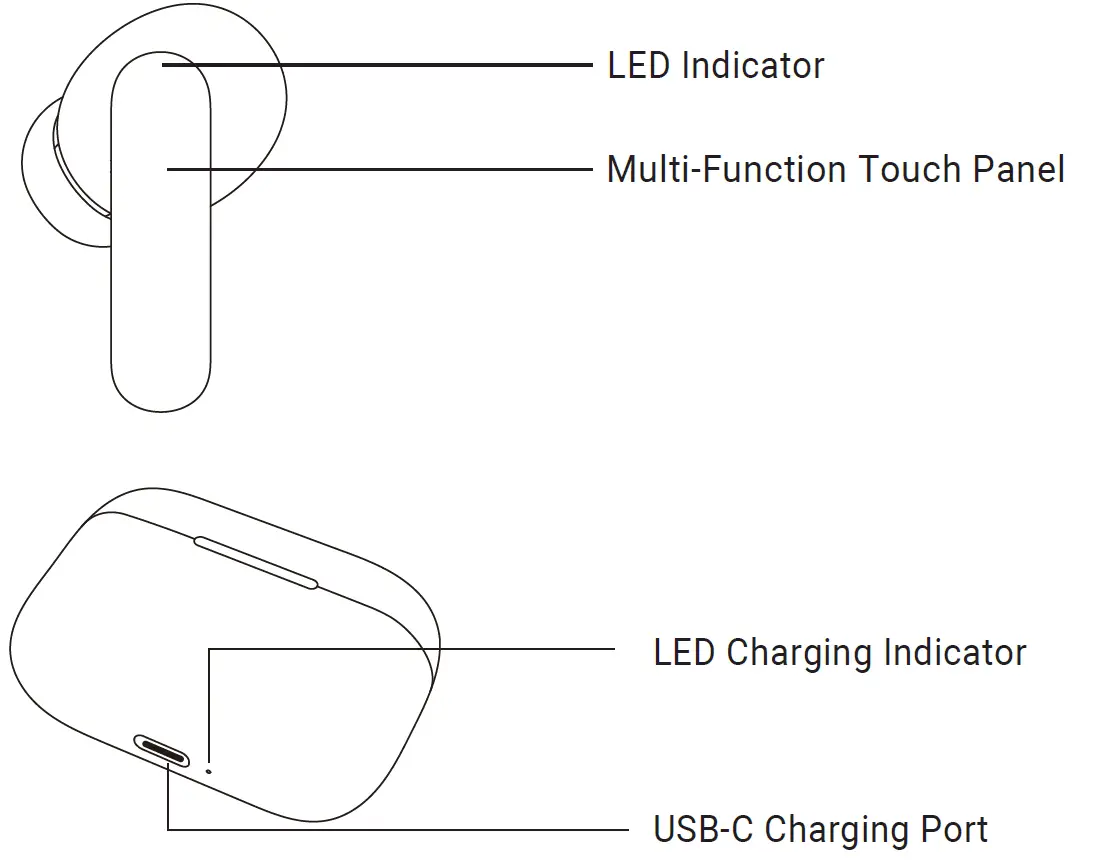
LISTENING COMFORT
Select the right size of ear-tip
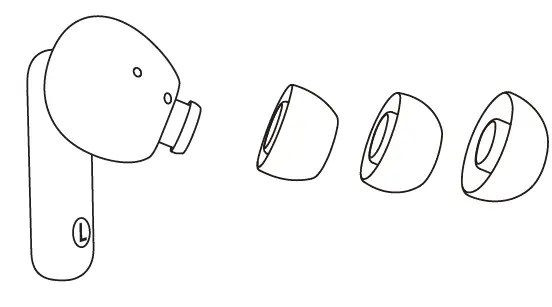
Choose the ear-tip with the most comfortable fit and best seal. To change an ear-tip, gently pull it off from the earbud and press on the new one.
Wearing the Earbuds
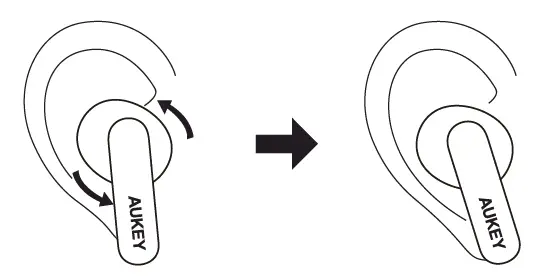
Gently insert the earbuds into the ear and adjust to a comfortable position by rotating them. R is for the right ear, and L for the left.
BATTERY LIFE AND CHARGING
Battery life
In Bluetooth mode the buds can last for 5 hours of continuous play. Using the charging case, this can be extended to 30 hours.
Charging the earbuds
Place the earbuds in the charging case and they will automatically shut down and begin charging.
Charging the charging case
PLAYBACK CONTROLS
| Touch Control | Left ear | Right ear |
| Music Play/Pause | Tap | Tap |
| Volume + – | Long-press: volume – | Long-press: volume + |
| Next Track | Double-tap | Double-tap |
| Answer | Tap | Tap |
| Hang Up | Long-press 3s | Long-press 3s |
| Decline Call | Long-press 2s | Long-press 2s |
| Activate Voice Assistant | Triple-tap | Triple-tap |
AUTOMATIC CONNECTION
Automatic remote connection
- When you turn on the earbuds, they will automatically reconnect to the last-paired device or enter pairing mode if no paired device is
- To clear the pairing list, take the right earbud out of the charging case and then press and hold the touch-sensitive panel on the right earbud for 10 seconds until the LED indicator blinks red 5 times. After that, place the earbud back in the case and take it out again to enter pairing mode.
- In pairing mode, the earbuds will automatically turn off after 5 minutes if no devices are
- The earbuds are automatically turned off when placed in the charging case.
- If the Bluetooth connection is lost, they will automatically begin pairing.
NOTE:
- If one of the earbuds has no sound output, put both earbuds back into the charging case and take them out
- The maximum wireless operating range is 10m (33ft). If you exceed this range, the earbuds will disconnect from your paired device. The connection will be re-established if you re-enter the wireless range within 5 minutes. The earbuds will automatically reconnect to the last-paired device. To connect with other devices, repeat the previous pairing
SAFETY INSTRUCTIONS
- Do not place the earbuds in extremely high or low ambient temperatures for an extended period of Extreme temperatures will cause the device to deform.
- Use electronic equipment with caution during
- This product contains small parts which could cause harm if Keep out of the reach of children.
- Using the earbuds for a long time at high volume may affect your hearing. Make sure to use an appropriate level of volume.
BATTERY WARNING
This product contains a lithium battery. Please do not disassemble, strike, crush, or place the product into contact with flames. Do not expose to high temperatures or direct sunlight for a prolonged period. If there is any swelling, leakage, odor, or any other abnormality in the battery compartment of the product, cease use immediately. Please dispose of used batteries properly and in accordance with local regulations.
READ ALL INSTRUCTIONS BEFORE USE AND SAVE THESE INSTRUCTIONS FOR FUTURE REFERENCE
This equipment has been tested and found to comply with the limits for a Class B digital device, pursuant to part 15 of the FCC Rules. These limits are designed to provide reasonable protection against harmful interference in a residential installation. This equipment generates uses and can radiate radio frequency energy and, if not installed and used in accordance with the instructions, may cause harmful interference to radio communications. However, there is no guarantee that interference will not occur in a particular installation.
If this equipment does cause harmful interference to radio or television reception, which can be determined by turning the equipment off and on, the user is encouraged to try to correct the interference by one or more of the following measures:
- Reorient or relocate the receiving
- Increase the separation between the equipment and
- Connect the equipment into an outlet on a circuit different from that to which the receiver is
- Consult the dealer or an experienced radio/TV technician for help. This device complies with Part 15 of the FCC Operation is subject to the following two conditions:
- this device may not cause harmful interference, and
- this device must accept any interference received, including interference that may cause undesired operation.
FCC RF EXPOSURE STATEMENT:
This transmitter must not be co-located or operating in conjunction with any other antenna or transmitter. This device complies with FCC radiation exposure limits set forth for an uncontrolled environment.
CAUTION!
Any changes or modifications not expressly approved by the party responsible for compliance could void the user’s authority to operate the equipment.
ISEDC STATEMENT
This device complies with Innovation, Science, and Economic Development Canada license-exempt RSS standard(s). Operation is subject to the following two conditions: (1) this device may not cause interference, and (2) this device must accept any interference, including interference that may cause undesired operation of the device.
FCC Statement
This device complies with part 15 of the FCC rules. Operation is subject to the following two conditions:
- This device may not cause harmful interference, and
- This device must accept any interference received, including interference that may cause undesired operation.
Changes or modifications not expressly approved by the party responsible for compliance could void the user’s authority to operate the equipment.
NOTE: This equipment has been tested and found to comply with the limits for a Class B digital device, pursuant to part 15 of the FCC Rules.
These limits are designed to provide reasonable protection against harmful interference in a residential installation. This equipment generates uses and can radiate radio frequency energy and, if not installed and used in accordance with the instructions, may cause harmful interference to radio communications. However, there is no guarantee that interference will not occur in a particular installation. If this equipment does cause harmful interference to radio or television reception, which can be determined by turning the equipment off and on, the user is encouraged to try to correct the interference by one or more of the following measures:
- Reorient or relocate the receiving antenna.
- Increase the separation between the equipment and receiver.
- Connect the equipment into an outlet on a circuit different from that to which the receiver is connected.
- Consult the dealer or an experienced radio/TV technician for help.
- The device has been evaluated to meet general RF exposure requirement.
- The device can be used in portable exposure condition without restriction.



