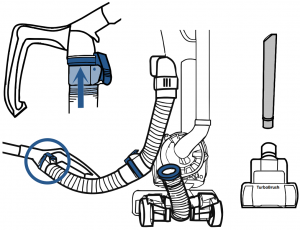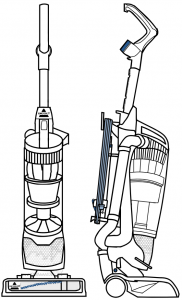Operation
PowerBrush Switch
- Turn vacuum ON before turning ON PowerBrush. nPress brush side of button to run PowerBrush.
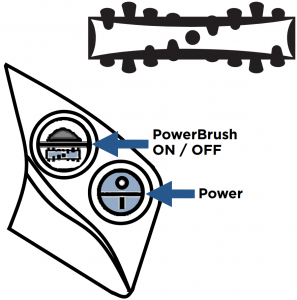
- PowerBrush will not run when vacuum is locked in upright position.
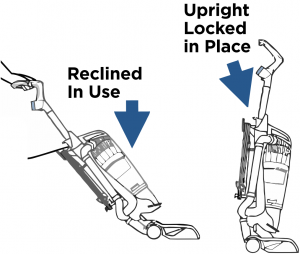
Adjusting the Variable Suction
- Locate Variable Suction Control Valve.
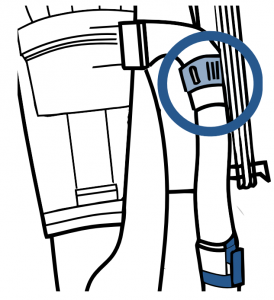
- Twist counter-clockwise to reduce suction for drapes, delicate surfaces, or thick/plush carpet, etc.
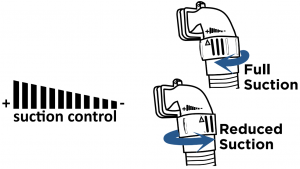
NOTE: Some frieze carpets have long delicate fibers or threads that may be damaged by rotating brush. Turn off the PowerBrush when cleaning this and other similar types of carpet.

WARNING: Before using your vacuum, make sure that the dirt container is in locked position and that all filters, both pre and post-filters are in place. DO NOT operate your vacuum without these filters.
Above Floor Cleaning
- Locate main hose connection on back of vacuum, press lever and pull to unlock.
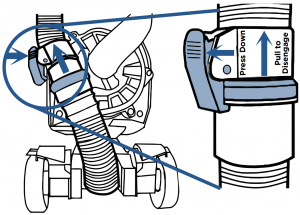
- Pull Extra Reach Hose off back of vacuum and insert into Main Hose connection. Make sure latch is secured before turning vacuum on.
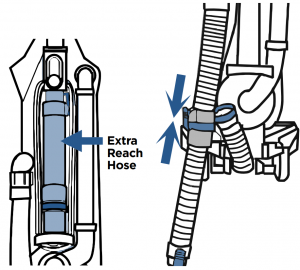
- Press down on Height Adjustment Lever and pull out Handle.
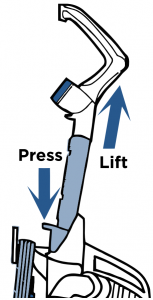
- Connect Extra Reach Hose to back of Handle, making it a Wand. Attach desired cleaning tool to end of wand.