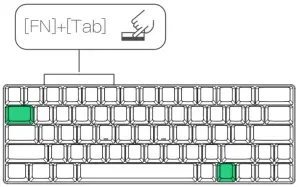Learn how to setup your Blitzwolf Gaming Keyboard (model number BW-KB1) using these handy instructions.
Sections in this Manual
Manufactured by Blitzwolf
BliTZWOlF BW-KB1 Gaming Keyboard

Setup
![]()
Turn off the switch at the bottom of the keyboard, and the toggle switch displays the 0 symbol

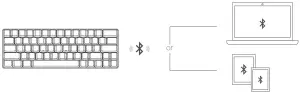
Turn on the switch at the bottom of the keyboard, toggle the switch to display the-symbol After the Bluetooth channel is selected, the FN+P key enters the pairing mode, the P key light flashes during the pairing, and the pairing succeeds and returns to the normal mode

FN+Q or W or E pairing: In the Bluetooth state, press FN+Q or W or E to select a channel, the Q or W or E key flashes, then press FN+P to enter the pairing mode, the P key light flashes, pairing Success, the light returns to normal mode. Back- to- back: FN+Q or W or E key for device back- to- back

FN+ Tab switch to Bluetooth, TAB key white light display, wired normal display