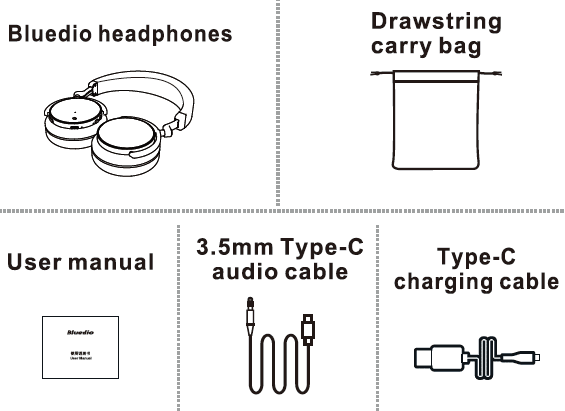The Bluedio T4 is a great bluetooth headset, but it can be intimidating at first glance. This guide will help you get started with your new headset and make the most of all its features. One of the most important subjects covered in these instructions is the Bluetooth pairing - broken down into simple steps.
Sections in this Manual
- Important Safety Information
- In The Box
-
Headphones overview
- Power on:
- Power off:
- Pairing:
- Answer/Reject phone calls:
- Switch phone calls:
- Redial the last number:
- Bluetooth pairing:
- Music control
- Volume+ button
- ANC switch
- Language Selection:
- Connect to two mobile phones via Bluetooth:
- Line-in music playback
- Line-out music playback
- Charger and battery Charging cable:
- Charge the headphones
- Specifications:
Bluedio Headphones Model: T4
Welcome to your new Bluedio headphones
We appreciate your choice of Bluedio headphones. Before use, please read this user manual carefully and keep for future reference.
Purchase verification
You can find the vitrification code by scraping the coating oft the security label that is affixed to the original packaging. Enter the code on our official website: www.bluedio.com for purchase verification.
Learn more and get support
Welcome to visit our official website:
Or to call us at 020-66062626-835.
Important Safety Information
- DON’T use the headphones at a high volume for any extended period to prevent hearing damage.
- DON’T use the headphones while driving or in any environment requiring your full attention. If necessary, use Bluedio communication headphones.
- Keep the headphones, accessories and packaging parts out of reach of children to prevent accidents and choking hazards.
- STOP using the headphones immediately if you feel sick while using the headphones.
- DON’T expose the headphones to either extremely high or low temperatures (ideal: 10°C to WC).
- The headphones have ANC (Active Noise Cancellation) function; please use it in safe environment, such as public transportation and noisy office, instead of the road to avoid accidents.
- Removal of the chargeable battery in the headphones shall be conducted only by a qualified professional. DON’T try to replace the battery on your own.
- If the headphones have incompatible issues with your laptop or desktop, please use the included audio cable to connect; Or buy a CSR4.0 and above Bluetooth adapter.
In The Box