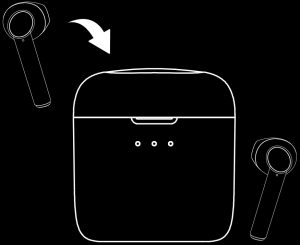Power On (First Time User)

Step 1: To automatically switch the earbuds on (Smart Power On) simply open the lid of the charging case. When you open the lid of the case, our IWP™ (Insta Wake N’ Pair) Technology enables the earbuds to power on automatically, get connected and enter into the connection mode.
OR
To manually switch the earbuds on (Manual Power On), long press the Multifunction Button (*MFB) on both earbuds for 3 seconds until the LED starts to ash in blue.
Step 2: Both the earbuds will automatically pair with each other.
The earbuds will enter into the Connection Mode
Step 3: Turn on the Bluetooth functionality on your phone/media device and scan.
Step 4: Search for ‘Airdopes 138’ and pair accordingly. Enter ‘0000’ as the passkey if asked.
Congratulations! Your earbuds are now connected successfully via Bluetooth.
Power On and Pairing
IWP Technology: The next time you when you open the lid of the case, our IWP™ (Insta Wake N’ Pair) Technology enables the earbuds to power on automatically, and get connected to the previously connected device.
Notes:
- Pairing mode lasts for 5 minutes. If the pairing time is missed then you will need to reconnect the ear-buds and follow the above mentioned procedure
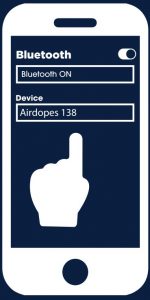
- Airdopes 138 remembers previously connected devices; once switched on, the ear-buds automatically reconnect to the previously connected device
Single Earbud Usage
- Step 1: Please note that both the earbuds can be used in mono mode. Use either of the two options; Smart Power On or Manual Power On for switching on the desired earbud
- Step 2: The selected earbud will automatically enter the connection mode.
- Step 3: Turn on Bluetooth on your phone/media device and search for ‘Airdopes 138’ to connect.
Notes:
- To switch to Stereo mode, simply take out the other earbud from the case. It will automatically power on and pair with the previously selected earbud, hence enabling Stereo usage.
- You cannot skip tracks or return to the previous tracks in Mono mode.