LED Indicators / Functionalities
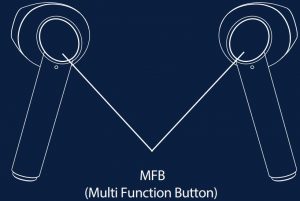
| 2 Seconds |  |
Long press the MFB on either earbud for 2 seconds to activate Voice Assistant |
| 3 Seconds |  |
Long press the MFB on both earbuds for 3 seconds to manually Power On (Blue LED) |
| 5 Seconds |  |
Long press the MFB on either earbud for 5 seconds in order to manually switch o the earbuds (Red LED) |
| Triple Tap |  |
Triple tap the MFB on both earbuds to perform the reset (Red LED) |
Charging The Case
Step 1: To charge the case, plug one end of the charging cable into the case and the other end into a USB port/adapter
Step 2: Flashing white LEDs indicate that the charging case is being charged. Once the charging case gets fully charged, the LEDs turn into solid white

Note – The LED lights located on the charging case indicate the battery status of the case.
Charging The Earbuds
Step 1: Please insert the earbuds back inside the charging case in correct orientation.
Step 2: A solid white LED will indicate that the earbuds are being charged. Once fully charged the LED turns o
Step 3: Once the earbuds are fully charged, the charging case automatically switches o to save power.
Note:
- Before using the ear-buds for the first time, it is recommended to fully charge the ear-buds. Also, please keep the lid of the charging case closed while charging and use a 5V/2A adaptor.




