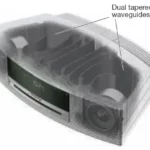Bose Noise Cancelling 700

The revolutionary active noise cancelling technology of Bose 700 monitors the sounds around you with microphones both inside and outside the earcups and produces an opposing signal to block them out instantaneously. You can regulate how much, or how little, of the outside world you hear with adjustable noise cancellation. Additionally, Conversation Mode allows you to adjust noise cancelling and pause your music at the same time for a brief discussion.
Get closer to everything you love with Bose Headphones 700, whether it’s music, videos, or your favorite podcast. Exclusive Bose technologies combine to produce huge audio from a tiny size, consistent sound at any level, and acoustic noise reduction, giving you a blank canvas for your music or tuning out the world.
Performance
Even under less-than-ideal settings, the unique mic technology is designed to make and take calls. Six microphones work together to cancel out background noise so you can hear the caller clearly, while four microphones work together to minimize the most distracting residual sound so the caller can hear you clearly.
Controls
Headphones 700 include capacitive touch controls that make them simple to use. Capacitive touch sensors on the right earcup let you to control volume, calls, and music without having to glance at your phone. Low-profile buttons control the volume, noise cancelling settings, and your phone’s default voice assistant, allowing you to access music, messages, and information quickly and easily.
Display
For lengthy listening periods, our ear cushions are composed of velvety protein leather. To reflect the architecture of the human head and ears, our earcups are slanted at a 15-degree angle. With a soft silicone-covered foam underside, the secure steel headband is meant to sit comfortably on your head.
What’s in the box?
- Bose QuietComfort 45 headphones
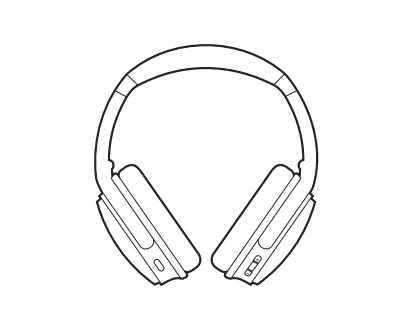
- Carrying Case

- C Type Cable
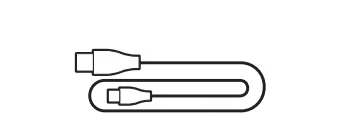
- 5 mm to 3.5 mm Audio Cable
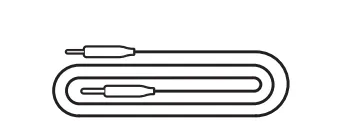
Controls of Headphone
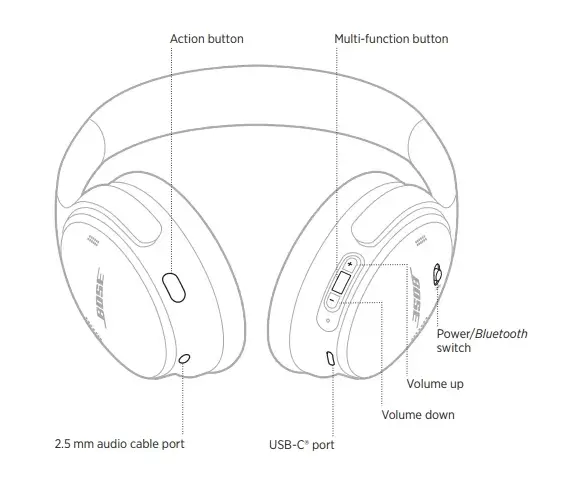
How to Switch On and Off the headphones
- Slide the Power/Bluetooth switch to the right, which is located on the right earcup, to turn the headphones on.
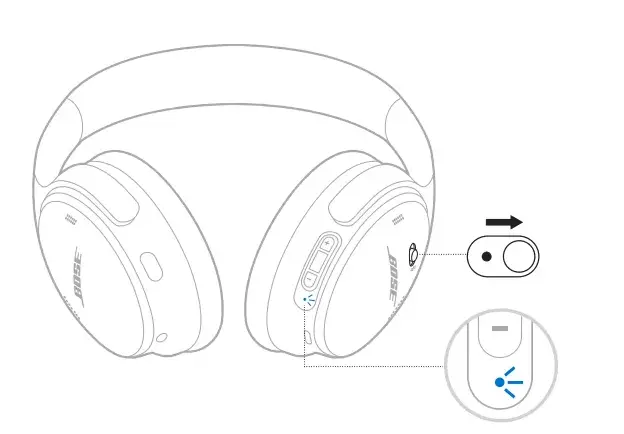
- Slide the Power/Bluetooth switch to the left, which is located on the right earcup, to turn the headphones off.
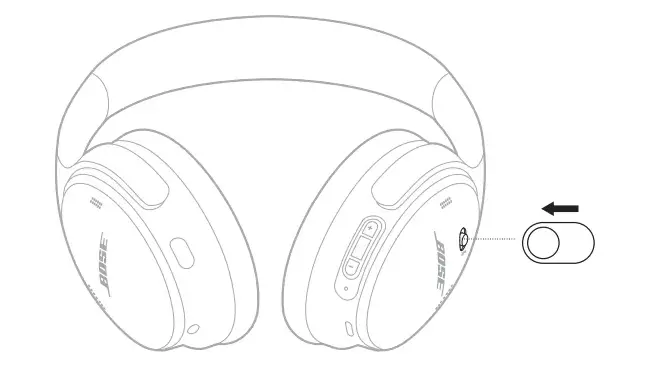
Controls of music in Bose 700 headphones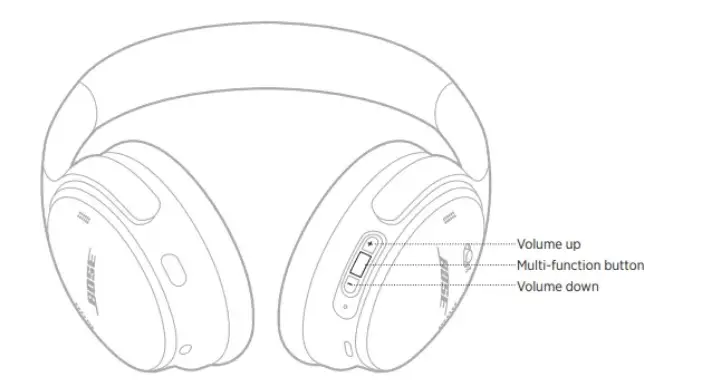
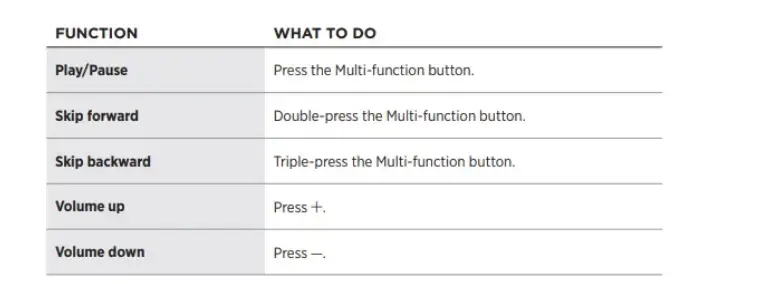
- Press “+” and hold to increase the volume.
- Press “-” and hold to decrease the volume.
Attend phone calls on Bose 700 headphones
The microphone is on the right earcup.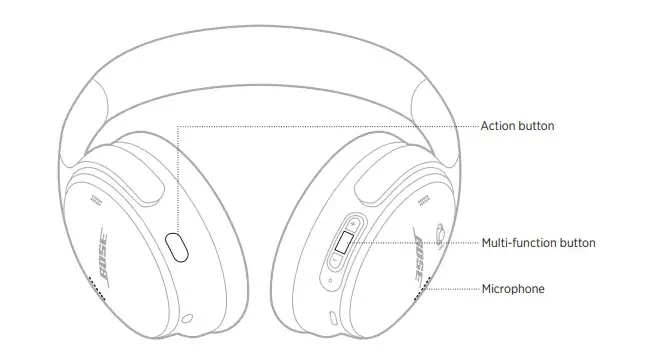
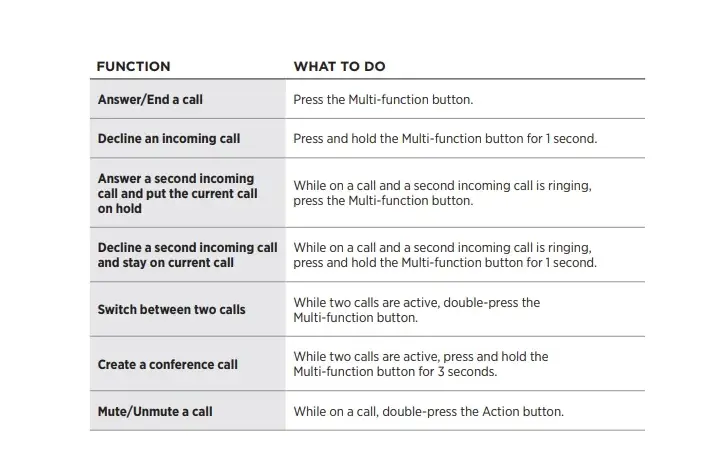
- To begin, slide and hold the Power/Bluetooth button to the right for 3 seconds to switch on the Bluetooth on your headphones.
- There will be a voice prompt that says “Ready to connect.”
- Go to your device’s Bluetooth settings and turn it on.
- To connect to the Bluetooth headphones, select the “QuietComfort 45” headphones.
- When the connection is successful, your headphones’ status light will turn blue for 10 seconds and a voice will say “Connected to device>.”

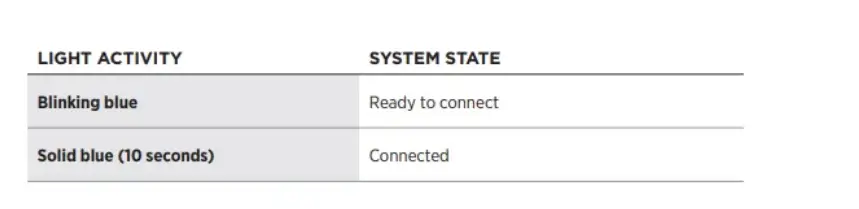
Connect wire to Bose 700
- Connect the 2.5mm wire to the port on the left earcup.
- Connect the 3.5mm wire to your phone/ laptop/ computer etc.

Charging of Bose 700 Headphones
Follow the simple instructions below to charge your headphones:
- Connect the little end of the USB cord to the USB-C connector on the right earcup.
- The USB wall charger is linked to the opposite end of the cord.
- The current state of the charging is as follows:
- It takes 2.5 hours to completely charge the headphones.
- When you switch on the headphones or if the battery is low, a voice prompt announces the battery level.
PROS
- Best Noise Cancellation.
- Con connect to two devices at a time.
- Best for voice calls.
CONS
- Button press can be done accidently
Verdict
if you’re in search for new headphones right now and have the cash to spare, you won’t find a better set. The comfort is there, the noise cancellation is about as excellent as it gets, they sound fantastic, and multi-device pairing is something you’ll love immediately. And you’ll never want to talk to people with other headphones again.
Frequently Asked Questions
Do Bose noise Cancelling headphones 700 have a microphone?
Yes, Bose 700 has eight microphones.
Do Bose 700 headphones have transparency mode?
Yes Boss 700 has noise cancellation and transparency mode.
Is Bose owned by Apple?
Apple has purchased Boss. And announced it with the collaboration and named is “Beats with Bose”.
How can I turn off the microphone on my Bose 700?
Mute the microphone on the headset by pressing and releasing the Voice Assistant button while on a call.
Can we use Bose 700 headphones on charging?
No, these headphones can not be used while on charging.
Is it true that when you’re on the phone, the microphone cancels out background noise?
The headphones isolate and focus on your voice solely, rejecting the noise, allowing you to speak clearly in busy environments.