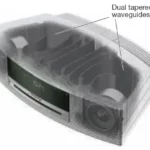Sections in this Manual
- WARNINGS/CAUTIONS
- REGULATORY INFORMATION
- BOSE® CONNECT APP
- WHAT ’S IN THE BOX
- HEADPHONE CONTROLS
- Power on
- Standby timer
- Power off
- Headphone functions
- NOISE CANCELLATION
- VOICE CONTROL
- BATTERY CHARGING
- STATUS INDICATORS
- VOICE PROMPTS
- BLUETOOTH PAIRING
- MULTIPLE BLUETOOTH CONNECTIONS
- WIRED CONNECTIONS
- CARE AND MAINTENANCE
- Limited warranty
- Serial number location
- TROUBLESHOOTING
BATTERY CHARGING
Charge the headphones
- Plug the small end of the USB cable into the micro-USB connector on the right earcup.
- Plug the other end into a USB wall charger or computer that is powered on.

Notes:
- While charging, the battery indicator blinks amber. When the battery is fully charged, the battery indicator glows green.
- The headphones do not play while charging.
Charging time
Allow up to two hours to fully charge the headphones.
Notes:
- When connected wirelessly, a full charge powers the headphones for up to 20 hours.
- When connected using the audio cable, a full charge powers the headphones for up to 40 hours.
Hear the battery level
Each time you power on the headphones, a voice prompt announces the battery level. When the headphones are in use, you hear “Battery low, please charge now.”
Note: To visually check the battery, see the indicator located on the right earcup. For more information, see “Battery indicator” on page 19.
STATUS INDICATORS
The Bluetooth and battery indicators are located on the right earcup.

Bluetooth indicator
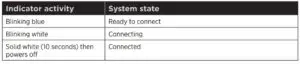
Battery indicator
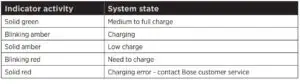
Note:
If connected to an Apple device, the device displays the headphone battery level near the upper right corner of the screen and in the notification center.
VOICE PROMPTS
Voice prompts guide you through the Bluetooth connection process, announce the battery level and identify connected devices. You can customize voice prompts using the buttons on your headphones.
Tip: You can also easily manage voice prompt settings using the Bose® Connect app.
Pre-installed languages

To check for additional languages
Additional languages may be available. To check for language updates, download the Bose Updater. Visit: btu.Bose.com
Change the language
When you power on the headphones for the first time, the voice prompts are in English. To select a different language:
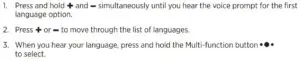
Disable voice prompts
To disable and re-enable voice prompts, use the Bose Connect app.