Sections in this Manual
- WARNINGS/CAUTIONS
- REGULATORY INFORMATION
- BOSE® CONNECT APP
- WHAT ’S IN THE BOX
- HEADPHONE CONTROLS
- Power on
- Standby timer
- Power off
- Headphone functions
- NOISE CANCELLATION
- VOICE CONTROL
- BATTERY CHARGING
- STATUS INDICATORS
- VOICE PROMPTS
- BLUETOOTH PAIRING
- MULTIPLE BLUETOOTH CONNECTIONS
- WIRED CONNECTIONS
- CARE AND MAINTENANCE
- Limited warranty
- Serial number location
- TROUBLESHOOTING
CARE AND MAINTENANCE
Store your headphones
The earcups rotate for easy, convenient storage. Place the headphones flat into the case.
- Rotate both earcups inward so they lay flat.
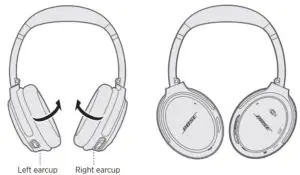
- Fold the left earcup up toward the headband.

Notes:
- Make sure to power off the headphones when not in use.
- Before storing the headphones for more than a few months, make sure the battery is
fully charged.
Clean the headphones
Your headphones may require periodic cleaning.
- Wipe the outside surfaces with a soft, dry cloth.
- Do not allow moisture to get inside the earcups or the audio input connector.
Replacement parts and accessories
Replacement parts and accessories can be ordered through Bose customer service.
Visit: global.Bose.com/QC35ii
Limited warranty
Your headphones are covered by a limited warranty. Visit our website at
global.Bose.com/warranty for details of the limited warranty.
To register your product, visit global.Bose.com/register for instructions. Failure to
register will not affect your limited warranty rights.
Serial number location
The serial number is located beneath the right scrim in the back of the earcup.
The scrim is the inner screen which covers and protects the components
inside the earcup.
To view the serial number, grab the scrim at the top edge and gently peel it away. Be careful not to press down on or remove any other components inside the earcup as this could damage the headphones.
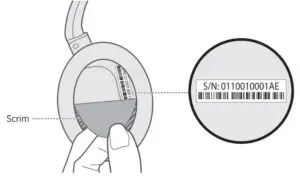
TROUBLESHOOTING
Common solutions
If you experience problems with your headphones:
- Check the state of the status indicators (see page 19).
- Charge the battery (see page 18).
- Increase the volume on your headphones, mobile device and music app.
- Try connecting another mobile device (see page 26).
If you could not resolve your issue, see the table below to identify symptoms and solutions to common problems. If you are unable to resolve your issue, contact Bose customer service.


