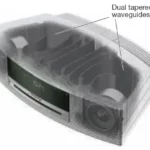BOSE Sport Earbuds

BOSE Sport Earbuds
Download the Bose Music app to
Set up the earbuds. Use all touch controls. View detailed battery life. Get new features.
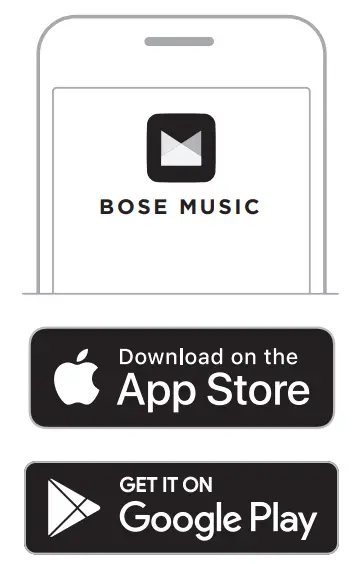
Wear both earbuds
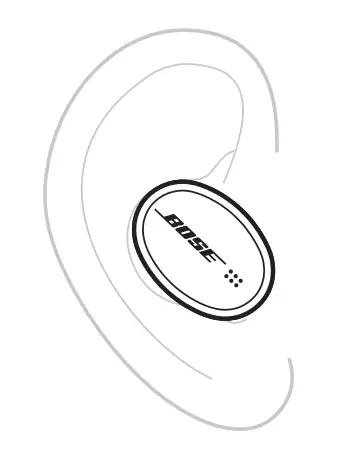
- Download Bose Music-appen for at
Configure the headphones.
Use all touch buttons.
See detailed battery life.
Get new features. - Put on both headphones
![]() worldwide.Bose.com/Support/SportEarbuds
worldwide.Bose.com/Support/SportEarbuds
![]()
![]()
DOWNLOAD RESOURCES
- BOSE Sport Earbuds [pdf] Instructions Sport Earbuds, BOSE
- Read more: https://manuals.plus/bose/sport-earbuds-manual#ixzz7hziWsYRX
FAQ’S
Will the Bose Sport Headphones work with my iPhone?
Yes, they are compatible with all Apple devices.
How do I pair the Bose Sport Headphones?
You will need to download the Bose Connect App and follow the instructions.
Will the Bose Sport Headphones work with my Android phone?
Yes, they are compatible with all Android devices.
Can I connect two devices at once?
No, you can only connect one device at a time.
Can I use these headphones for calls?
Yes, you can make and receive calls using these headphones.
Can Bose Sport Earbuds make calls?
With touch control, you can play/pause audio, change the volume, perform basic call functions, adjust noise cancellation (noise cancelling earbuds only), and use a Shortcut.
What is the battery life of Bose Sport Earbuds?
Bose Sport Earbuds provide up to five hours of battery life per charge. Then you can power them back up in the included charging case, which, when fully charged, provides two full charges for up to 10 more hours of use
Why are my Bose earbuds dying so fast?
The battery will drain if the earbuds are not used or on the charging base. This could happen upon first use or if the product has not been used or charged in a while. For best performance and longevity, charge your earbuds when not in use.
Why are my Bose SoundSport so quiet?
Reboot the Bluetooth® device.
Electronics might need to be reset on occasion to correct minor issues. This is typically done by shutting down the device, then powering it on again.
How do I increase the volume on my Bose sport earbuds?
To increase or decrease the volume:
On the Earbuds, tap the right earbud to increase volume and tap the left earbud to decrease. This feature is available with the Bose Music App update iOS 4.3. 3 and Android 4.3.
Or you can use the volume controls on your mobile device or within the Bose Music app.
How do you turn off Bose Soundsport wireless earbuds?
On the right earbud, press and hold the Power/Bluetooth button until the battery light blinks three times, then turns off and you hear a tone. Note: Continuing to hold the Power/Bluetooth button after the power tone is heard will put your product in Bluetooth® discovery mode.
Why is my right Bose earbud not working?
Try resyncing the earbuds and charging case.
Turn off Bluetooth on all devices within 30 ft of the earbuds. Place earbuds in the charging case for 5 seconds. Remove earbuds from the case. The earbuds and charging case should now communicate as normal.
VIDEO

BOSE Sport Earbuds
www://bose.com/