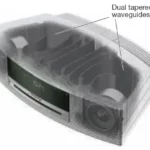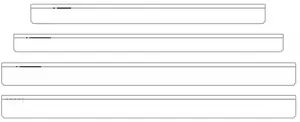
BOSE-Surround-Speakers-Instruction-Manual
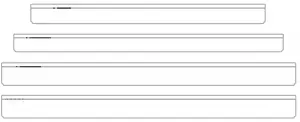
START HERE
Choose your setup method
Your setup method depends on which soundbar you have.
Bose Soundbar 500, Bose Soundbar 700, or Bose Smart Soundbar 300: See method 1.
Sound Touch 300 soundbar: See method 2.
METHOD 1
BOSE SOUNDBAR 500, BOSE SOUNDBAR 700, BOSE SMART SOUNDBAR 300



Set up using the Bose Music app
- In the Bose Music app, from the My Products screen, select your soundbar.
- Go to the Settings menu to add your surround speakers
New to Bose Music app?
Download the app and follow the app instructions to set up your soundbar and surround speakers.
METHOD 2
SOUNDTOUCH 300 SOUNDBAR

Connect your adapters
- Insert the color-coded speaker cable wires into their corresponding terminals.
- Turn the screws to the right (clockwise) to secure the wires into the terminals.
- Repeat steps a and b to connect your other adapter.
Identify switch settings on wireless receiver
- Confirm that the switch on one wireless receiver is set to R (right).
- Confirm that the switch on the other wireless receiver is set to L (left).
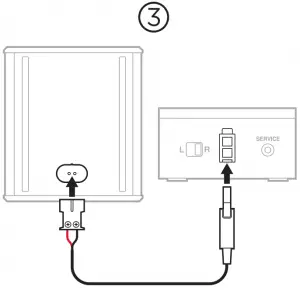
Connect your rear speakers
- Insert the adapter into the back of the speaker.
- Insert the two-pin connector into the wireless receiver
- Repeat steps 1 and 2 to set up your other speaker.
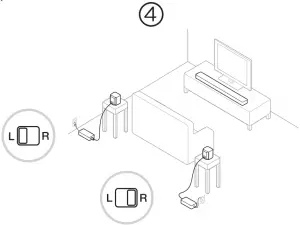
Place your rear speakers and wireless receivers
- Facing your TV, place the speaker and R wireless receiver on the right side of your room.
- Facing your TV, place the speaker and L wireless receiver on the left side of the room.
- Connect to power.
Connect the surround speakers to the soundbar
- On your Sound Touch 300 remote, press

- Press and hold 7 until
 on the soundbar blinks white.
on the soundbar blinks white.
Once the surround speaker connects, you hear a tone and glows white.
glows white.
NOTE: Connecting may take several minutes.
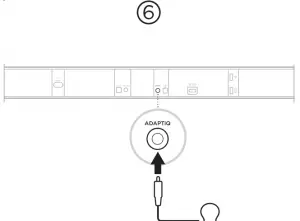
Set up ADAPTiQ audio calibration
- Connect the ADAPTiQ headset (included with the soundbar) to the soundbar’s a connector.
- Put the headset on your head.

Run ADAPTiQ audio calibration
- On your Sound Touch 300 remote, press

- Press and hold 8 until
 and
and  on the soundbar glow green.
on the soundbar glow green.
NOTE: To cycle through languages, press and
and  on the navigation pad.
on the navigation pad.
worldwide.Bose.com/Support/WSS