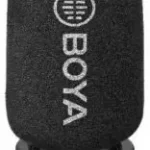BOYA BY-DM10 UC Digital Lavalier Microphone Instruction Manual

Instruction
Thank you for purchasing the BOYA BY-DM10 UC digital lavalier microphone!
The BY-DM10 UC is a new generation of professional audio solution for your Android devices, Mac or Windows system computers.
This lavalier mic helps capture clean and high quality sound during a speech, presentation, course recording etc. The build-in monitoring and sound adjusting function offer a convenience to real-time controlling. By selecting between Type-C or USB connector cable, it’s compatible either with your Android portable device or any computer with USB interface.
The BY-DM10 UC can support below equipment:
- All kinds Android devices with Type-C interface
- Mac system computer with standard USB interface
- Windows system computer with standard USB interface
Main feature
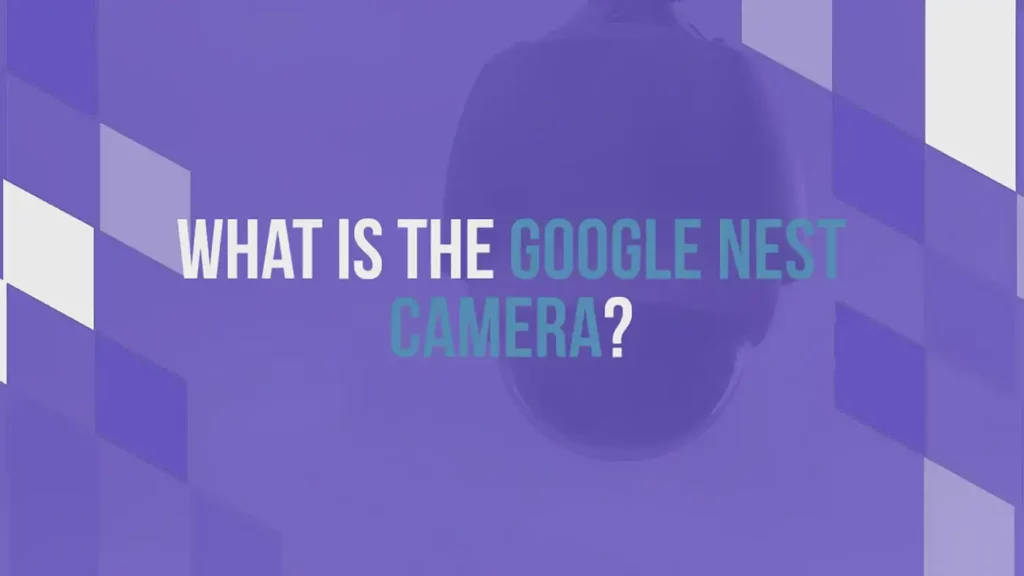
- Omnidirectional mic
- Analog to digital conversion circuitry
- Type-C connector
- Standard USB connector
- Clothing clip
- Foam windscreen
- Type-C connector
Features
- Omnidirectional clip-on microphone
- For Android devices and most USB interface computer
- Detachable Type-C and USB cable included for option
- 3.5mm earphone output for playback monitoring
- Sound gain adjustable
- All metal construction
- 6m (20h) cable fits various using conditions
Package contents
- Digital lavalier microphone
- Foam windscreen
- Clothing clip
- Type-C connector cable
- USB connector cable
- Carrying bag
- User guide
Operation
- Install clip and wind screen
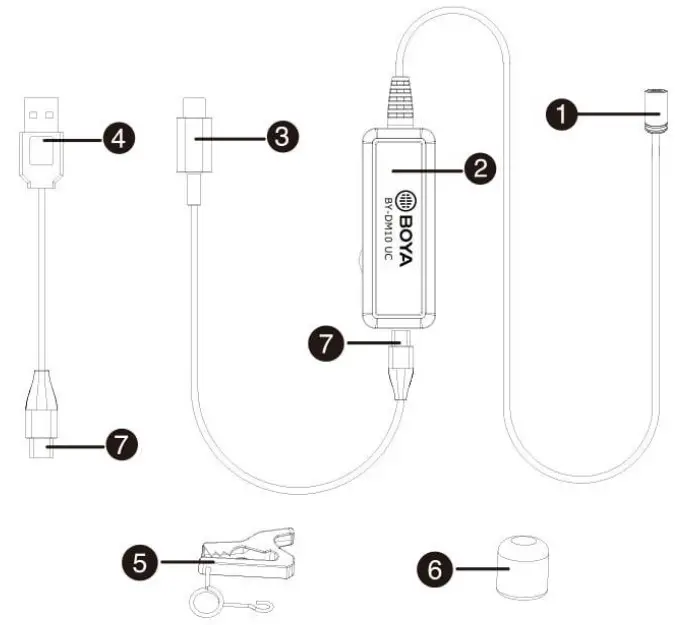
The clip is install before leaving factory
Mounting the microphone to your Clothing
- Attach the microphone to the front of your clothing with the clothing clip, about 20cm (8 inches) from your face.
- Attach the microphone upside down to reduce excessive breath noises and tonal inconsistencies due to head movements.
- It is recommended that you use the foam wind screen at all times to avoid wind noise, even when recording inside.

Connect Type-C port to main body of BY-DM10 UC
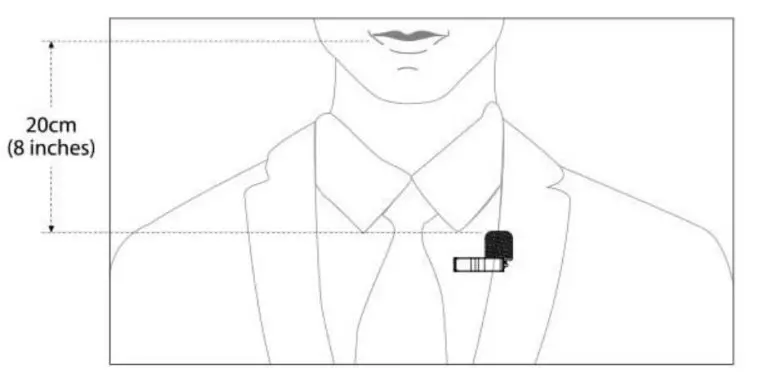
Connect BY-DM10 UC to Android or USB port of your device
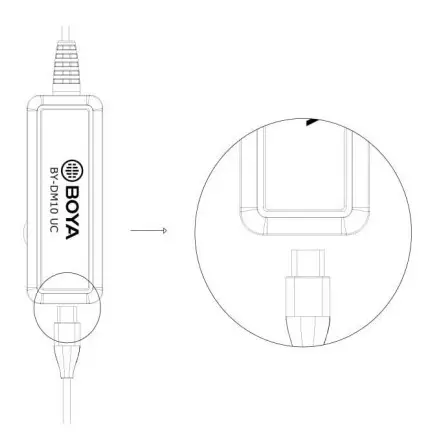
Optimal setting for Window System computer
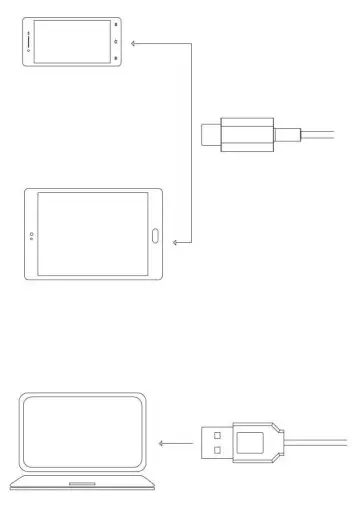

Optimal setting for Apple System computer
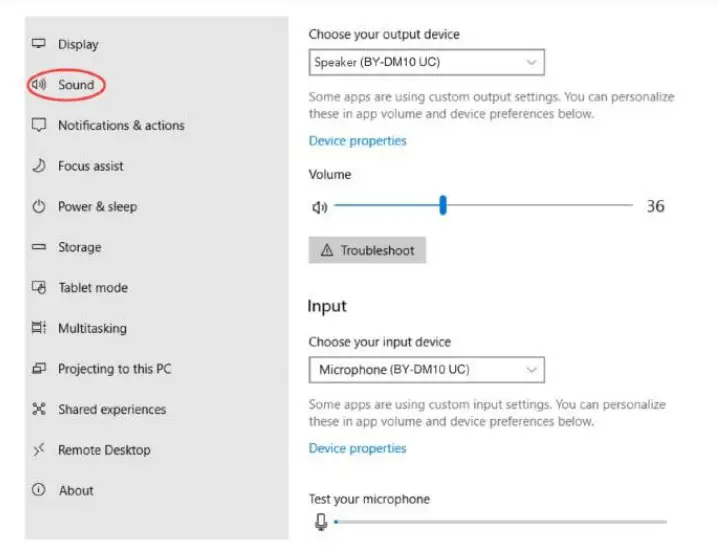
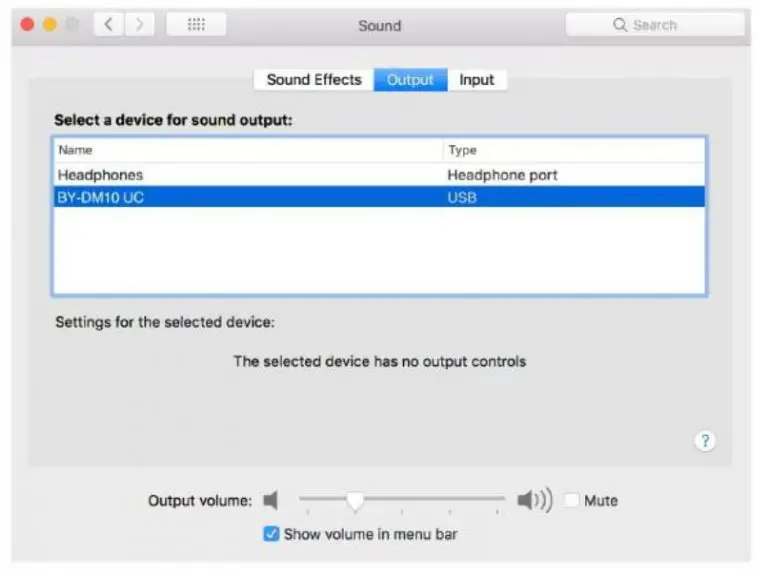
Tips and notes:
- If there’s difference between computer and instruction, please refer to actual condition.
- Some recording Apps are specially for their own devices and may not compatible with BY-DM10 UC. You need download third-party compatible recording App.
- If your device cannot recognize BY-DM10 UC, please try disconnect and reconnect again.
Specification
| Sensitivity: | -42+/-3dB(Od B=1V/Paat 1KHz) |
| Signal to Noise Ratio: | 76dB or more |
| Frequency Response: | 40Hz-20kHz |
| Sampling Frequency: | 44.1 kHz/48 kHz/96 kHz |
| Bitrate: | 16Bit / 24Bit |
| Cable Length: | 6.0m(20ft) |
| Power requirement: | Powered from the device |
SHENZHEN JIAYZ PHOTO INDUSTRIAL, LTD.
The BOYA logo is a trademark which is registered and owned by Shenzhen liayz Photo Industrial., Ltd.
COPY RIGHT 2010-2020
TEL: 400 6131096
Email: [email protected]
www.boya-mic.com
www.jiayz.com