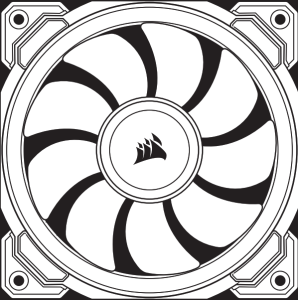

 LL120RG B
LL120RG B
PERFORMANCE FANS WITH CUSTOMIZABLE LIGHTING MODES AND COLORS
Congratulations
The CORSAIR LL RGB series of fans give you high-performance and individually customizable RGB LED lighting in one package. Personalize your system lighting and tailor your performance with PWM control.
| LL RGB Kit Contents | ||
| Three Fan Kit | Fans | 3 |
| Fan Hub | 1 | |
| CORSAIR Lighting Node PRO | 1 | |
| Mounting Screws | 12 | |
| Mounting Strips | 2 | |
| Fan | 1 | |
| Single Fan | Mounting Screws | 4 |
Installation

> Connection Notes
- Connect the fans in sequential order from 1 > 2 > 3 > 4 > 5 > 6.
- Animations begin with fan 1 and proceed through fan 6.
- Any fan not connected in series will break communication and the RGB LED lighting function will not work.
> Mount the fan(s) to the location of your choice in the chassis.
> Find a location for the RGB LED hub that allows connection for all the fans of RGB LED cables installed in your system to reach the hub. - The CORSAIR Lighting Node PRO will also need to be plugged into the RGB LED hub for CORSAIR iCUE software control of the RGB LED lighting.
> Mount the RGB LED hub with the provided mounting strips.
Lighting Node PRO Installation
- Turn your system off prior to installing your Lighting Node PRO.
- Find a location for the Lighting Node PRO that allows the cable to reach the RGB LED hub.
- Mount the Lighting Node PRO with the provided mounting strip.
- Plug the mini USB cable into the back of the Lighting Node PRO then plug the 9-pin end into an available internal USB 2.0 header in your system.
- Connect the SATA power connector to any available SATA connector from your system power supply.
LED Hub Installation
- Plug the RGB LED cable into an available LED header on the Lighting Node PRO to connect the LED hub.
- Connect the SATA power connector to any available SATA connector from your system power supply.
Download CORSAIR iCUE
* An internet connection is required for software download. CORSAIR iCUE is required for lighting control.
LL120 RGB
| corsair.com | ||
| EMAIL: [email protected] WEB: corsair.com BLOG: corsair.com/blog FORUM: forum.corsair.com |
 |
FACEBOOK: facebook.com/Corsair TWITTER: twitter.com/Corsair YOUTUBE: youtube.com/Corsair |
| USA and CANADA: (510) 657-8747 | INTERNATIONAL: (888) 222-4346 | FAX: (510) 657-8748 | ||
 47100 Bayside Parkway • Fremont • California • 94538 • USA
47100 Bayside Parkway • Fremont • California • 94538 • USA
© 2017-2019 CORSAIR MEMORY, Inc. All Rights Reserved. The CORSAIR logo is a registered trademark of CORSAIR
in the United States and/or other countries. All other names and products are trademarks and property of their
respective owners. Printed in China. 49-001608 AC



