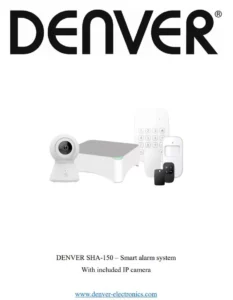
DENVER Smart alarm system IP camera User Manual

1. Included in the package is:
1 x control panel, 1 x keypad, 1 x PIR motion sensor, 1 x door/window sensor, 1 x remote controls, 1 x passive RFID tag, 1 x IP camera, 1 x burglar preventive warning sign, 3 x burglar preventive warning stickers
All the accessories are paired with the control panel, except the IP camera.
2. Design


3. Get started
Download the app called “DENVER SMART HOME” on your smart phone. It is available on App store and Google play.
The app will ask you to register a user. Please do this by using your mobile number or email address, and then log into the app. You will be asked to create a “family”. This is to make it easy to have several systems in the app at the same time.
Now you need to add the alarm system to the app.
First, unpack control panel and all accessories, make sure to pull out any battery savers and turn on the control panel by pushing the power switch (use a pen or a toothpick or similar small product to push the power switch)
Push “Add Device”, go to “Others” and choose “Wi-Fi connector!, and follow on screen instructions. It will guide you through the whole setup.

Now the alarm system is connected and you can put your sensors etc. where you want them.
You need to connect the IP camera separately. To do that, repeat the “add new” instructions and choose “security & sensor” and then choose “smart camera” and follow on screen instructions.
4. Daily use
In your home screen of the app you can now find your alarm. Push this and you will get to alarm setting page. Here you can arm, disarm, put in home mode etc. This is also where you add sensors and accessories if you get more of them. You can also adjust delay time, automated arm/disarm times etc.

You can also use the remote control to arm/disarm alarm system. And also the keypad that are included.
When using the keypad, push the code (standard 1234, which can of course be changed) and then the lock to arm it, do the same thing and the open lock to disarm)
The RFID tag can be used to disarm the alarm system. This is done by holding it up against the keypad. (you can only disarm this way, not arm)
The smartest & easiest way to use DENVER SHA-150 is with this smartphone app, and the alarm system on Wi-Fi, but It is possible to use the alarm system with SMS commands or phone call as well. Instructions to do this can be found in the full manual, available on our website. Please enter www.denver-electronics.com and use the search function to find SHA-150. Here you can find the full manual in English.
If you by any means need to reset the control panel this is done by pushing the connection button 5 times within 5 seconds, after turning on the control panel. This will set it back to factory default. (Please notice that all pairing with sensors and accessories are also deleted then. Please check the full manual to see how to add sensors again.
Please notice – All products are subject to change without any notice. We take reservations for errors and omissions in the manual.
ALL RIGHTS RESERVED, COPYRIGHT DENVER ELECTRONICS A/S
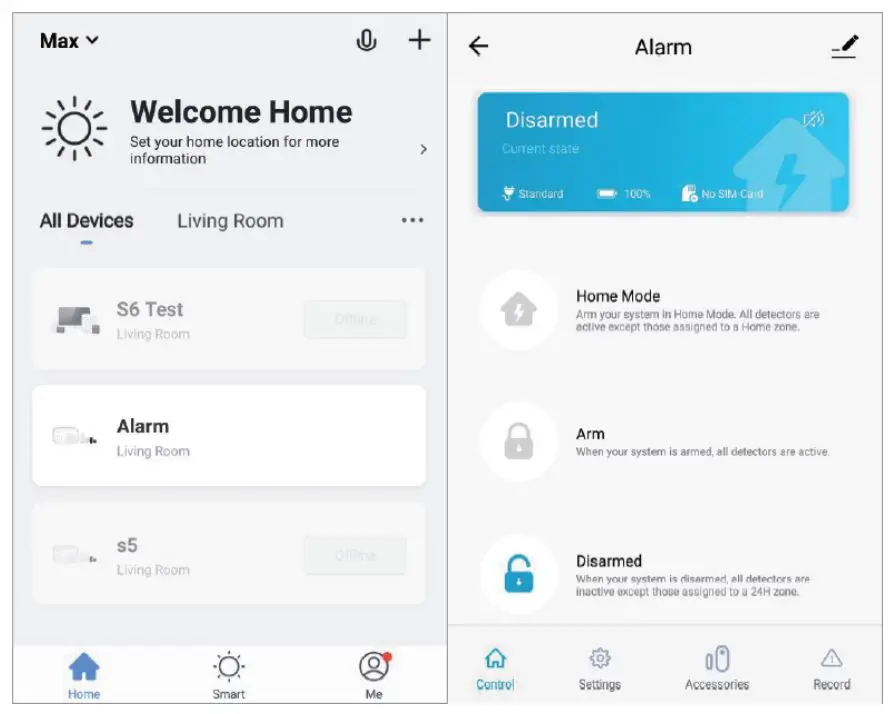

Electric and electronic equipment and included batteries contains materials, components and substances that can be hazardous to your health and the environment, if the waste material (discarded electric and electronic equipment and batteries) is not handled correctly.
Electric and electronic equipment and batteries is marked with the crossed out trash can symbol, seen above. This symbol signifies that electric and electronic equipment and batteries should not be disposed of with other household waste, but should be disposed of separately.
As the end user it is important that you submit your used batteries to the appropriate and designated facility. In this manner you make sure that the batteries are recycled in accordance with legislature and will not harm the environment.
All cities have established collection points, where electric and electronic equipment and batteries can either be submitted free of charge at recycling stations and other collection sites, or be collected from the households. Additional information is available at the technical department of your city.
Hereby, Inter Sales A/S declares that the radio equipment type SHA-150 is in compliance with Directive 2014/53/EU. The full text of the EU declaration of conformity is available at the following internet address: www.denver-electronics.com and then click the search ICON on topline of website. Write model number: SHA-150. Now enter product page, and red directive is found under downloads/other downloads.
Operating Frequency Range: Max Output Power:
DENVER ELECTRONICS A/S
Omega 5A, Soften
DK-8382 Hinnerup
Denmark www.facebook.com/denverelectronics



