
DENVER Bluetooth Smartwatch User Manual

Note: If the user manual is not printed in your local language, then please enter our website to see if it is found online under the model you have. The
website address is: www.denver-electronics.com
http://app.crrepa.com/site/download-cn
Pairing
Open the App and set up your profile Go to the [Device], Click [Add a Device]. Choose your device on the scanning list. Finish
Long press the [time page] on your device, and go to the detail page. The MAC address on the detail page can help you identify your device on the scanning list.
Smart watch features
Sports track
The smart watch automatically measures steps taken, calories burned and distance traveled. The measured data is synchronized to the App.
Note: The sport data stored on the watch is cleared at midnight every day

Sleep monitor
By wearing the smart watch during sleep, it will measure your sleep time and quality. The measured data is synchronized to the App.
Note: The sleep data stored on the watch is cleared at 8:00 pm the next day

Heart rate monitor
Touch the heart rate page to start measuring your heart rate. The page can display heart rate data of the latest 7 measurements

Multi-sport training
Touch the training page to start a new training measure recording. 8 sport modes are available. The last training data is displayed on the training page.
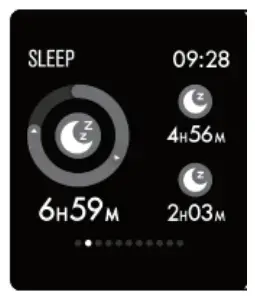
`Blood pressure monitor
Touch the blood pressure page to start measuring your blood pressure. The page can display blood pressure data of the latest 7 measurements.

SpO2/blood oxygen monitor
Touch the SpO2 page to start measuring your SpO2/blood oxygen. The page can display the measured data of the latest 7 measurements.

Weather forecast
The weather page displays the weather information of the current and next day. The latest weather information from the App can be synchronized to the watch if the watch is connected to the App.
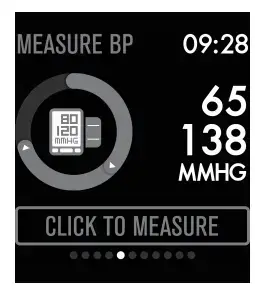
Message reminder
The watch can synchronize incoming notifications from Twitter, Facebook, WhatsApp, Instagram etc. Latest 3 messages can be stored on the watch.
Note: You can switch on or off the incoming notification in the App.
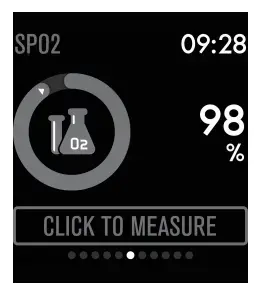
Remote shutter
After the watch is connected to the App, the watch can remotely control the camera from your mobile phone.

Music play controller
After the watch is connected to the App, the watch can remotely control the music player from your mobile phone.

Other features
Other features include stopwatch, screen brightness adjustment, mute mode, factory resetting, and power off.

Stop watch
Touch the stopwatch page to start timing, and long press again to stop timing.
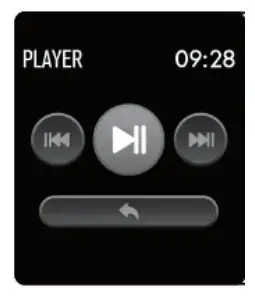
Alarm
If you set and activate alarm on the App, and the watch is connected to the App, the watch vibrates when the alarm time is up.
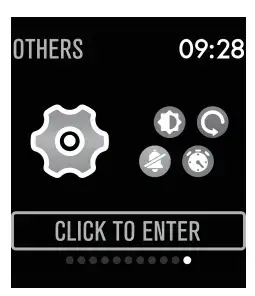
Sedentary reminder
The watch vibrates to remind you to walk after 1 hour sitting.
Note: You can switch on or off the feature in the APP.
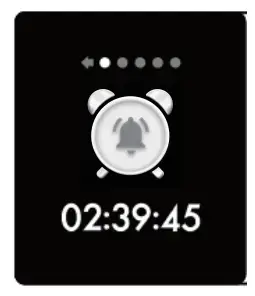
More information about the smart watch Using in wet conditions
The smart watch is water-resistant, which means it is rain-proof and splash-proof and can stand up to even the sweatiest workout.
Note: Do not swim with the smart watch. It is not recommended to shower with the smart watch, though it does not hurt the watch. Remove the watch periodically to allow your skin to dry and breathe. Whenever you get your bracelet wet, dry it thoroughly before putting it back on.
Using the function button and the touch screen
Press and hold the function button for 3 seconds to turn on the device, press briefiy the function button to wake up the device. To turn off the device, press and hold the function button, and tap ”Power off” on the display. Tap the screen, slide left for next screen page and slide right for previous screen page. Tap the screen page to start measuring.
Using quick view
When the watch screen is turned off, just turn your wrist towards you and the screen turns on for you to check the time and message from your phone. The watch screen automatically turns off after being idle for a few seconds.
Warning Lithium battery inside
Please notice – All products are subject to change without any notice. We take reservations for errors and omissions in the manual.
 Electric and electronic equipment and included batteries contains materials, components and substances that can be hazardous to your health and the environment, if the waste material (discarded electric and electronic equipment and batteries) is not handled correctly.
Electric and electronic equipment and included batteries contains materials, components and substances that can be hazardous to your health and the environment, if the waste material (discarded electric and electronic equipment and batteries) is not handled correctly.
Electric and electronic equipment and batteries is marked with the crossed out trash can symbol, seen below. This symbol signifies that electric and electronic equipment and batteries should not be disposed of with other household waste, but should be disposed of separately.
As the end user it is important that you submit your used batteries to the approriate and designated facility. In this manner you make sure that the batteries are recycled in accordance with legislature and will not harm the environment.
All cities have established collection points, where electric and electronic equipment and batteries can either be submitted free of charge at recycling stations and other collection sites, or be collected from the households. Additional information is available at the technical department of your city. Hereby, Inter Sales A/S declares that the radio equipment type SW-171 is in compliance with Directive 2014/53/EU. The full text of the EU declaration of conformity is available at the following internet address: www.denver-electronics.com and then click the search ICON on topline of website. Write model number: SW-171 Now enter product page, and red directive is found under downloads/other downloads Operating Frequency Range: 2402-2480MHZ Max Output Power: 0 dBm
DENVER ELECTRONICS A/S
Omega 5A, Soeften
DK-8382 Hinnerup
Denmark
www.facebook.com/denverelectronics



