

Remote Control 54.0

Remote Control 54.0
Turn On Your Remote
- Remove the back cover by pushing the latch upward, and remove the PULL tab.

- Replace the back cover.
- Open the front panel of your DISH receiver, and press the SYS INFO button.
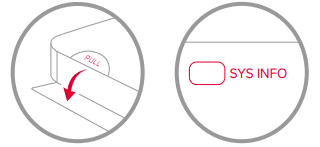
- Press the SAT button on the side of the remote control.
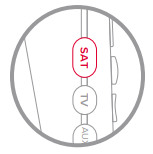
- You will hear three beeps from the remote control, indicating it has paired with your DISH receiver.
Pair Your Remote
- Press the home button twice.

- Select Settings, then Remote Control.
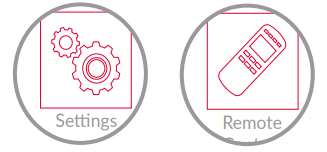
- Select TV, and then TV Pairing Wizard.

- Follow the prompts.
- You can also pair your remote with an Auxiliary Device, such as a Blu-ray™ player or stereo.

Activate Backlighting
- To activate the backlighting on your remote control, simply pick it up, move it, or shake it gently in a dark room
- You asked. We listened.
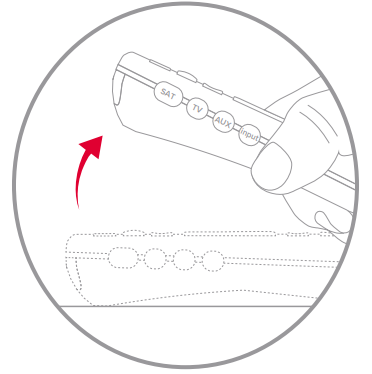
- To conserve your remote control’s battery life, its light sensor detects the amount of light in the room.
- If the room is sufficiently dark when you move your remote, its buttons will light up automatically!
Explore Your Remote
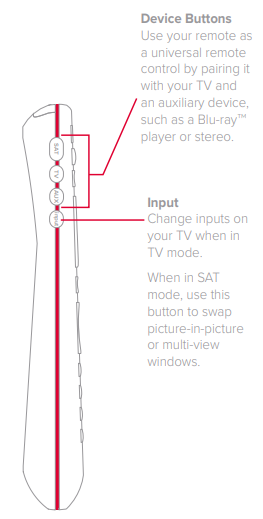
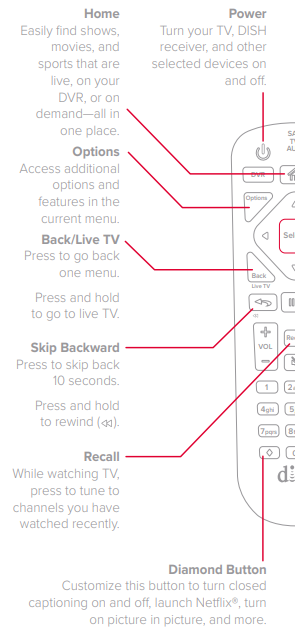
See Personalize Your Remote in this guide.
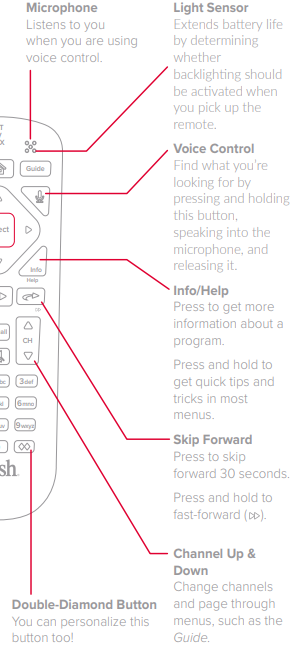
Take Control With Your Voice
- Press and hold the voice button.

- Say the name of a movie, TV show, sport, sports team, actor, collection, or feature.

- Release the voice button.
- Try other examples, such as:
- “Watch ESPN”
- “Big Bang Theory”
- “Action movies with Matt Damon”
- “Launch Game Finder”
- “Denver Broncos”
- “Closed captioning on”
Note: Your receiver must be connected to the Internet to enjoy voice control. To make a wireless connection: Home button twice > Settings > Internet.
Personalize Your Remote
- Press and hold the diamond or double-diamond button.
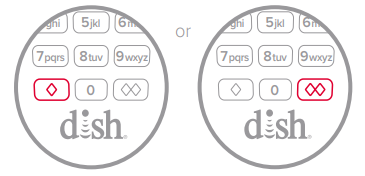
- Select from the menu what you want the button to do.
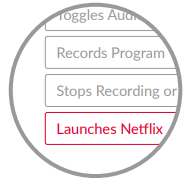
- You can turn closed captioning on and off, launch Netflix®, turn on picture in picture (PiP), record a program with one click, and more.
- Select OK.
- That’s it!
Locate Your Remote Anytime
- Open the front panel of your DISH receiver.
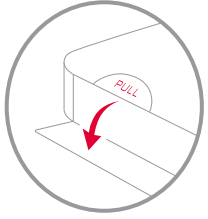
- Press the LOCATE REMOTE button.

- You will hear a series of beeps from your remote, allowing you to find it. It’s that simple!
Regulatory Information
This device complies with Part 15 of FCC Rules. Operation is subject to the following two conditions:
- This device may not cause harmful interference.
- This device must accept any interference received, including interference that may cause undesired operation.
This equipment has been tested and found to comply with the limits for a Class B digital device, pursuant to Part 15 of the FCC Rules. These limits are designed to provide protection against harmful interference in a residential installation. This equipment generates, uses, and can radiate radio frequency energy and, if not installed and used in accordance with the instructions, may cause harmful interference to radio communications. However, there is no guarantee that interference will not occur in a particular installation. If this equipment does cause harmful interference to radio or television reception, which can be determined by turning the equipment off and on, the user is encouraged to try to correct the interference by following one or more of the following measures:
- Reorient or relocate the receiving antenna.
- Increase the separation between the equipment and receiver.
- Connect the equipment into an outlet on a circuit different from that to which the receiver is connected.
- Consult the dealer or an experienced radio/TV technician for help.
Changes or modifications to this device may void your authority to operate this equipment.
Safety Instructions
You must keep safety in mind while using this device. Keep these and any other instructions for future reference.
Observe Warnings: Carefully follow all warnings on the device and in the operating instructions.
Heat: Do NOT place the device near heat sources such as radiators, stoves, heat registers, or other appliances that produce heat.
Case and Use
Cleaning: Do NOT use liquid, abrasive, solvent, or aerosol cleaners. Use a damp cloth for cleaning.
When Not in Use: Remove the batteries if this device is to be left unattended or unused for a long period of time.
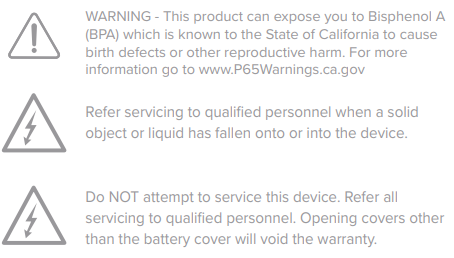
Codes List
Use the following codes to program your Dish Remote Control 54.0 into your TV - separated by brand.
3M 0724
Accurian 1803
Action 0873
Admiral 0093 0463
Advent 1570 0842 0761 0783 0815 0817 1933
Affinity 3870 3717
Aiko 0092
Akai 0702 0812 1675 1207 2232 2078 0030 1385 0672 1688 1676 1903 1935
Albatron 0843 0700
America Action 0180
Ampro 0751
Anam 0180
AOC 2014 1590 0030 1365 1589 2087 2479
Aomni 1623
Apex Digital 2397 0748 4350 0879 0765 0767 0890 1217 1943 1991
Astar 1548
Audiovox 1865 0451 2413 0180 1766 0092 1769 0623 1868 0710 3410 0802 0846 0875 1284 1937 1951 1952 2121
Aumark 0060
Aventura 0171
Axess 3593
Axion 1937
Bell&Howell 0154
BenQ 1032 1315
Blu:sens 2735
Bradford 0180
Broksonic 1892 0236 0463 1935 1938
Byd:sign 1311 1309
Cadia 1283
Candle 0030
Carnivale 0030
Carver 0054
Casio 1205
Celebrity 0000 0001
Celera 0765
Champion 1362
Changhong 0765
Cinego 1986
Citizen 0060 0030 0092 1935
Clarion 0180
Coby 3627 2017 1634 2344 2306 2315 3478 3629 2345 1538 2348 2314
Commercial Solutions 1447 0047 0000
Contec 0180
Craig 0180
Crosley 0054 0001
Crown 0180
Curtis 2855 2352 3895 2466 4035 1326 2559 3595 3636
Curtis Mathes 0702 0047 0054 0154 0451 0093 0060 0030 0145 0166 0466 1147 1347 0000 1661
CXC 0180
CyberHome 0794
Cytron 1326
Daewoo 3115 0661 0451 3183 0092 1661 0623 0672
Daytek 3651
Dell 1264 1863 1080 1178 1403
Denon 0145
Diamond Vision 1996 1997
Digital Lifestyles 1765
Dukane 0724 1430
Dumont 0017
Durabrand 0171 0463 1665 0180 0178 1034
Dwin 0720
Dynex 2049 1463 2184
Eiki 1649 1647 4649
Electroband 0000 0001
Electrograph 1755 1623
Electrohome 1670 0463 1570
Elektra 0017
Element 4635 1756 0178 3183 1687 0885 2434 4910 0706 2049 1886 2964 2183
Elite 1457
Emerson 1963 1864 0154 1886 0236 1944 0463 1394 0180 0171 0178 1665 0623 0451 1661
Emprex 1422 1822 1546 1765
Envision 0030 0813 1365 2014 1589 2087
Epson 4250 0833 1122 0840 1290
ESA 1944 0812 1963 0171
Faroudja 1297
Favi 3382
Fisher 0154
FlexVision 0710
Fujitsu 0683 0809 0853 2008
Funai 0171 1271 0180 2861 1394 1963 0001
Futuretech 0180
Gateway 1755 1001 1002 1003 1756
GE 1447 1547 0047 0051 0000 0451 0178 1347
General Electric 1447
GFM 1963 0171 1665 2167
Gibralter 0017 0030
Go Video 0060 0886
GoldStar 0178 0030
GPX 3980 3977 4586
Grunpy 0180
Haier 2309 1756 0178 1748 0885 2434 2049 1034 0706 3183 1753 3429 1749 4398 4120
Hallmark 0178
Hannspree 2786 1348 1351 1352
Harman/Kardon 0054
Harsper 1206
Harvard 0180
Havermy 0093
Helios 0865
Hello Kitty 0451
Hewlett Packard 1642 1089 1494 1502 1088 1101
Hidear 3817
Hightong 3253
Hisense 3519 4398 1756 0748 0818 2360 0178 2183 4618 2434 0885 1660 0706 3183 2049 4740 2098 2355 4054 4621 4149
Hitachi 1145 1756 0178 1960 0885 1643 0706 2434 0724 2049 0797 3183 0145 4398 1345 3644 4455 2756 2207
HP 1642
Hyundai 0849 1219 1294
iLo 1990 1684 1286 1463 1603 1665 1394
Infinity 0054
InFocus 4609 1430 0736 0775 3524
Initial 1990 1603
Insignia 2049 1756 0178 3183 1564 0885 2434 1423 4487 1780 0706 0171 0463 1641 1204 1963 1326 1660 2002 1517 1710 3227 1892 2416 2088 2751
Inteq 0017
iRIS 2189
iSymphony 3429 3382 3094
JBL 0054
JC Penney 0060 0178
JCB 0000 0001
Jensen 3204 0761 0815 0817 1299 1933
JVC 1774 1756 0178 0731 0885 0463 2434 1601 0706 2049 0053 3183 4107 1253 3393 3854 2321 2264 2271 3650 1670 3841
KDS 1687 1498
KEC 0180
Kenwood 0030
KLH 0765 0767 1962
Konka 1385
Kost 1262 1483
KTV 0180 0030
LeEco 4007 4137
LG 2731 1756 1423 1840 0178 3571 0885 0856 2049 0706 2434 0700 3183 1860 1178 3398 1325 4397 1768 3397 1993 1265 1447 4398 0017 2424 2358
Lloyd's 3382
LXI 0047 0000 0054 0154 0156 0178
MAG 1687 1498
Magnavox 3623 1756 1866 0178 1454 0885 2434 1963 2049 3183 1944 0054 0030 2372 0706 0802 4395 1198 3708 1254 1990 1365 1525 1755 0051 0171 1856
Marantz 0854 0054 0704 0030 1398 0855 1154 1454
Matsushita 0250 0650
Maxent 1755 1757 0762 1211
MB Quart 1868
Megapower 0700
Megatron 0178 0145
Memorex 1670 0154 0463 0060 0150 0877 0178 1570 1665 1892
MGA 0150 0178 0030
Midland 0017 0047 0051 0000
Mintek 1990 1603
Mitsubishi 0150 1250 0836 0093 0178 1797 0868 1550
Mitsubishi Electric 0150 1250 0178 1797
Monivision 0843 0700
Motorola 0835 0093
Moxell 0835
MTC 0060 0030
Multitech 0180
NAD 0156 0178 0866 1156
Naxa 2104 2735 3382
NEC 3257 1398 0030 3000 1704 0497 1797 0882 4693 4380
NetTV 1755 0762
Nexus Electronics 2183
Nikko 0178 0017 0030 0092
Nimbro 2104
Norcent 0824 0748 1089 1590 1365 1589 1591
Norwood Micro 1303 1286 1296
NTC 0092
NuVision 2158 1657
oCOSMO 4139
Ölevia 1610 1144 1240 1331
Olympus 1342
Onn 1756 0178 2434 0885 3183 0706 2049 1447 1781 2247
Onwa 0180
Optimus 0250 0650 0154 0166
Optoma 4609 0887 4658 1348
Optonica 0093
Orion 1463 0236 0463
Panasonic 1480 0250 1291 0650 0051 1271 4743 1941 0178 1946 1947 1457 2264
PARK 2194 2104 2202
Peerless 4254
Penney 0060 0047 0178 0156 0051 0030 1347 0000
Petters 1523
Philco 1963 0054 0030 0171 1394 1665
Philips 3069 1756 0690 0178 1454 3183 2434 0885 1867 0706 2049 1744 0054 2800 3396 1154 1483 3623 3678 1455 1866 2372 1856 1394 2374 0017
Pilot 0030
Pioneer 0679 1457 1260 0166 0866 1398
Planar 1496
Polaroid 1769 0865 1523 1276 0765 1538 1327 2121 3942 1328 2120 1766 2119 2002 3382 1992 1286 1991 1326 1962 1385 1687 1767 4035 1498 1341 1316 1314 1262
Portland 0092 0451 1661
Power Acoustik 1865
Prima 1753 0761 0783 0815 0817 1933
Princeton 0700
Prism 0051
Proscan 1447 2256 0047 3895 1347 4035 2147 3636 4490 0000 4491 4483 4492 4495 2634 3382 3717 4375 4493 3429 4494
Proton 0178 0466
Protron 1320 1323
Proview 1687 0835 1498
Pulsar 0017
Puneet 1546
Pyle 2196
QuantumFX 2337 3593
Quasar 0250 0650 0051 3382
Qumi 0775 4649 1369
RadioShack 0047 0154 0180 0178 0030 0000
RCA 1447 1756 1547 0178 2634 3183 0885 4214 2049 0047 0706 2746 0090 3895 0679 2187 1047 2932 1147 4079 1247 2434 1347 4394 1781 4623 1948 4625 1953 2247 1958 3382 2002 4035 1868 0000 3717 0051 4488 0093 1670 1661 3894 4490 4492
Realistic 0154 0180 0178 0030
RevolutionHD 1623
Roku 1756 2434 0178 3183 0885 2049 0706 0178 2183 4398 0818 2360 2183 3061 2371 1486
Runco 0017 1398 0030 0497 0603 1629
Sampo 1597 1755 0030 0762
Samsung 2051 0812 3382 3993 0702 0060 3970 0178 0030 1632 0766 0814 1060 1575 1903
Sansui 1670 0463 3564 1409 0171 1463 1935 1892 3377
Sanyo 1142 1756 0154 3183 0178 1649 0885 0088 2049 2434 3488 0706 0799 4168 0893 1647 4740 0054
Sceptre 2337 0878 3899 1217 4886 1360 2528 1599 4139 2506
Scotch 0178
Scott 0236 0180 0178 1711
Sears 0178 0047 0171 0054 0154 0156 0000
Seiki 4635 3953 4794
Seiko Epson 4250 1122
Sens 1865
Sharp 2360 1756 4398 0818 0688 3183 0178 0885 2183 4618 2049 2434 0689 0706 0093 4740 0491 4507 3394 4892 0851 3519 1602 4121
Sheng Chia 0093
Sherwood 1399
Signature 0054
Signet 1262
SIM2 Multimedia 1297
SkyVue 4135 2360
Skyworth 3253
Solé 1623 1483
Sony 0810 0000 4448 0001 4189 1317 4151 0834 1685
Soundesign 0180 0178
Sova 1320 1952
Soyo 1546 1826
Spectroniq 1687 1498
Squareview 0171
SSS 0180
Starlite 0180
Studio Experience 0843
Superscan 1944 0093 0864
Supersonic 3593 2104 1753 3595 3894
Supreme 0000 0001
SVA 0865 0748 0870 0872 1963
Sylvania 1963 1271 1864 1944 1394 0054 1886 0030 0171 2861 1314 1665
Symphonic 1944 0180 1963 0171
Syntax 1144 1610 1240 1331
Tandy 0093
Tatung 1286 1101 1285 1287 1288 1756 1361
TCL 1756 4398 0178 3183 3183 2434 0885 0706 2049
Technics 0250 0017 0051 0650
Techview 0847
Techwood 0051
Teknika 0060 0054 0180 0150 0092
Telefunken 0702
TMK 0178
TNCi 0017
Toshiba 2006 1256 1524 2724 0650 0154 1704 0156 1656 3945 0060 4885 1945 1265 1935 1369 0736 1635 1356 1343 1325 1306 1156 0845 0832 1291
TruTech 3410 1723 2066
TVS 0463
Ultra 1323
US Logic 1303 1286
Vector Research 0030
Venturer 1868 1865
Victor 0150 0053 0250
Vidikron 0054 1398 1629
Vidtech 0178
Viewsonic 3791 1755 4938 0797 4319 0857 2014 0864 2049 0885 0724 1330 1342 1578 1627 1742 2087 1365 1640 2277
Viore 2352 1207 1684 3429 2104 3382 3094 3118 4829
Visart 1336
VisionQuest 3380
Vivitek 0775 4649 1369
VIZIO 3758 1758 4723 1756 0864 0885 4905 1499 3358
Wards 0017 0054 0001 0178 0000 0030 0866 1156 0156 0051 0060
Waycon 0156
Westinghouse 4797 1712 1756 3411 0178 0885 1300 2434 0889 3183 0890 1282 2049 1577 0451 1217
White Westinghouse 0463 0623 1661
Wyse 1365
Xiahua 1753
Xoceco 1753
Yamaha 0797 0030 0769 0833 0839
Zenith 0017 0178 0001 1145 1423 0463 0000 1265 1463 0092 0145 1661 1365
FAQ’S
How do I turn on closed captioning?
Press the CC button on your remote.
How do I turn off closed captioning?
Press the CC button again.
How do I adjust the volume?
Press the VOL+ or VOL- buttons.
How do I mute the sound?
Press the MUTE button.
How do I change channels?
Press the CH+ or CH- buttons.
How do I change inputs?
Press the INPUT button.
How do I change picture modes?
Press the PIC MODE button.
How do I change audio modes?
Press the AUDIO button.
How do I open a disc tray?
Press the OPEN/CLOSE button.
How do I program my 54.0 remote?
Press the home button twice.
Select Settings, then Remote Control.
Select TV, and then TV Pairing Wizard.
Follow the prompts.
You can also pair your remote with an Auxiliary Device, such as a Blu-ray™ player or stereo.
How do I work my Dish remote?
Point your DISH remote at the device you want to pair. Press and hold the button on the DISH remote that corresponds to the device you want to program (TV, DVD, or AUX). After about 10 seconds, you should see all four Mode buttons light up. When they do, release the button and it will start blinking.
Is a DISH remote Universal?
No matter which DISH remote control you have, you can easily turn your TV on and off, control the volume, access the guide, record programs, and tune to a specific channel. Find manuals and feature help for your specific remote control.
Why is my DISH remote not working?
Take the battery cover of the remote off, and check if the batteries are inserted in perfect alignment. If they are, replace them with new batteries. I recommend not getting rechargeable batteries since they can wear out and lose capacity after a few charge cycles.
How do I reset my DISH remote after changing the battery?
Press the function mode button at the top of the remote that corresponds to the device you are trying to control. For instance, if you are no longer able to control your TV after installing the new batteries, press the “TV” button at the top of the remote to set it into TV-control mode.


