
EDIFIER 7.1 Surround Sound USB Gaming Headset User Guide

Product Description
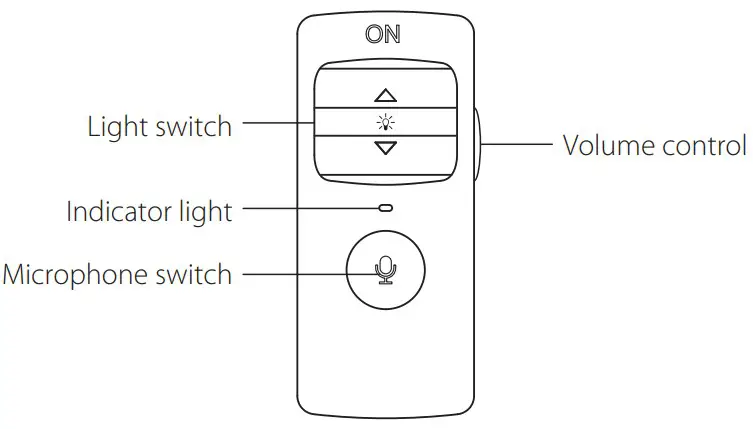
Installation of the Sound Effect Adjustment Software
- Please log in EDIFIER home page website: www.edifier.com to download software of G2Ⅱ, find the “setup.exe” file, and install the
EDIFIER software (Windows 7, Windows 8, Windows 8.1 & Windows 10 systems supported). - Please follow the instructions to complete the installation
Maintenance
- Keep the product away from humid places to avoid affecting internal circuit. Do not use the product during intense exercise or with much sweat to prevent sweat from dropping into the product to make damage.
- Do not put the product in places exposed to sun or with high temperature. High temperature will shorten service life of electronic components, damage battery and make plastic components deformed.
- Do not put the product in cold places to avoid damaging internal circuit board.
- Do not dismantle the product. Non-professional personnel may damage the product.
- Do not drop, strongly vibrate, strike the product with hard object to avoid damaging internal circuit.
- Do not use drastic chemicals or cleaner to clean the product.
- Do not use sharp objects to scratch product surface to avoid damaging shell and affecting facade.


