
Energizer Smart Water Leak Sensor Quick Start Guide
EWL4-1001-WHT
V1.1
Thank you for choosing the Energizer® Smart Water Leak Sensor. This quick start guide will help you with setup and installation.
Package Includes
1 – Smart Water Sensor
1 – Quick Start Guide
1 – Double Sided Mounting Tape
1 – Mounting Screws & Anchors

![]() Note: Energizer® Connect devices only work on a 2.4ghz WiFi network.
Note: Energizer® Connect devices only work on a 2.4ghz WiFi network.
©2019 Energizer. Energizer and certain graphic designs are trademarks of Energizer Brands, LLC and related subsidiaries and are used under license by Jem Connected IOT, Inc. All other brand names are trademarks of their respective owners. Neither Jem Connected IOT, Inc. nor Energizer Brands, LLC is affiliated with the respective owners of their trademarks.
Pair the Smart Water Leak Sensor
- Download the Energizer® Connect app from theApp Store (for iPhones) or Google PlayStore (forAndroid phones).
Before opening the app, make sure your phone is connected to the WiFi network that your SmartWater Leak Sensor will be placed on.

- Open the app and create an account by following the on-screen instructions.
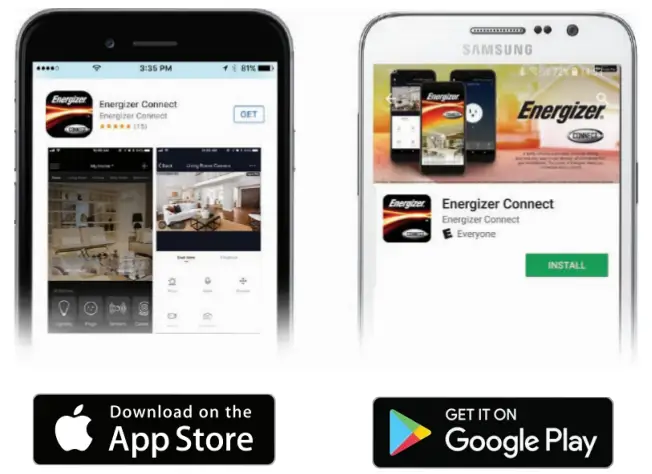
- Remove back cover by turning counter clockwise.
Insert 2 AAA batteries (not included).
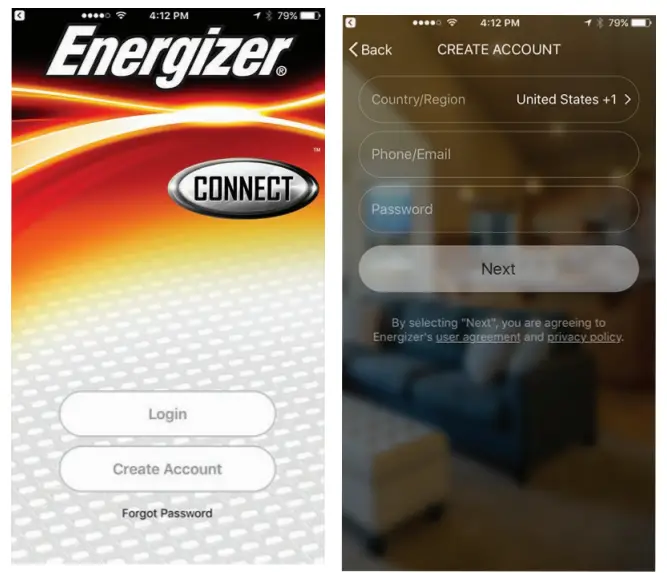
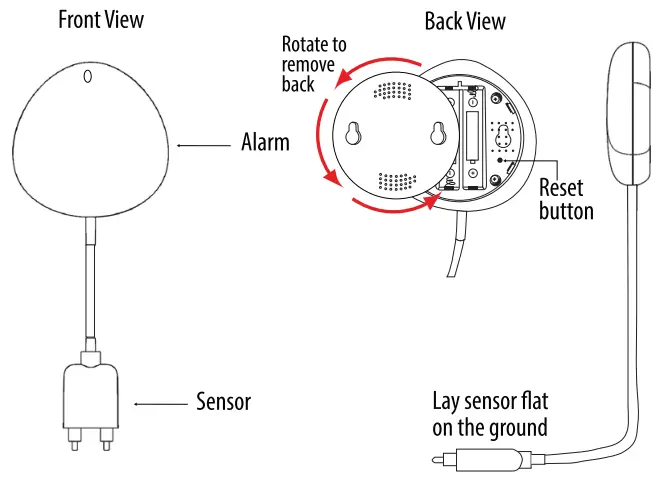 Note: The indicator light on the sensor should start blinking rapidly (about 4 times per second) for EZ pairing mode.
Note: The indicator light on the sensor should start blinking rapidly (about 4 times per second) for EZ pairing mode.
EZMODE: Rapidly blinking (about 4times per second)
APMODE: Slowly blinking (about 2 times per second) - After logging in, click “+” on the top right of the screen and select “Add Device”.
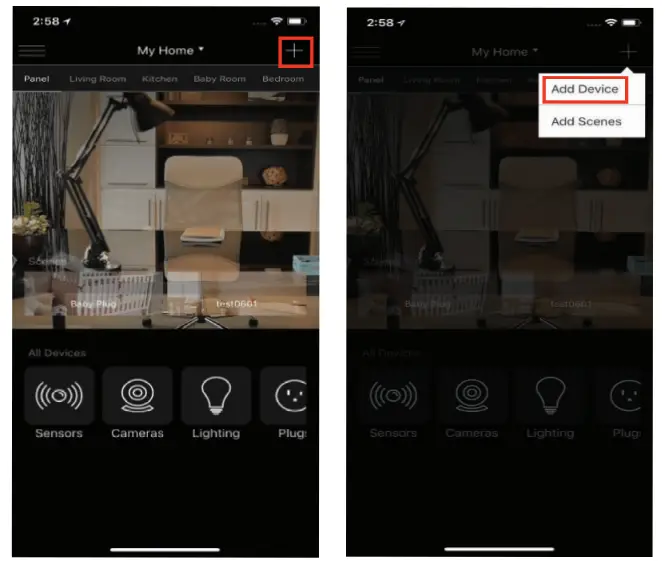
- Select “Water Leak Sensor”.
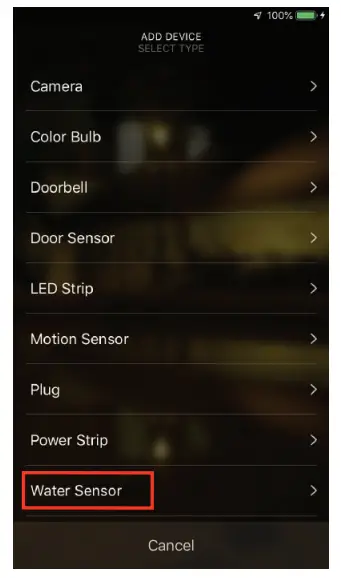
- Confirm that the indicator light is rapidly blinking, then click next.
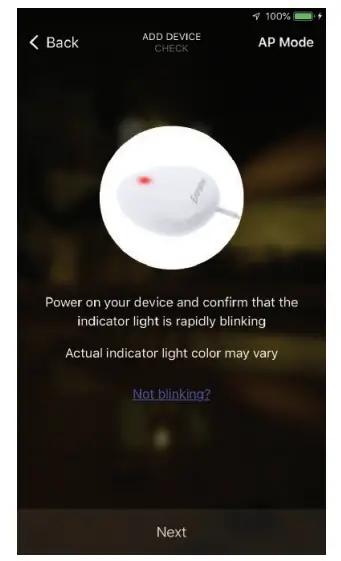
- Confirm that the networkWiFi displayed is your 2.4ghz WiFi network, enter your WiFi password and click confirm.
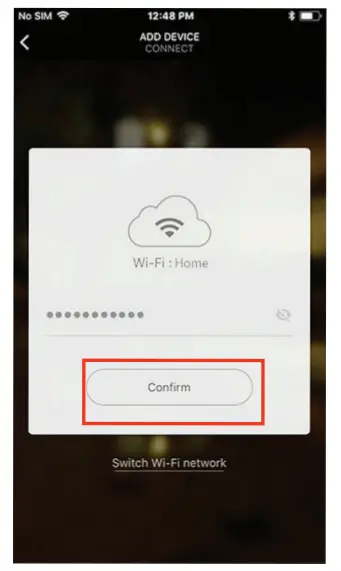
- Your Smart Water Leak Sensor will now be connected to the network. Confirm the settings for your device and then click Finish Device Setup.
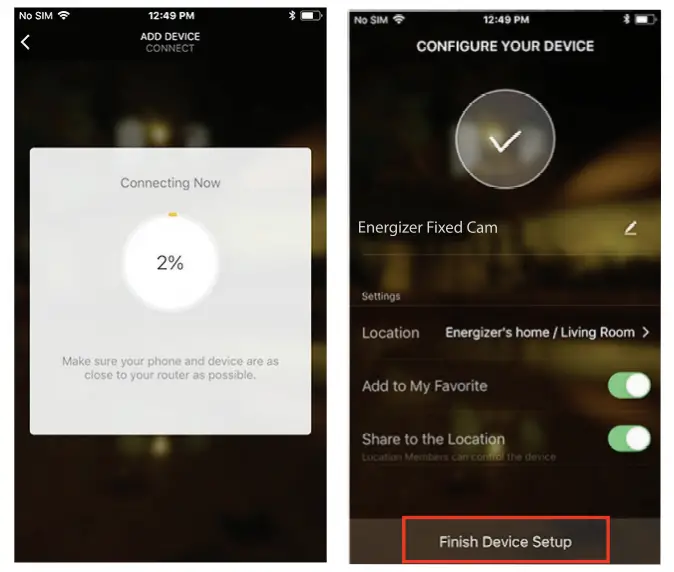
- Installation Steps:
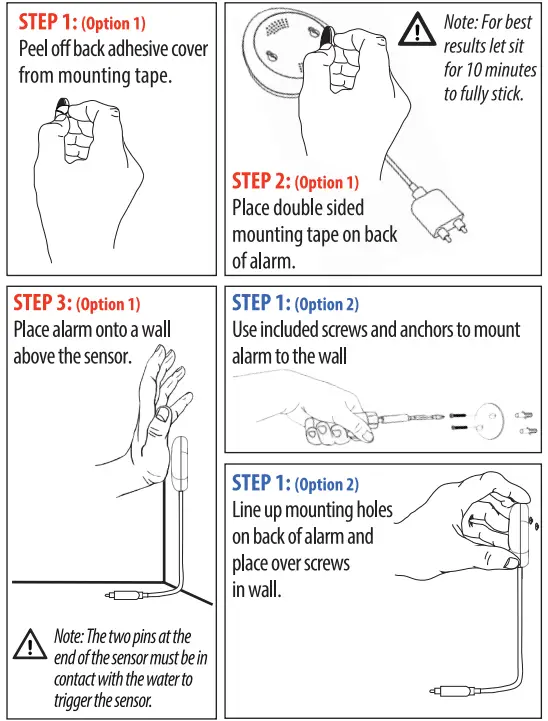
Troubleshooting
If you need to reset or troubleshoot your sensor, simply hold down on the power/reset button for 5-10 seconds.
Pairing Modes:
EZ mode: The device’s indicator light is rapidly blinking for easy, quick pairing setup.
AP Mode: Access Point mode is a secondary setup process in which the device’s indicator light is slowly blinking and requires multiple steps for pairing. Follow the on-screen step by step instructions.
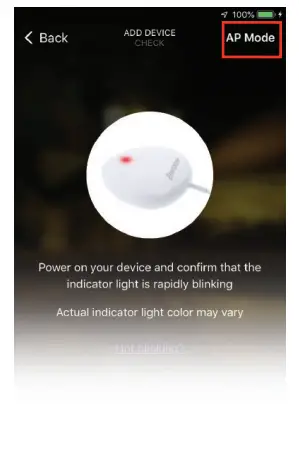
Notice
FCC Compliance
This device complies with Part 15 of the FCC. Operation is subject to the following two conditions: (1) this device may not cause harmful interference, and (2) this device must accept any interference received, including interference that may cause undesired operation. Changes or modifications not expressly approved by the party responsible for compliance could void the user’s authority to operate the equipment.
This equipment has been tested and found to comply with the limits for a Class B digital device, pursuant to part 15 of the FCC Rules. These limits are designed to provide reasonable protection against harmful interference in a residential installation. This equipment generates uses and can radiate radio frequency energy and, if not installed and used in accordance with the instructions, may cause harmful interference to radio communications. However, there is no guarantee that interference will not occur in a particular installation. If this equipment does cause harmful interference to radio or television reception, which can be determined by turning the equipment off and on, the user is encouraged to try to correct the interference by one or more of the following measures:
—Reorient or relocate the receiving antenna.
—Increase the separation between the equipment and receiver.
—Connect the equipment into an outlet on a circuit different from that to which the receiver is connected.
—Consult the dealer or an experienced radio/TV technician for help.
RF Exposure Statement
To satisfy FCC’s RF exposure requirements, a separation distance of20 cm or more should be maintained between the antenna of this device and persons during device operation.
To ensure compliance, operations at closer than this distance is not recommended.
