
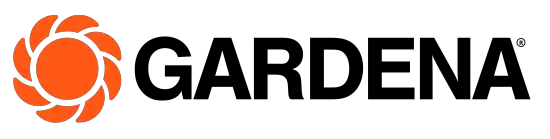 Sileno City Robotic Lawn Mower
Sileno City Robotic Lawn Mower
User Guide

For more information and instructions, please read the complete supplied Operator‘s manual or visit www.gardena.com.
Installation support videos can be found on www.gardena.com.
To install the charging station
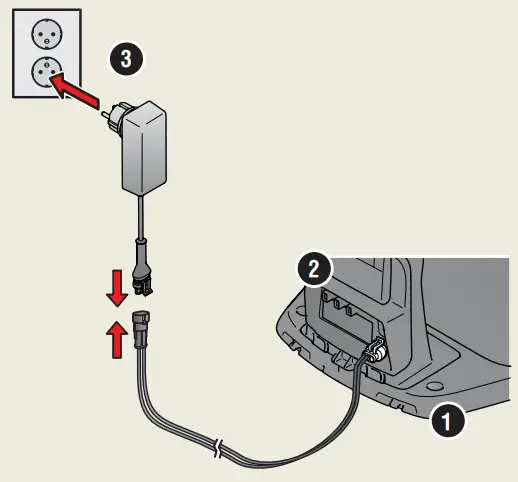
- Place the charging station on a flat level surface where there is open space.
NOTE: To place the charging station in a limited space or in a corner, please read the Operator’s manual. - Connect the low voltage cable to the charging station and the power supply.
- If outdoor, put the power supply at a minimum height of 30 cm / 12 in from the ground.
- Connect the power supply to a 100-240 V wall socket.
- Place the robotic lawnmower in the charging station.
- Push the ON/OFF button to switch on the robotic lawnmower and to charge the battery while the boundary wire is laid.
NOTE: Do not continue with any product settings before the installation is complete.
To install the boundary wire
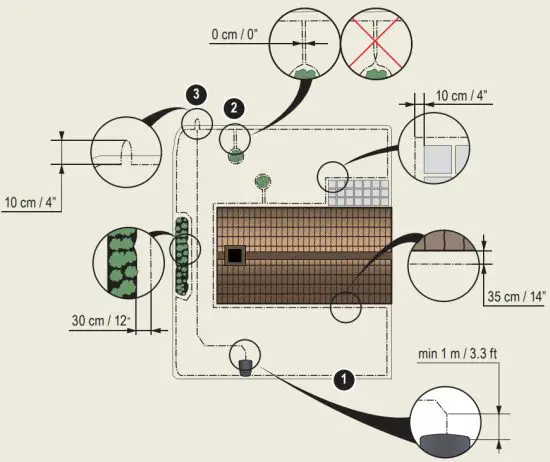
- Lay the boundary wire so that it forms a loop around the whole work area using stakes supplied or bury the wire.
NOTE: Do not lay the boundary wire in sharp bends. - Adapt the distance between the boundary wire and different objects.
A: Lay the boundary wire around all work areas in a loop.
B: High obstacles > 5 cm / 2 in e.g. wall or fence.
C: Low obstacles 1-5 cm / 0.4-2 in. or a dropped edge e.g. flower bed.
D: Objects level with the lawn 0-1 cm / 0.4 in e.g. path, paving stones.
E: Make an island to isolate areas. - Make an eyelet at the point on the boundary wire where the guidewire is later connected (F).
- To handle slopes, passages, and secondary areas, refer to the Operator’s manual.
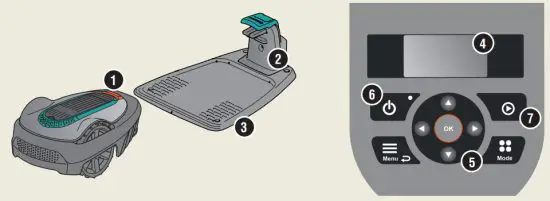
| 1. STOP button | 5. Keypad |
| 2. LED for function check of the charging station, boundary, and guide wires | 6. ON/OFF button |
| 3. Charging station | 7. Start button |
| 4. Display |

To connect the boundary wire
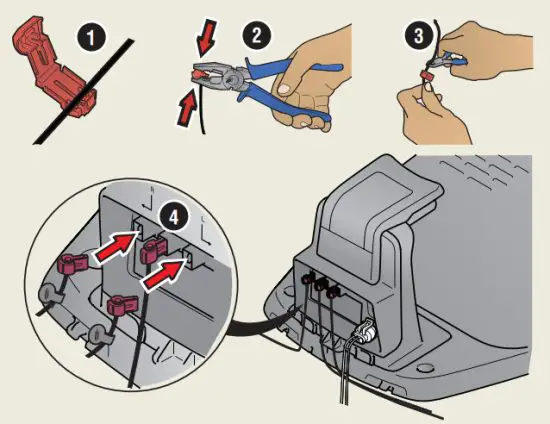
- Open the connector and lay the boundary wire in the connector.
- Press the connector and the wire together by using a pair of pliers.
- Cut off the wire 1-2 cm / 0.4-0.8 in. after the connectors.
- Press the boundary wire connectors onto the contact pins marked L (left) and R (right) on the charging station.
NOTE: The right-hand wire must be connected to the right-hand contact pin on the charging station, and the left-hand wire to the left-hand pin.
To install and connect the guide wire
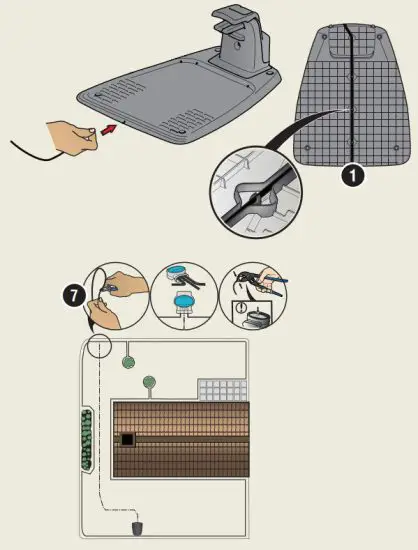
Install a guidewire to lead the robotic lawn mower to remote parts of the lawn and to help it to find the charging station.
- Push the guidewire through the bottom of the charging station and fasten it into place using the snap locks.
- Fit the connector to the guidewire in the same way as for the boundary wire, according to the instructions above.
- Press the guidewire connector onto the contact pin marked GUIDE on the charging station.
- Pull the guidewire a minimum of 1 m / 3.3 ft. straight out from the front edge of the charging station.
- Lay the guidewire from the charging station to the point on the boundary wire (eyelet) where the connection is made using stakes supplied or bury the wire.
NOTE: Do not lay the guidewire in sharp bends and it cannot cross the boundary wire that for instance is laid out for an island. - Cut the boundary wire at the center of the eyelet that was made in step 2.3.
- Connect the guidewire to the boundary wire by inserting the boundary wires and guidewire in the coupler, and pressing the coupler together with a pair of pliers.
NOTE: After the guidewire is installed, attach the charging station to the ground with the supplied screws and Allen key.
NOTE: For optimal performance through narrow passages please ensure the guidewire is laid correctly through it. Please read the Operator‘s manual for
further instructions.

To start and stop the robotic lawnmower
When starting the robotic lawn mower for the first time a start-up sequence begins where you choose your language, country, date, time, and personal PIN code. There is also a guide calibration, where the robotic lawn mower automatically follows the guidewire.
To start the product
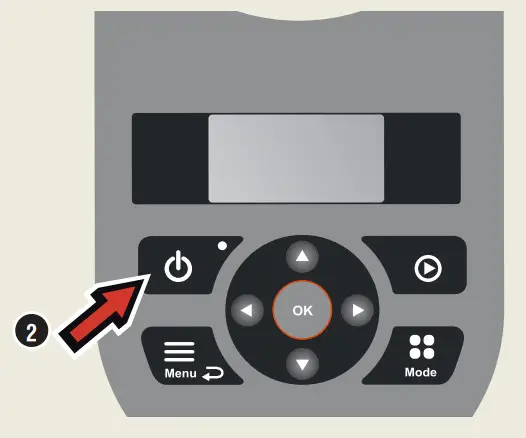
- Open the hatch to the keypad.
- Push the ON/OFF button for 3 seconds.
- Enter the PIN code.
- Select the operating mode.
- Close the hatch.
To stop the product
- Push the STOP button.
To change the settings
All settings for the robotic lawn mower are done via the menu functions. Please read the Operator’s manual and become familiar with the menus and settings.
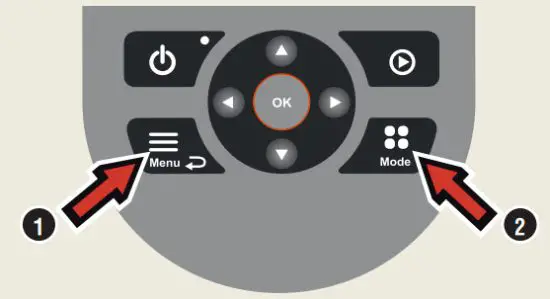
- The Schedule function is used to adjust the mowing time to suit your work area. If the robotic lawn mower is allowed to mow too often, the grass may appear flattened. Use the scheduling wizard to set a suitable schedule. Push the Menu button and select Schedule > Wizard and enter the size of your work area. If you want to change the schedule settings for individual days use Schedule > Advanced.
- Use the Mode button to choose the operating mode, for example, Main area, Secondary area, and Park.
Test run the robotic lawn mower through narrow passages
Narrow passages in the garden can make it difficult for the mower to find the charging station. Use the Test function to test that the robotic lawn mower can travel through the narrow passage.
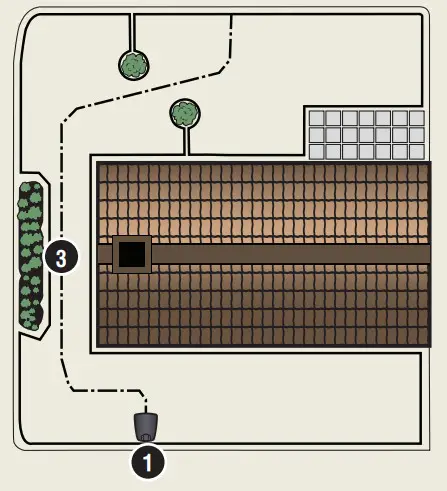
- Place the robotic lawnmower in the charging station.
- Select Test in the menu (Settings > Lawn coverage > More > Test) and push OK.
Then push the Start button and close the hatch. - Check that the robotic lawn mower follows the guidewire through the passage.
a.If the robotic lawn mower runs through the passage, the test is complete.
b.If the robotic lawn mower does not get through the passage: Check that the guidewire has been laid according to the instructions in the Operator’s manual.

The right to make changes without prior notice is reserved.
Copyright © 2021 GARDENA Manufacturing GmbH. All rights reserved.
www.gardena.com


