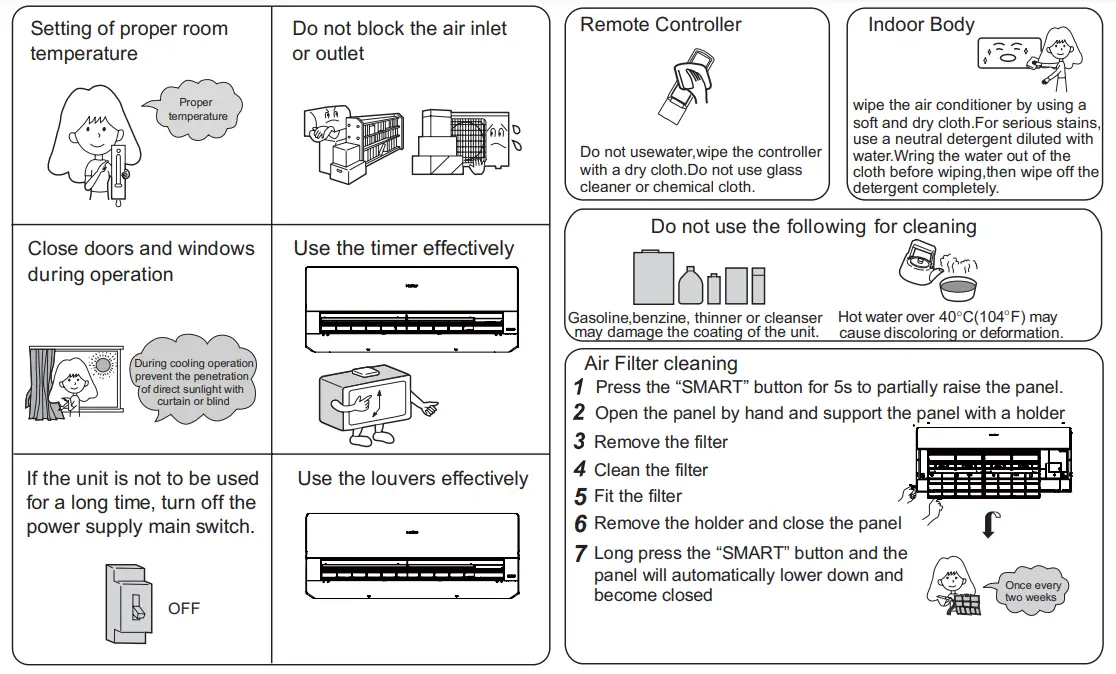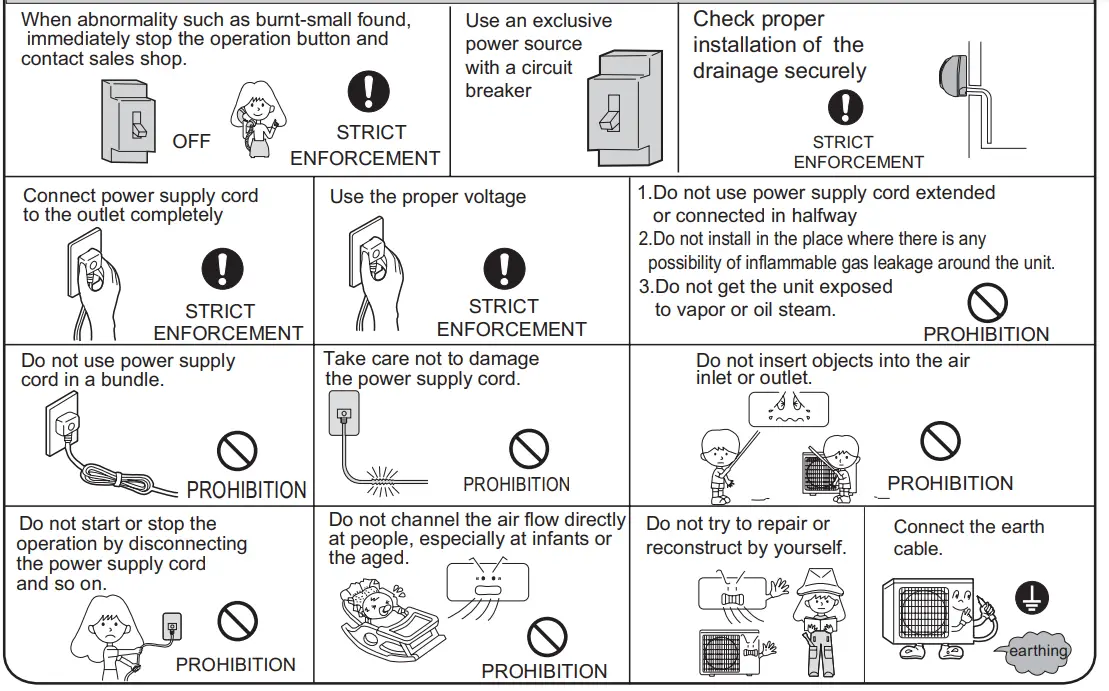Haier AS09FBBHRA Split Type Room Air Conditioner

Parts and Functions
Indoor Unit
Actual inlet grille may vary from the one shown in the manual according to the product purchased
Display board
- Signal receiver hole
- Ambient temp.display When receiving the remote control signal, display the set temperature.
- Operation mode indicator
- WIFI display
Outdoor Unit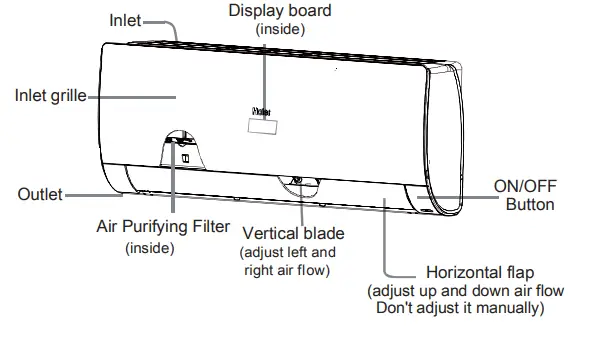
- OUTLET
- INLET
- CONNECTING PIPING AND ELECTRICAL WIRING
- DRAIN HOSE
Remote controller
Outer side of the controller
- ECO SENSOR button
- DRY button Used to set DRY operation.
- COOL button Used to set COOL operation.
- TEMP button used to change setting temperature
- ON / OFF button
- Display of each function status
- Operation mode display
- TEMP display
- FAN SPEED display
- SWING display swing up/down display swing left/right display
- TIMER ON display TIMER OFF display CLOCK display
- FAN button
- QUIET button
- HEAT button
- SELF CLEAN button
NOTE: - a. Humidity display is unavailable on some models
- b. If the model you buy has a WIFI function, press the“ON/OFF” button for 5s to emit the WIFI binding signal. Once in the binding mode, the APP will show how to bind.
Operation - TIMER button
- CLOCK button
- 10 ºC button special heating set function: 10 degree heating maintaining (valuable for RS)
- HEALTH button
- SMART button Used to set SMART operation. (This function is unavailable on some models.)
- SWING up/down button
- SWING left/right button
- SLEEP button
- HEALTH AIRFLOW button
- LIGHT button Control the lightening and extinguishing of the indoor LED display board.
- CODE button
A- B yard - APPLY button
- TURBO button
Note: Press “HEALTH”+“HEALTH AIRFLOW” simultaneously can set and cancel the “LOCK” function ( ).
WiFi Setup
If your Air Conditioner (AC) has a Connected Appliance Information label located under the front cover as shown below, your AC is WiFi Connect Enabled. A WiFi communication card is built into the product allowing it to communicate with your smart phone for remote monitoring, control and notifications.
Please visit www.haier.com.au/smart or www.haier.co.nz/smart to learn more about connected appliance features, and to learn what connected appliance apps will work with your smart phone. 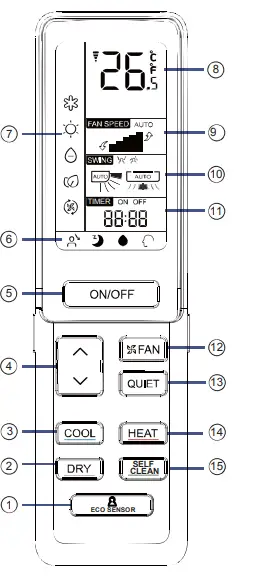
Clock set
Note:
The distance between the signal transmission head and the receiver hole should be within 7m without any obstacle change-over wireless telephone is installed in the type
in receiving the signals, so the distance to the indoor unit should be shorter. Full display or unclear display during operation indicates the batteries have been used up. Please change batteries. If the remote controller can’t run normally during operation, please remove the batteries and reload several minutes later
Hint: Remove the batteries in case unit won’t be in usage for a long period.
Dred operation
(This function is unavailable on some models.) Haier Peaksmart enabled air-conditioners have a Demand Response Mode display on the indoor unit. The display could be labelled d1, d2, d3 (wording may differ model to model). These modes are described in more detail below:
| Mode | Display | Description | What to do |
| DRM3
● |
d3 | Your air-conditioner will continue to cool or heat during the peak demand event. The energy consumed by your air-conditioner
is capped to 75%. |
No action is required. |
| DRM2 | d2 | Your air-conditioner will continue to cool or heat during the peak demand event. The energy consumed by your air-conditioner
is capped to 50%. |
No action is required. |
| DRM1 | d1 | Your air-conditioner is still turned on and the fan will continue to operate. Your compressor is turned off and cool/hot air will no longer be generated | DRM1 mode is only activated during emergency demand management
situations. This mode will automatically reset the device within 2 hours .If your air-con is in this mode for longer than 2 hours please contact Energex on 13 12 53. |
Operation
QUIET OPERATION
You can use this function when silence is needed for rest or reading.
For each press, 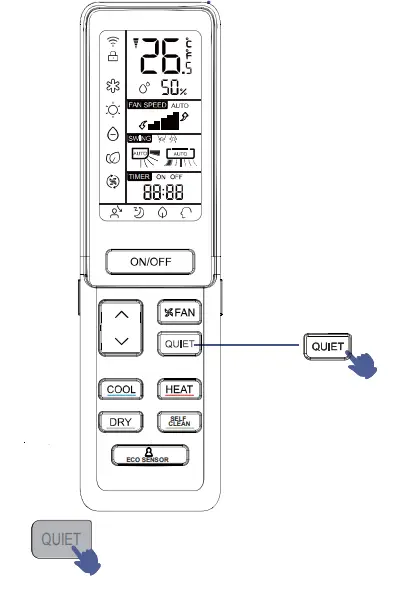 is displayed Air conditioner starts QUIET function operation. In QUIET operation mode, fan speed automatically takes low speed of AUTO fan mode. Press QUIET button again,
is displayed Air conditioner starts QUIET function operation. In QUIET operation mode, fan speed automatically takes low speed of AUTO fan mode. Press QUIET button again, 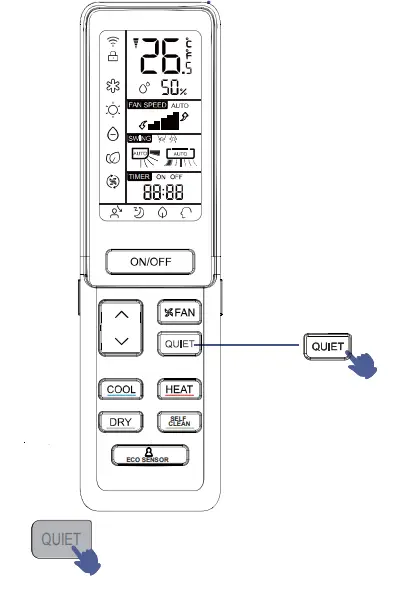 disappears, the operation stops.
disappears, the operation stops.
Cool Heat and dry Operation 
- In DRY mode, when room temperature becomes lower than temp. setting +2 ºC, unit will run intermittently in LOW speed regardless of FAN setting.
- Remote controller can memorize each operation status. When starting it next time, just press ON/ ●OFF button and unit will run in previous status.
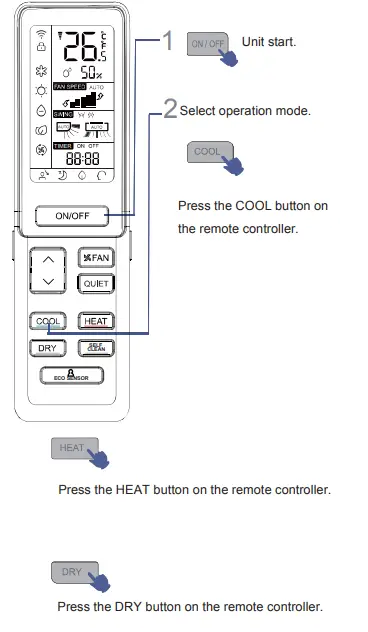
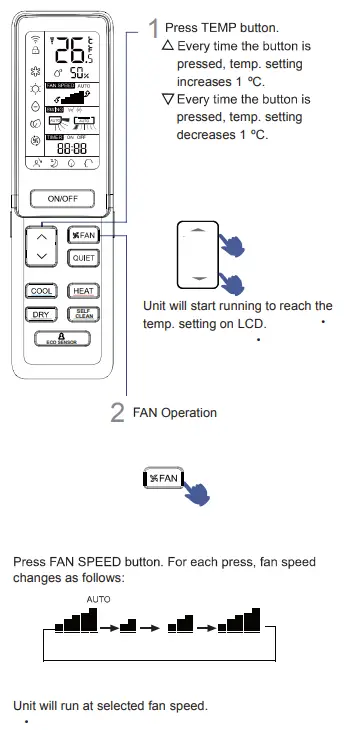
NOTE:
A human sensor is used to detect changes in the infrared radiationemitted by human bodies. In case of the following conditions, the detection may not be accurate:
- The speed of human movement exceeds the sensitivity of the sensor objects due to the wind.
- Moving targets go beyond the detection range of the sensor.
- Besides, if a person is at the border of two or three air blowing areas, the automatically.
ECO SENSOR Operation
Human Sensing Function
- “Follow” function: It can detect where a person is and adjust the swing flap accordingly and send air to the location of this person. If it detects people in two locations, the swing flap will blow alternatively between these two locations and stay at each location for 15s. If the appliance detects people in t or more locations, the left and right swing flaps will swing automatically. “Avoid” function: When the appliance detects a person in a location, it will adjust the swing flap to avoid such a location. If it detects people in three or more locations, the left and right swing flaps will swing automatically.
Note:- When there are people in several locations or a person frequently moves between several locations,if this person is in the in-between location or the crossing location, whether the appliance is in a “Follow” mode or an“Avoid” mode, theswing flap will swing automatically to send air to these locations.
- Whether the setting is “Follow” or “Avoid”, it takes some time to adjust theair direction after the appliance identifies the location of the people and the air direction will not change immediately.
- If the actual airflow cannot reach (or avoid) the location where a person is due to such factors as fan speed setting, temperature setting, ambient temperature difference and layout of the room, pressing the left and right swing flaps can adjustthe air direction and set the airflow direction by hand.
- Set the health airflow when the human sensing
(including follow/avoid) function is enabled and exit from the human sensing (including follow/avoid) function. - Press the upper and lower swing flaps when the human sensing (including follow/avoid) function is enabled, there is no upper and lower full swing status.
- When the appliance is in the upper and lower full swing status, set the human sensing function (including
follow/avoid), the upper and lower swing flaps are in their standard positions of relevant mode.
- When the human sensing function is enabled, if the appliance cannot detects people for a long time (at least 20 minutes), it will automatically enter the power saving mode. In the power saving mode, the operating frequency will lower down and the fan speed is low. Once a person is detected, the appliance will exit from the power saving mode.
HEALTH AIRFLOW Operation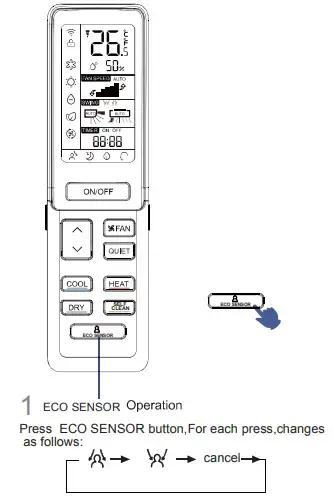
Press the button of airflow again, both the inlet and outlet grills of the air conditioner are opened, and the unit goes on working under the condition before the grille will close automatically.
Notice:
Cannot pull direct the outlet grille by hand. Otherwise, the grille will run incorrectly. If the grille is not run correctly, stop for a minute and then start, adjusting by remote controller. Remote controller can memorize each operation status. when starting it next time, just press ON/OFF button and unit will run in previous status.
Note:
- In heating, it is better to select the mode.
- In cooling, it is better to select the mode.
- In cooling and dry, using the air conditioner for a long time under the high air humidity, a phe●nomenon falling drips of water occurs at the outlet grille.
- Select the appropriate fan direction according to the actual conditions.
SWING Operation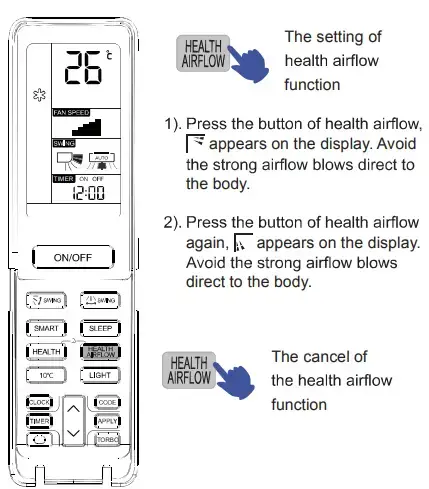
- When humidity is high, condensate water might occur at air outlet if all vertical louvers are adjusted to left or right. position for a long time in COOL or DRY mode, otherwise, condensate water might occur.
TIMER Operation
Set Clock correctly before starting Timer operation. You can let unit start or stop automatically a following times: Before you wake up in the morning, or get back from outside or after you fall asleep at night.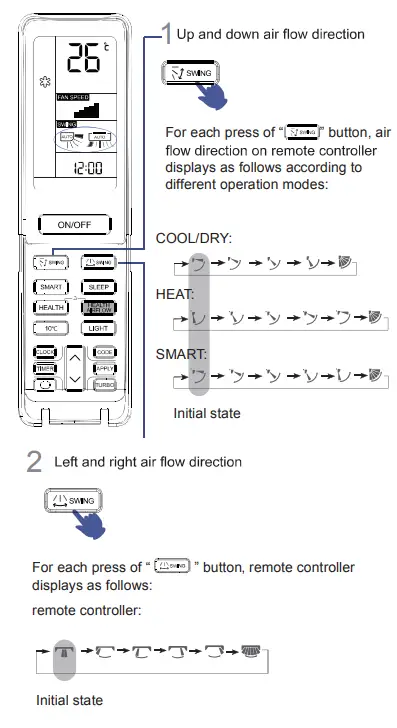
To cancel TIMER mode Just press APPLY button the TIMER dispiay disappear.
Comfortable SLEEP
Before going to bed, you can simply press the SLEEP button and unit will operate in SLEEP mode and bring you a sound sleep.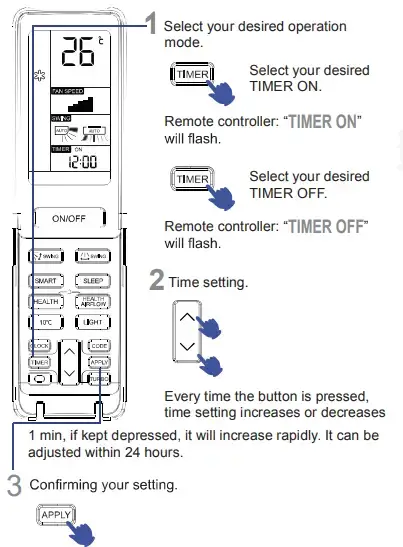
In HEAT mode
1 hour after SLEEP mode starts, temp will become 2 ºC lower than temp. setting. After another 1 hour, temp decrease by 2 ºC further. After more another 3 hours, temp rises by 1 ºC further. The unit will run for further 3 hours then stops. Temp. is lower than temp. setting so that room temperature won’t be too high for your sleep.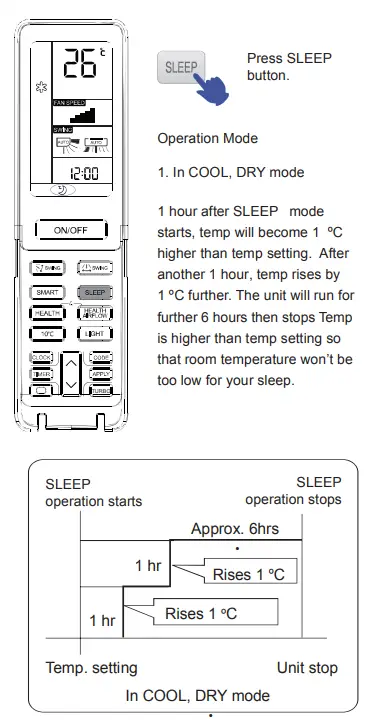
In SMART mode
The unit operates in corresponding sleep mode, which adapted to the automatically selected operation mode.
When comfortable sleeping function is set to 8 hours the comfortable sleeping time can not be adjusted. When TIMER ON function is set, the comfortable sleeping function can’t be set up. After the sleeping function is set up, if user resets TIMER ON function, the sleeping function will be cancelled; the machine will be in the state of timing-
o , if the two modes are set up at the same time, either
automatically, and the other mode will be cancelled.
Power Failure Resume Function
If the unit is started from the first time, the compressoer will not start running unless 3 minutes have elapsed. When the power resumes after power failure, the unit will run automatically, and 3 minutes later the compressor starts running.
Note to the power failure resume:
Press the sleep button ten times in five seconds and enter function after hearing four sounds. And press the this function after hearing two sounds.
SMART Operation

Under the cooling, heating and dehumidifying mode, press the smart key to enter the smart function. Under the smart running mode, when the air conditioning is running, it will automatically select cooling, heating mode as When the smart function is running, press the “cooling” “heating” key to switch to the other mode, you will exit from the smart function.
Self Clean Operation
- Functional description: the purpose of this function is to clean the evaporator.
- Entry and exit Press self clean button to enter this function, then it will display “CL” on the panel of the indoor unit and also on the remote controller. After running 20-30 minutes, this function will exit automatically when the ” Pi ” sound is heard twice, then the unit returns to original state. Under operation process of self clean, pressing the button repeatedly has no effect and the function will not exit, but pressing the power off button and other mode button can make it exit.
Note:
- It has no effect under the mode of timer/sleep.
- After this mode starts, the air volume may reduce or it may even have no airflow.
- It is normal if the unit makes some noise like expanding with heat and contracting with coldness.
- The “CL” display time may last differently on the remote controller and panel.
- It is normal if the temperature is below 0 outside, the unit may display “F25″under this mode running. Please turn off the unit for 10 seconds then restart.
- The best condition to run this mode: the temperature is 15 ~27 and the humidity is 35 ~60 in the door, the temperature is 30 ~40 cooling season and below 10 heating season out the door.
- It is hard to frost if the air is too dry(humidity 20%). and if the humidity is too high(humidity 70%), the condensate water may increase, which may move away some frost.
The power saving function only works under the cooling, heating or dehumidifying mode, after the power saving function is set, press the sharp, mute, sleep, or smart key to exit the power saving function.
After the power saving is set, the host machine will automatically adjust the setting temperature, and automatically control the switch of the compressor, which may be inconsistent with the user’s setting.
The power saving function is more effective after the air conditioning has been running for a long time (more than 2 hours)
HEALTH Operation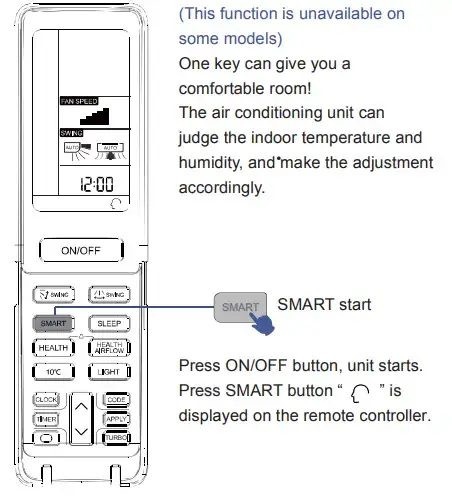
When indoor fan motor is running, it has healthy process function. (It’s available under any mode) When the fan in the indoor unit does not work, the health lamp lights up, but the anion generator does not release anion.
ON/OFF operation and test operation
ON/OFF Operation:
- Use this operation only when the remote controller is defective or lost, and with function of emergency running, air conditioner can run automatically for a while.
- When the emergency operation switch is pressed, the “Pi” sound is heard once, which means the start of this operation emergency operation starts, the unit will run automatically in the following modes:
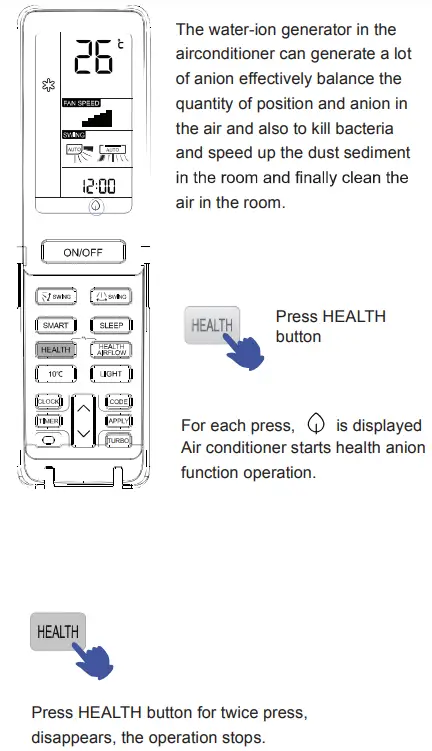
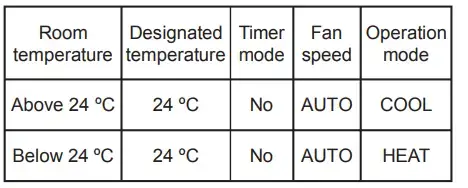
- It is impossible to change the settings of temp. and fan speed, It is also not possible to operate in timer or dry mode.
Test operation:
Test operation switch is the same as emergency switch. Use this switch in the test operation when the room temperature is below 16 ºC, do not use it in the normal operation.
Continue to press the test operation switch for more than 5 seconds. After you hear the “Pi” sound twice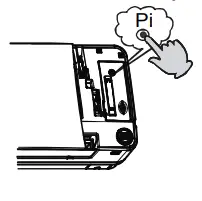
Loading of the battery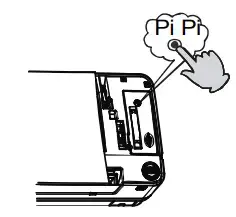
Maintenance
For Smart Use of the Air Conditioner
Cautions: