Manufactured by Haier
REMOTE CONTROL
- Insert the two batteries (provided).
- Aim the remote control at the signal receiver on the control panel to operate the air conditioner.
Power
Turns ON/OFF power to the air conditioner.
NOTE: Turning off power by pressing the Power button does NOT disconnect the appliance from the power supply.
- Press the Power button. The Power indicator will illuminate.
Mode
Press the Mode button to toggle among the operating options. The corresponding indicator will illuminate:
- Heat (on some models) – Heats the room to the set temperature
- Cool – Cools the room to the set temperature
- DRY – Reduces the humidity in the room
- Fan – Circulates the air in the room without cooling
Temperature
Adjusts the Temperature or Hours in Time Delay.
To Set the Temperature:
The temperature can be set between 61ºF and 89ºF (17ºC and 30º C) when the air conditioner is in Cool mode.
- Press the Mode button until the Cool mode is selected.
- Press the Up Arrow or Down Arrow buttons to select the Temperature.
NOTE: The temperature cannot be set when the air conditioner is in either Fan or DRY mode.
NOTE: The Up Arrow and Down Arrow buttons, when pressed at the same time, allow you to select between displaying the temperature in ºC or ºF. The corresponding indicator will illuminate.
Fan Speed
The fan speed can be adjusted from Low, Medium, to High speed when the air conditioner is in operation.
NOTE: The fan speed cannot be adjusted when the unit is in DRY mode.
- Press the Fan Speed button to toggle among the three speeds. The corresponding fan speed indicator will illuminate.
Timer
Program a time from (1-hour to 24-hours) for the air conditioner to turn Off or On. When a Time Delay is programmed, the Timer indicator light will illuminate.
Swing Button
The louvers on your portable air conditioner will open automatically (do not pry them open or push them shut). Use the Swing Button on your remote to adjust the louvers in the position you would like them to be in, or to operate in Swing mode the louvers will continue to move up and down.
CLEANING
WARNING
Electrical Shock Hazard Disconnect power before cleaning. Failure to do so can result in death or electrical shock.
Air Filter
The air filters should be cleaned at least every two weeks for your unit to operate at optimum efficiency.
CAUTION DO NOT operate the air conditioner without a filter because dirt and lint will clog it and reduce performance.
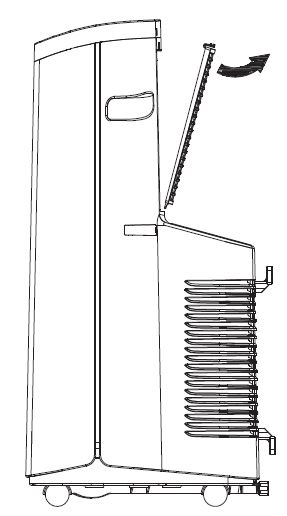
- Unplug or disconnect power.
- Use only a soft cloth dampened with water to clean the cabinet.
NOTE:- Do not use a liquid or spray cleaner to clean the air conditioner.
- DO NOT use chemicals, abrasives, ammonia, chlorine bleach, concentrated detergents, solvents or scouring pads. Some of these chemicals/items may damage and/or discolor your air conditioner.
- Dry thoroughly with a soft cloth.
- Plug in or reconnect power.
To remove:
- Unplug or disconnect power.
- Pull to remove upper filter panel.
- Wash or vacuum the dust from the air filters.
NOTE: If washed, gently shake the filter to remove the excess water and dust particles trapped in the filter. - Reinstall the filters.
- Plug in or reconnect power.
Internal Water Tank
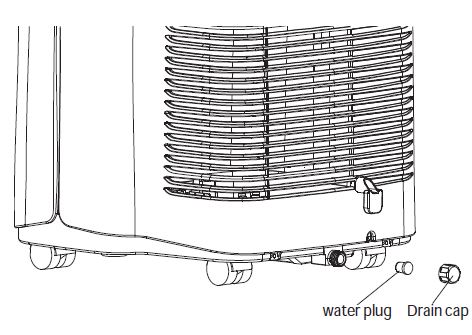
The Water Full indicator (“FL” on the control panel display) illuminates when the internal water tank has filled with condensed water.
To Empty the Internal Water Tank:
- Unplug or disconnect power.
- Place a shallow 1 quart or larger pan (not included) below the lower drain located on the back (near the bottom) of the air conditioner.
- Remove the cap and the rubber plug and drain the water tank.
- Re-insert the drain plug and screw the cap snugly into place.
- Plug in or reconnect power.




