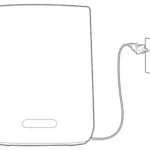HARMAN JBL Bar 9.1 True Wireless Surround Instructions
JBL Bar 9.1 True Wireless Surround Software release note
Release date: June 8th, 2021
| Software version | ver. 21.23.11.80 |
| Release media | Via Over the Air (OTA) automatic upgrade Via USB upgrade. Filename: |
| Download the latest version by clicking here
What’s New:
—THE END— |
|
How to manually upgrade my soundbar
You can download the latest software version by clicking here and bin file exist after unzipped:
- JBL_BAR_9_1.bin
- Prepare one empty USB thumb drive and create new folder (named “UPG”) in root directory, then copy the bin file to the new UPG folder.
- Please mount the two detachable speakers onto the main soundbar

- Please insert the USB thumb drive to the Soundbar USB port on its rear panel and long press Soundbar buttons: [POWER] and [VOL- ] for 10 seconds to start software upgrade.
- You will now see “UPDATING” on the Soundbar front display.
- Wait for the software upgrading to complete. The unit will reboot and go back to standby.
- After successful upgrading, you can now check the software version (refer to steps in “Q1”), the soundbar should be upgraded to version “ver. 21.23.11.80”.
Note:
- If your soundbar is connected to the internet, its software will be automatically upgraded overnight when it is not in used.
- This software upgrade is not applicable for JBL Bar 9.1 China version.