
GO USER MANUAL
IMPORTANT SAFEGUARDS
When using an electrical appliance, basic precautions should always be followed, including the following:
READ ALL INSTRUCTIONS BEFORE USING
- Close supervision is necessary when this appliance is used by, on or near children, invalids or disabled persons.
- WARNING: Do not place speakers too close to ears. May cause damage to ear drums, especially in young children.
- Use this appliance only for its intended use as described in this manual. Do not use attachments not recommended by HMDX AUDIO.
- HMDX AUDIO is not liable for any damage caused to iPod/MP3 player or any other device.
- Do not place or store appliance where it can fall or be dropped into a tub or sink.
- Do not place or drop into water or any other liquid.
- Not for use by children. THIS IS NOT A TOY.
- Turn off appliance when not in use.
- Never operate this appliance if it has a damaged cord, plug, cable or housing. If it is not working properly, if it has been dropped or damaged, return it to HMDX AUDIO Service Center for examination and repair.
- Keep away from heated surfaces.
- Do not place in or drop into water or other liquid.
- Only set on dry surfaces. Do not place on surface wet from water or cleaning solvents.
SAVE THESE INSTRUCTIONS
Caution: Please read all instructions carefully before operating.
- Never leave the appliance unattended, especially if children are present.
- Never cover the appliance when it is in operation.
- This unit should not be used by children without adult supervision.
- Always keep the appliance away from high temperature and fire.
Battery Precautions
- Use only the size and type of batteries specified.
- When installing batteries, observe proper +/- polarities. Incorrect installation of battery may cause damage to the unit.
- Do not mix different types of batteries together (e.g., alkaline with carbon-zinc or old batteries with new ones).
- If the unit is not going to be used for a long period of time, remove batteries to prevent damage due to possible battery leakage.
- Do not dispose of batteries in fire. Batteries may explode or leak.
This product contains small parts that may present a choking hazard for young children.
Caution: All servicing of this product must be performed by authorized HMDX AUDIO Service Personnel only.
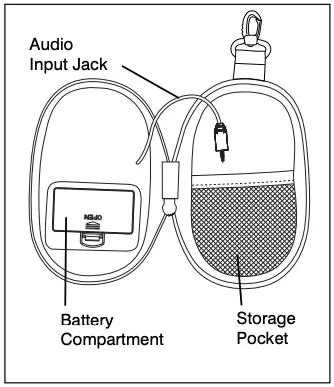
BATTERY INSTALLATION
- Unzip the unit to locate the battery compartment.
- Remove the battery cover and insert three “AAA” alkaline batteries using the correct polarity direction indicated on the bottom of the compartment.
- Replace battery cover.
OPERATING INSTRUCTIONS
- Unzip the unit.
- Plug the Audio Input Jack into the headphone input of an iPod/MP3 player or other audio device.
- Push power button on front of unit. The red LED Power Indicator will illuminate.
- When the audio device is in play mode, the music will sound from the unit’s speakers. Press the “–” or “+” button on the unit to adjust the volume.
NOTE: You may need to adjust the volume on external device too - Carefully place small audio device such as iPod MP3 player in storage pocket.
- Close the unit and zipper shut.
- When finished, press the power button to turn the unit off
NOTE: You must also turn OFF your audio device.



