
SoundSpa® Ultra Portable Rechargeable Sound Machine

SS-6050
Instruction Manual and Warranty Information
1 year limited warranty
Create your perfect sleep environment.
Thank you for purchasing Sleep Solutions Portable Sound Machine. This, like the entire HoMedics product line, is built with high-quality craftsmanship to provide you years of dependable service. We hope that you will find it to be the finest product of its kind.
The Sound Machine helps create your perfect sleep environment. You can fall asleep to any of its twelve calming sounds. It can also mask distractions to improve your concentration while you read, work or study.
Sleep Solutions Portable Sound Machine Features
- 12 Nature Sounds: White Noise, Rainforest, Brook, Thunderstorm, Gentle Rain, Ocean, Fan, Campfire, Everglades, Dockside, Zen, Energize
- Auto-timer lets you choose how long you listen – 15, 30, 60 minutes or continuously
- Volume control adjusts the volume of the sounds
- Compact and lightweight for travel
- Room-filling sound blocks distractions all night
WARNING: DO NOT PLACE SPEAKERS TOO CLOSE TO EARS. MAY CAUSE DAMAGE TO EAR DRUMS, ESPECIALLY IN YOUNG CHILDREN.
- Close supervision is necessary when this product is used by, on or near children, invalids or disabled persons.
- Use this product only for its intended use as described in this manual. Do not use attachments not recommended by HoMedics.
- DO NOT place or store this product where it can fall or be dropped into a tub or sink.
- DO NOT place or drop into water or any other liquid.
- Not for use by children. THIS IS NOT A TOY.
- Turn off product when not in use.
- NEVER operate this product if it has a damaged cord, plug, cable or housing.
- Keep away from heated surfaces.
- Only set on dry surfaces. Do not place on surface wet from water or cleaning solvents.
- Attention California Residents:
WARNING: This product contains chemicals known to the State of California to cause cancer, birth defects and other reproductive harm.
SAVE THESE INSTRUCTIONS
CAUTION: PLEASE READ ALL INSTRUCTIONS CAREFULLY BEFORE OPERATING.
- NEVER leave the product unattended, especially if children are present.
- NEVER cover the product when it is in operation.
- This unit should not be used by children without adult supervision.
- Always keep the product away from high temperature and fire.
Assembly and Instructions for Use
- Unpack the unit carefully and check to make sure the USB Charging cable is included.
- This unit is powered by a lithium ion battery and is charged using a USB charging cord, which is included
- This unit can be charged in two ways:
A. Using the USB port on your computer or
B. Using a wall outlet (100V-240VAC 50/60 Hz). This option will require a power cord with a Micro USB or any USB AC adaptor (not included).
i. Please note this product will require up to 4 hours of charging for up to 12 hours of play time.
Listening to Nature Sounds
- Look on the bottom of the unit and make sure the TRAVEL LOCK is set to UNLOCK (Fig. 1). Power on the unit by pressing and holding the POWER button for 3 seconds (Fig. 3).
- Turn the center white ring around the speaker to choose what sound you wish to listen to (Fig. 2).
- To adjust the volume, Press the one of the VOLUME buttons (Fig. 3) to your desired level.
- When finished listening to the sounds you may turn them off by pressing and holding the POWER button for 3 seconds (Fig. 3).
NOTE: When the unit is turned on it will always default to the last sound used.
NOTE: If the unit does not work, check the bottom of the unit and make sure the travel lock is set to unlock. The travel lock feature will prevent the unit from turning on while traveling. It will turn the unit off if switched to lock while in use.
Using the Auto-Timer
- When the power is on and you are listening to a nature sound you may set a timer so the unit will automatically turn off.
- Toggle through the TIMER button (Fig. 3) until the corresponding LED illuminates next to the time or your choice, 15,30 or 60 minutes. The unit will automatically shut off after the selected time. If you choose to listen to another timed sound press the timer button to select a desired time. If you choose to listen to the sounds continuously, press the Timer button until none of the 15, 30, or 60 minute LEDs are illuminated.
NOTE: If you have the unit on Auto-Timer and the unit shuts off after the selected time you must turn the unit back ON in order to continue listening to your machine.
Maintenance
To Store
You may leave the unit on display, or you can store it in its box or a cool, dry place.
To Clean
Wipe off dust with a damp cloth. NEVER use liquids or abrasive cleaner to clean. Modifications not authorized by the manufacturer may void users authority to operate this device.
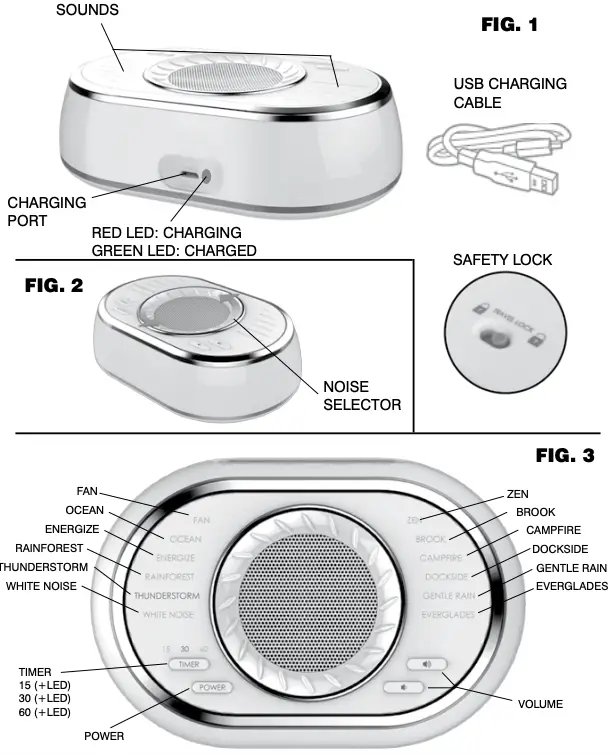
FCC Disclaimer
NOTE: This device complies with Part 15 of the FCC Rules. Operation is subject to the following two conditions: (1) this device may not cause harmful interference, and (2) this device must accept any interference received, including interference that may cause undesired operation.
NOTE: The manufacturer is not responsible for any radio or TV interference caused by unauthorized modifications to this equipment. Such modifications could void the users authority to operate the equipment.
NOTE: This equipment has been tested and found to comply with the limits for a Class B digital device, pursuant to Part 15 of the FCC Rules. These limits are designed to provide reasonable protection against harmful interference in a residential installation. This equipment generates, uses and can radiate radio frequency energy and, if not installed and used in accordance with the instructions, may cause harmful interference to radio communications. However, there is no guarantee that interference will not occur in a particular installation. If this equipment does cause harmful interference to radio or television reception, which can be determined by turning the equipment off and on, the user is encouraged to try to correct the interference by one or more of the following measures:
- Reorient or relocate the receiving antenna.
- Increase the separation between the equipment and receiver.
- Connect the equipment into an outlet on a circuit different from that to which the receiver is connected.
- Consult the dealer or an experienced radio/TV technician for help
The device has been evaluated to meet general RF exposure requirement.
The device can be used in portable exposure condition without restriction.
IC CAUTION
ICID: RSS-GEN ISSUE 4 DECEMBER 2014
This device complies with industry Canada license-exempt RSS standard(s).
Operation is subject to the following conditions: (1) This device may not cause interference, and (2) This device must accept any interference, including that may cause undesired operation of the device.



