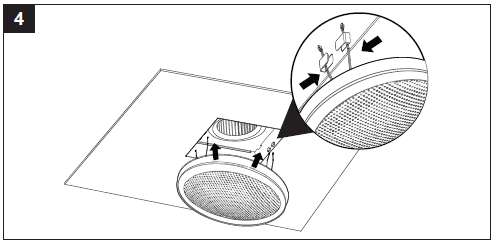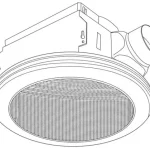Ceiling Bluetooth Speaker Fan Grille

ASSEMBLY INSTRUCTIONS
- Secure the suspension bracket I (C) to fan housing using short machine screw (BB)(included).
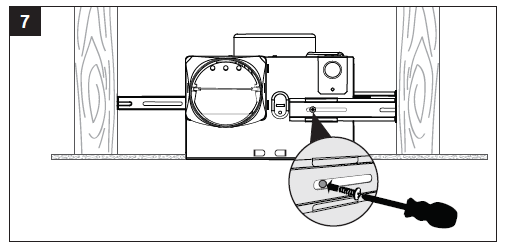
- Remove junction box cover. As shown in wiring diagram on page 5, using quick connect ports connect house wires to switch and fan.
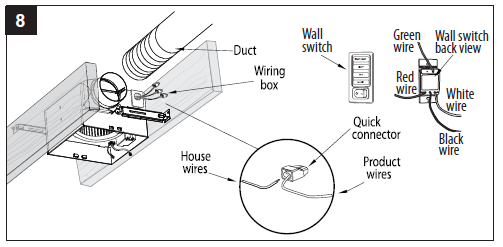
- Connect a 4 in. circular duct and vent to the outside. Secure it with duct tape or clamp (not supplied).
Turn on power source. Test the fan.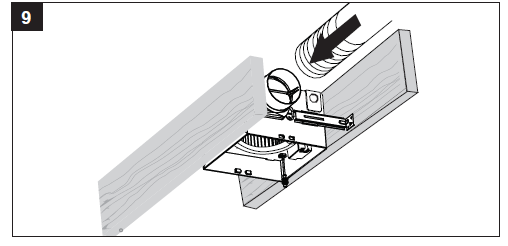
BLUETOOTH® SPEAKER FAN GRILLE INSTALLATION
Housing must be installed flush with ceiling board or the grille mounting spring will not be long enough to insert into the slots inside the fan housing.
- Join the connectors for the BLUETOOTH® speaker and power adapter.
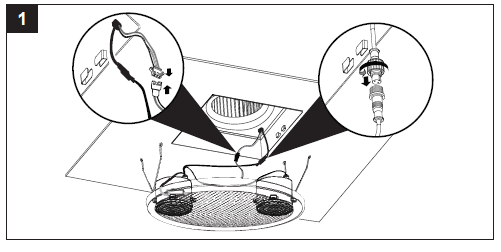
- Attach grille by pinching mounting springs and insert into narrow rectangular slots in the fan housing.
Turn on power source.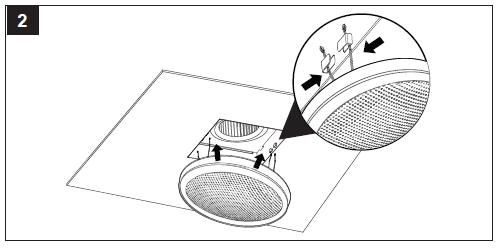
PAIRING LIGHT SWITCH WITH FAN
This is a one-time pairing to be done after turning on the power source.
- Turn switch to on ON. The white LED light on the fan should be on. NOTE: the other functions on the light switch will not be working until the end of this section.
- Cycle the switch ON & OFF 4 times until the Blue LED night light on the fan is flashing.
- While the Blue LED night light is flashing, press any of the top three setting buttons on the switch –NIGHT LIGHT, LIGHT or FAN.
- Blue LED night light will stop flashing. The switch is now paired with fan. All four setting buttons on the switch should now be functional.
- Any combination of settings can be achieved by individually pressing each setting button, except LED light and night light.
- EG: LIGHT and FAN will turn on the exhaust fan and LED light.
- EG: LIGHT and MUSIC will turn on LED light and Bluetooth speaker. Should you ever lose pairing between the switch and fan, repeat steps 2-4.
PAIRING YOUR BLUETOOTH® DEVICE TO THE SPEAKER
- To play your personal music files, you need a wireless BLUETOOTH® device.
- Set your device to a midrange volume before connecting to the speaker.
- Follow the instructions that came with your BLUETOOTH® device to make it discoverable or to set it to search for other BLUETOOTH® accessories. This may involve entering a passkey or PIN (Personal Identification Number).
- From the Home screen, choose Settings > BLUETOOTH®, the device searches for Homewerks® speaker.
Note: While your device can maintain multiple pairing records, it can only connect to one accessory at a time. This prevents your device from sending your data to the wrong BLUETOOTH® accessory. - Choose the Homewerks® speaker, and then enter a passkey or PIN (0000) if prompted.
- When pairing is complete, you can use the BLUETOOTH® speaker to play audio with your device.
- Optimal volume setting for the BLUETOOTH® speaker is 70% or lower. Settings higher than 70%may cause sound distortion.
CARE AND MAINTENANCE
See safety information before proceeding. Routine maintenance should be done at least once a year.
- Never use solvents, thinner or harsh chemicals for cleaning the fan.
- Do not allow water to enter the motor.
- Do not immerse metal parts in water.
- Do not immerse resin parts in water over 140 degrees Fahrenheit.
- Do not immerse BLUETOOTH® speaker in water
Turn off power source. Review all safety precautions.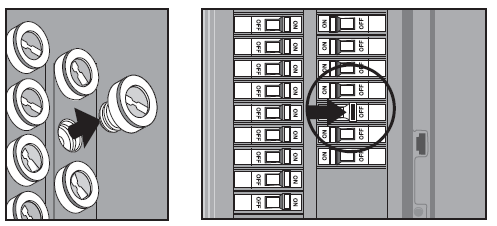
- Remove grille by squeezing spring and pull down. Wipe clean with damp cloth. Caution: Do not immerse speaker into water.
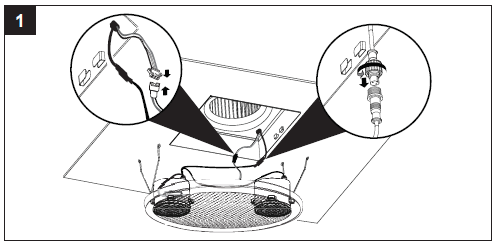
- Remove dust and dirt from the fan housing with a vacuum cleaner.
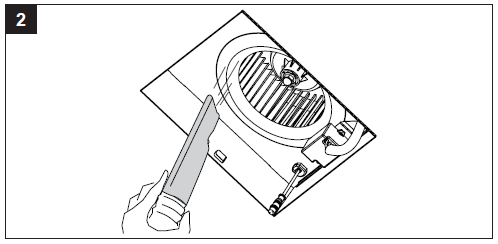
- Wipe the fan housing with a damp cloth. Dry.
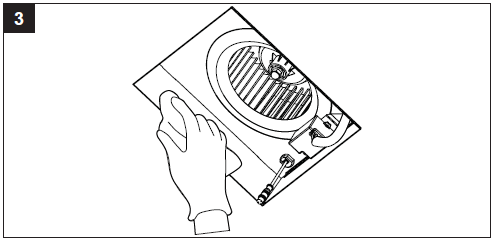
- Replace the BLUETOOTH® speaker and grille. Turn on power source.