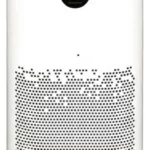Quick Setup Guide | NS-39D310NA17/NS-50D510NA17/NS-50D510MX17
39″ 720p / 50″ 1080p 60Hz LED TV
INCLUDED ACCESSORIES
Remote control and two AAA batteries


FIND YOUR USER GUIDE ONLINE!
On a computer, go to www.insigniaproducts.com, enter your model in the search box, then press ENTER.
Next to Features, click Support & Downloads, then next to User Manual, click the language you want.

STOP
Do not plug your adapter or cord in until all other devices have been connected.
Before using your new product, please read these instructions to prevent any damage.
1 START HERE
How do I attach the stands to my TV? (not for wall mounting)
You’ll need: Soft surface and Phillips screwdriver
A Place your TV face-down on a cushioned, clean surface.
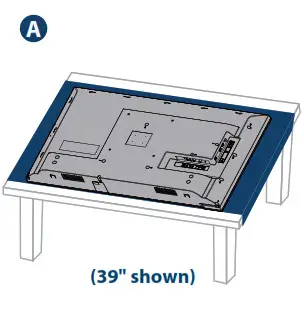
B Make sure that the arrows on the bottoms of the stands point toward the front of the TV. Align the screw holes on the TV stands with the holes on the bottom of your TV, then secure each stand with the provided screws.
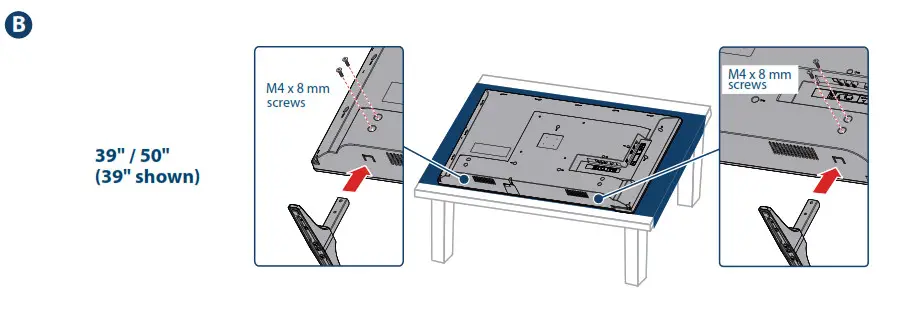

WALL MOUNT
How do I prepare my TV for wall mounting?
(not for use with a TV stand)
You’ll need: Soft surface and Phillips screwdriver
A Carefully place your TV face-down on a cushioned, clean surface.
B See the instructions that came with your wall-mount for more information about which screws to use and how to correctly mount your TV.
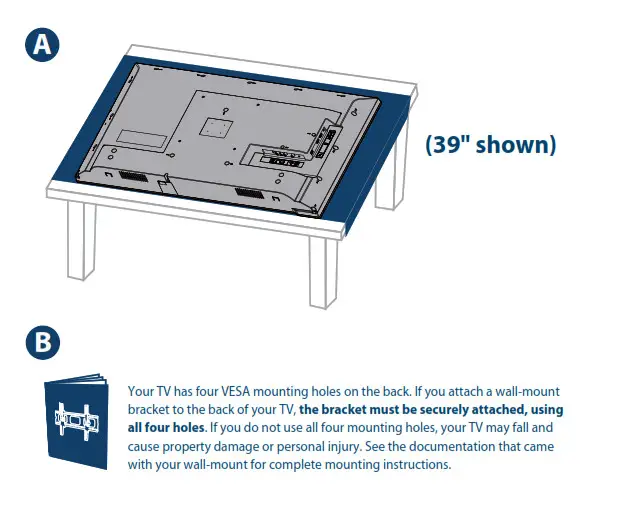
FEATURES
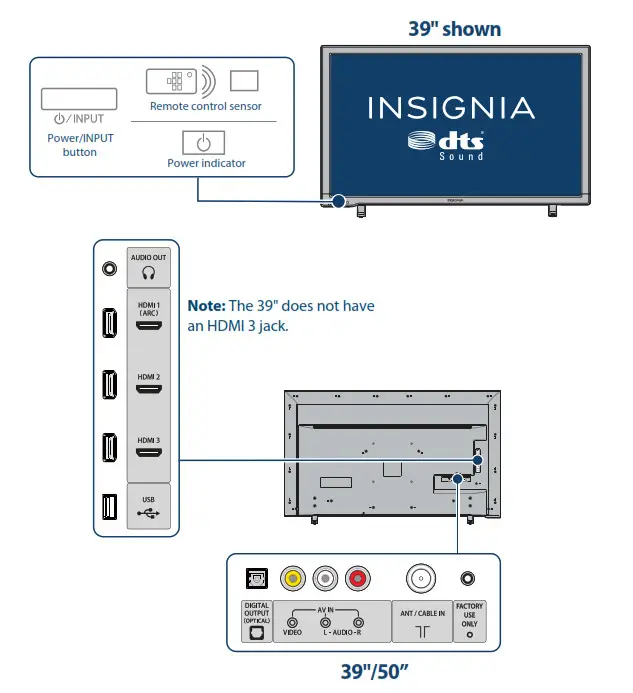
2 MAKING CONNECTIONS
How do I watch TV (cable, satellite, or antenna) or connect a device, such as a DVD or Blu-ray disc player or game console?
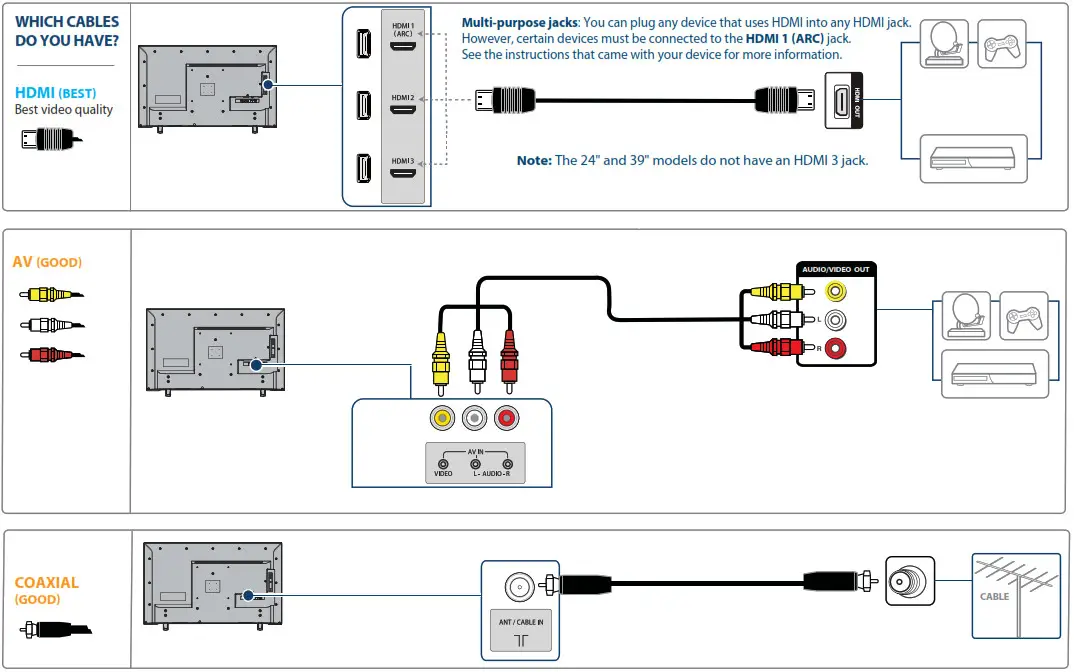
3 CONNECTING AUDIO DEVICES
How do I connect my TV to external speakers?
USING DIGITAL AUDIO
On the AUDIO menu on your TV, select Digital Audio Format/Audio Delay, then set Audio Format to PCM.
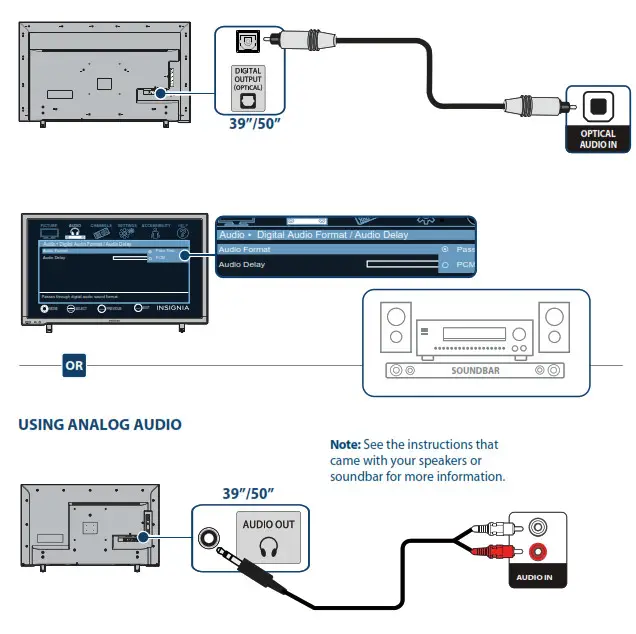
4 TURNING ON MY TV
When can I turn on my TV?
WHEN YOUR TV IS IN PLACE:
1 Plug the power adapter or cord into a power outlet.
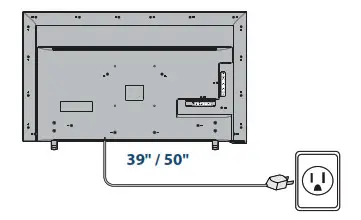
2 Remove the remote control cover and install the batteries.
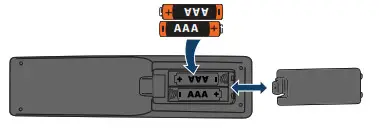
3 Press
4 Follow the on-screen instructions.

USING YOUR REMOTE CONTROL
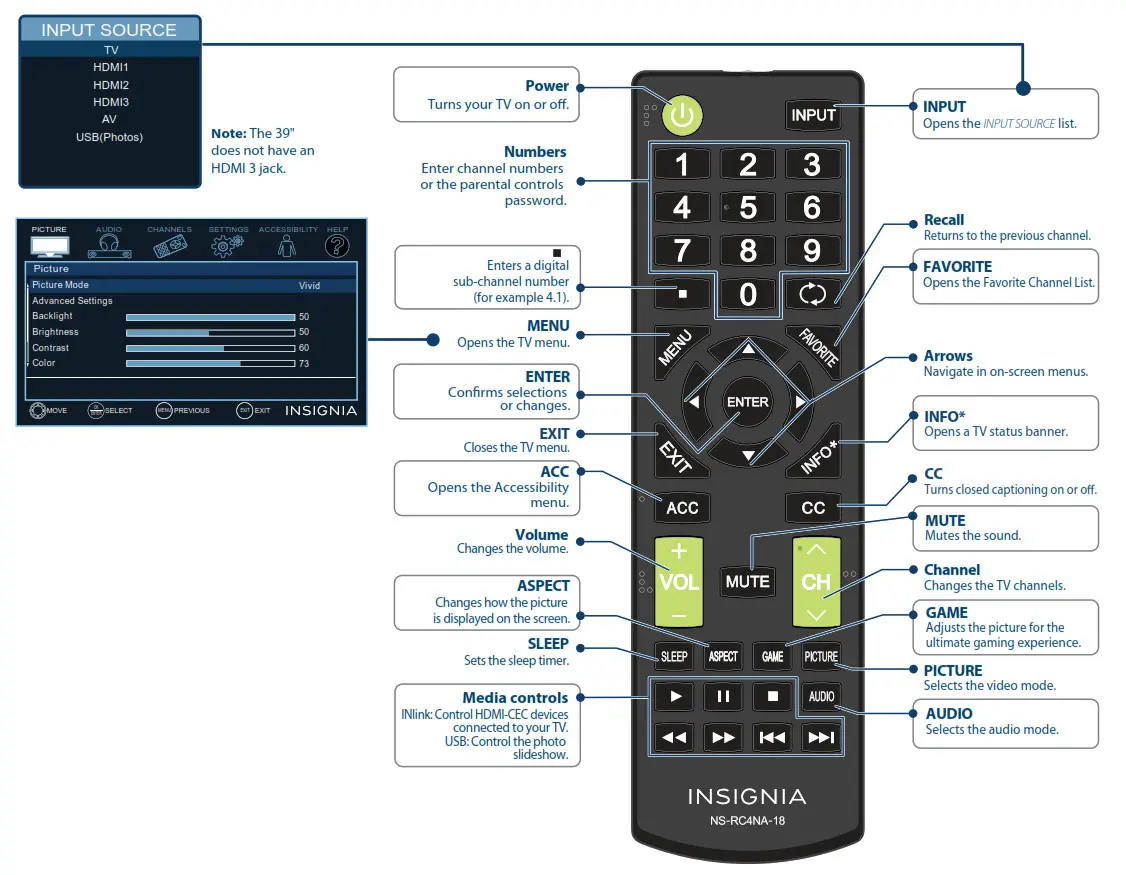
I already have a universal remote control. How do I make it control this TV?
If you already have a universal remote control that you would like to program to work with your TV and don’t want to use the included Insignia remote control, see the table below for common codes.
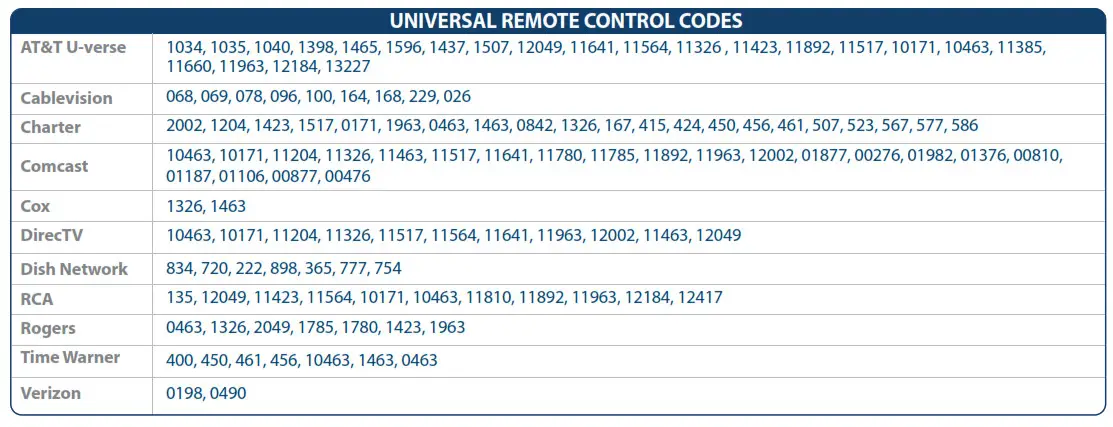
For an up-to-date list of codes for other cable providers and universal remote brands, visit www.insigniaproducts.com/remotecodes

ONE-YEAR LIMITED WARRANTY
Visit www.insigniaproducts.com for details.
NEED ADDITIONAL HELP?
See your online User Guide!
This comprehensive guide includes everything from basic how-to steps to more advanced features. A copy of your User Guide is not provided in the box for US and Canada but is available online.
On a computer, go to www.insigniaproducts.com, enter your model in the search box, then press ENTER.
Next to Features, click Support & Downloads, then next to User Manual, click the language you want.
Check out our Support Community http://community.insigniaproducts.com/ for helpful information from other Insignia TV owners.
WE’RE HERE FOR YOU
www.insigniaproducts.com
For customer service, call:
877-467-4289 (U.S./Canada)
01800-926-3000 (México)
U.S. and Canada:
INSIGNIA is a trademark of Best Buy and its affiliated companies.
Registered in some countries.
Distributed by Best Buy Purchasing, LLC
7601 Penn Ave South, Richfield, MN 55423 U.S.A.
Mexico:
INSIGNIA is a trademark of Best Buy and
its affiliated companies.
Registered in some countries.
Best Buy Imports S. DE R.L. DE C.V.
Avenida Santa Fe No. 440 Piso 2 Ofna 202 Y 203 P3 Y P4
Colonia Santa Fe Cuajimalpa, C.P. 05348,
Delegación Cuajimalpa De Morelos,
Mexico, Ciudad De México
©2017 Best Buy. All rights reserved.
Made in China