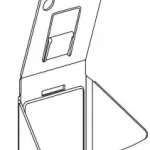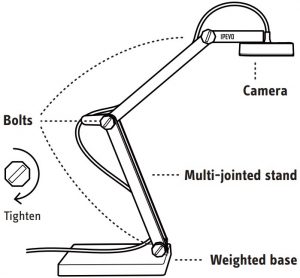

IPEVO V4K Ultra High Definition USB Camera User Guide
The Basics
V4K Ultra High Definition USB Camera captures a variety of subjects — including standard letter-sized documents, three-dimensional objects, devices like smartphones and Apple’s iPad, and even A3-sized documents and larger — and streams high-definition live video to your computer.
Software Compatibility
V4K is compatible with a variety of software as long as they recognize the video source coming from V4K, which is a standard UVC camera. You may wish to use it with our IPEVO Visualizer software. You may download IPEVO Visualizer at: http://support.ipevo.com/v4k
Getting to Know Your V4K
V4K consists of three parts — an 8 Megapixel camera, a versatile multi-jointed stand, and a weighted base.
- Camera: 8 Megapixel camera. Camera head can be swiveled for customizing orientation.
- Multi-jointed stand:
- Quickly and easily change the height and position to capture your material.
- Tighten loose joints by turning bolts at connecting joints clockwise with a coin.
- Weighted base: Provides a stable base for V4K.
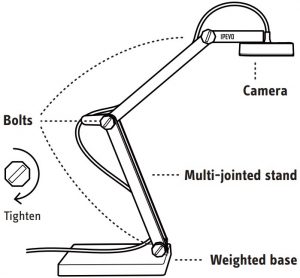
- Focus button: Focuses the subject.
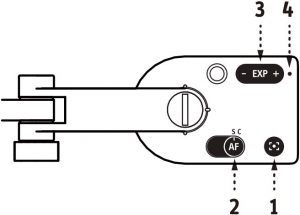
- AutoFocus switch: Sets the focus to Single (S) for static subject, or Continuous (C) for moving subject.
- Exposure toggle: Provides exposure customization.
- LED indicator: Turns white if V4K is in use and providing an image.
- Microphone: Turns on when V4K is in use. You can select it as your audio device for video recording.
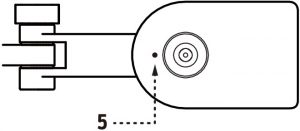
Customer Service
Email:
Tel: +1-408-490-3085 (USA)
Copyright© 2018 IPEVO Corp. All rights reserved.
IPEVO
Visit: www.ipevo.com
FAQS
Does it have a built in light source?
There is no built-in light source; however, it does have a built-in microphone.
What country was this product made?
Our products are made in Taiwan.
Can this connect to a projector?
No, the V4K does not support direct connections to a projector. It must be connected to a laptop or computer running Windows, Mac OS or Chrome via USB. You can check out our VZ-R model if you like. It can connect directly to a projector or TV via HDMI.
What is the maximum distance of the camera arm relative to the base?
When the arm of V4K is fully stretched, the distance between the camera and the base is 31.8cm.
Would it take a clear picture of a check for a mobile deposit?
Yes, as long as there is proper lighting in the room, taking a picture of a check for record keeping shouldn’t be an issue.
can you turn the auto focus off and focus manually?
Yes, in our software, Visualizer, you can set the camera to manual focus, auto focus, auto focus-continuous (AF-C) and auto focus-single (AF-S).
Can this camera record video at ultra HD, or only stream?
To achieve that, please download our free Visualizer softwaRE https://www.ipevo.com/software/visualizer. Access the camera using the software, then use the Video Recording feature to record videos. If you have any other questions, feel free to message us, or contact our support team at .
Do you have a document camera that connects directly to the projector so i can project a book?
Yes, our VZ-R camera can connect directly to a projector via HDMI. It’s also available on Amazon! You can contact us at if you have any other questions.
Does this have to be plugged into the wall while using it?
Plugged into the computer. USB port
Can this be used to transmit document video for google chat calls?
Yes. The V4K is a UVC camera that can be accessed by Google Chat. You can contact us at if you have any additional questions.
Can this camera record video at ultra HD, or only stream?
With Visualizer, our free software, you can stream in ultra-HD but recording is capped at standard-HD (1080p). You can contact us at if you have any additional questions.
Would this lose focus if you tried to shoot an area approximately 18″ by 24″ , like a Monopoly game board and the cards?
V4K will not lose focus. It comes with auto focus, plus it gives you the option to switch between Auto Focus Single (AF-S) and Auto Focus Continuous (AF-C). When using the camera to stream board games, we understand that it could be annoying if the focus is constantly adjusting to capture your moving hands. In that case, just switch the focus to AF-S mode, so that the camera will only be focusing on the game board. Further, be advised that the max capture area of V4K is 13.46” x 10.04”. But you can always place the camera on a stack of books to extend its height. Alternatively, you can check out our VZ-X model which stands taller, and has a max shooting area of 13.20″ x 19.01″ at 4:3.
If you have any other questions, please feel free to message us, or contact our support team at .
will the software automatically recognize multiple objects in view (e.g., 3 business cards) and scan them as separate images?
Yes, we do provide a free software that is programmed to work with IPEVO cameras including the V4K. The software is called Visualizer and it has a Scan Document mode that includes a feature which auto-detects your document before capturing. Alternatively and if the docs you’re scanning are in fixed size, you can create a customized ‘scan zone’ by dragging the sides of a scan box manually. Please feel free to check out the following video: https://youtu.be/tbNJJW1v-1A.
For more info about Visualizer, check out our software page via the following link: https://www.ipevo.com/software/visualizer
If you have any additional questions, please definitely let us know, or you can contact our support team at .
This is an autofocus, correct?
Yes, V4K is an autofocus camera.
Will windows 10 handle this the same way as a webcam? Or does it require proprietary software?
Windows 10 has driver. Works wit lots of software. Go to V4k site and download their software before you order as it does not come with camera. Its a standerd camera that is used in most new computers.
Can this scan a document and do OCR?
the program not is good.