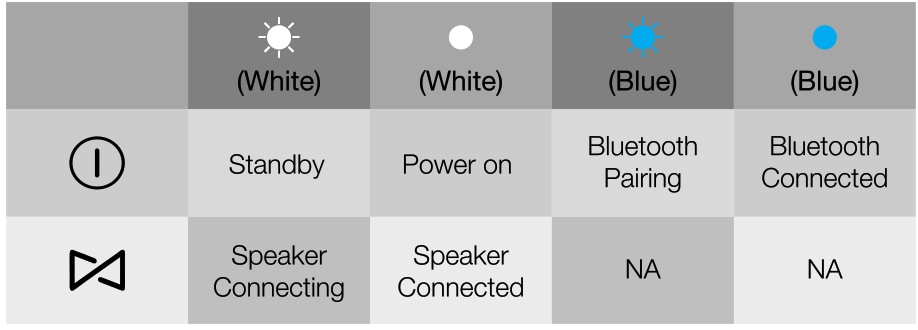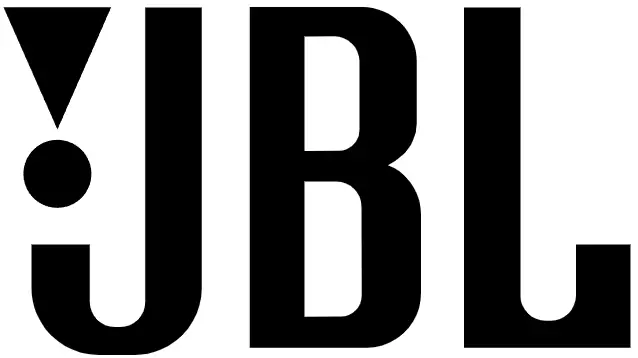Voice Assistant
Please make sure the firmware of the JBL speaker and JBL Connect app on your phone are up to date. Tap “Voice Assistant” in the app, to make the “Play/Pause” button as the activation key of Siri or Google Now on your phone.
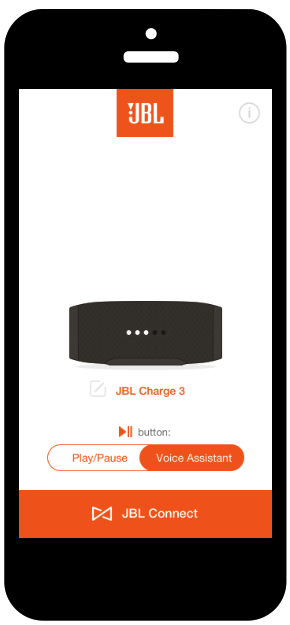
Press the “Play/Pause” button on the speaker to activate Siri or Google Now on your phone. Please make sure the Siri or Google Now is enabled on your phone.
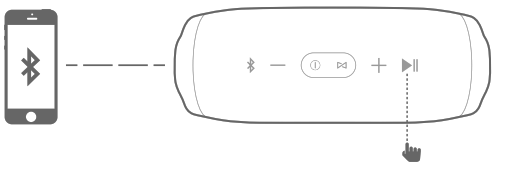

Light Indicators