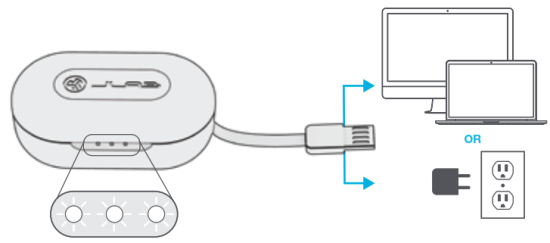Manufactured by JLab
VOICE PROMPTS
- “Ready to Pair”: JBuds Air are ready to pair to Bluetooth device
- “Bluetooth Connected”: Earbud is connected to device
- “Battery Full”: 100-75%
- “Battery Medium”: 75-20%
- “Low Battery”: Less than 25%
- When power decreases to 10%, “Low Battery” will play
CUSTOM EQ
Tap either the right or left earbud 3 times for different EQ settings (JBuds Air will cycle 3 EQ settings).
 |
 JLab C3™ signature sound with amplified bass and vocals |
 Even sound with no additional enhancements |
 Amplified bass and sub-bass |
CHARGING EARBUDS
Match the corresponding L and R letters on the charging case for proper charging. The earbuds will auto power OFF and start charging. 1 Blue lights will indicate earbuds are charging and will turn OFF when fully charged.
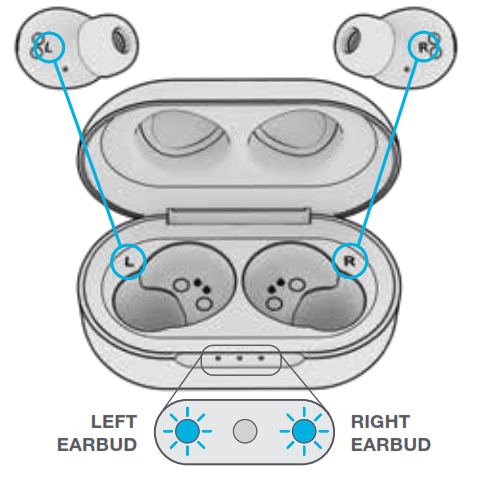
Earbuds will auto power ON and reconnect to your device when taken out of the case.
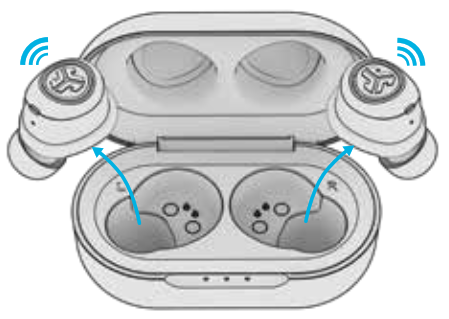
CHARGING CASE
Connect the JBuds Air to computer or USB 5V 1A (or less) output device.
LEDs pulse white when charging and turn solid white when fully charged.