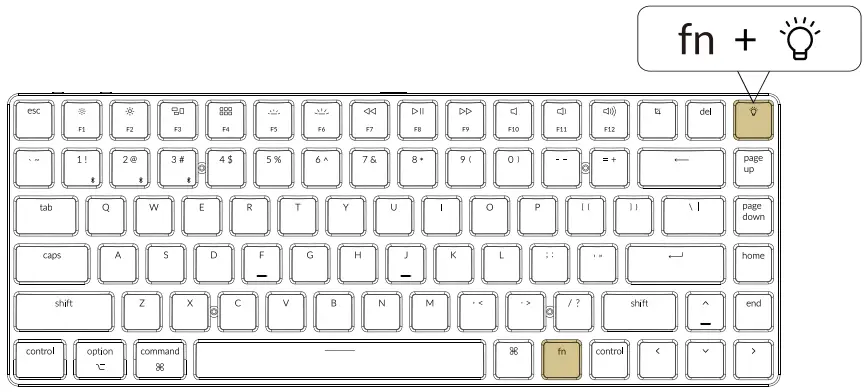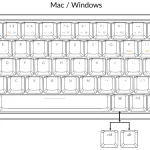Keychron K3 Ultra-Slim Wireless Mechanical Keyboard
Connect Bluetooth

Connect Cable
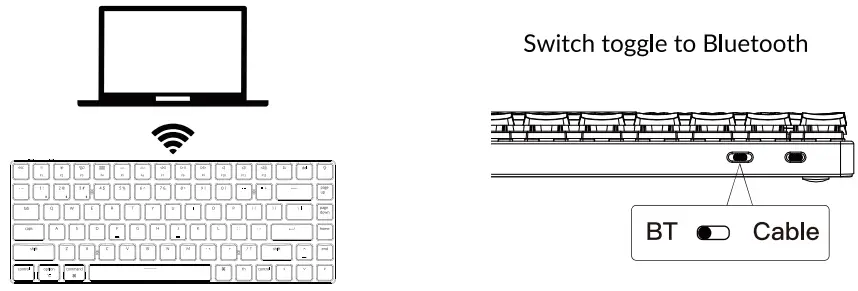
Switch toggle to Cable
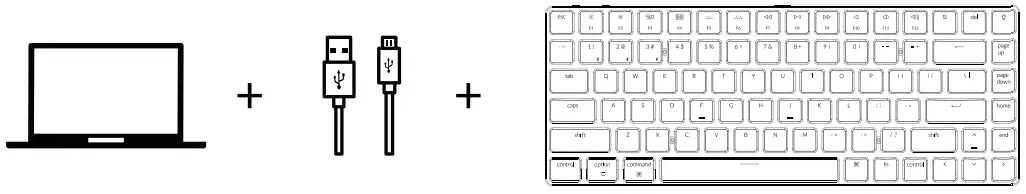
Press fn + 1 (for 4 seconds) and pair with device named Keychron K3
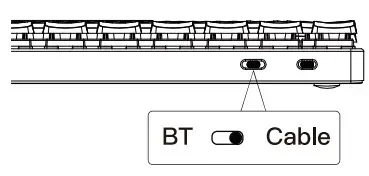
Press light effect key
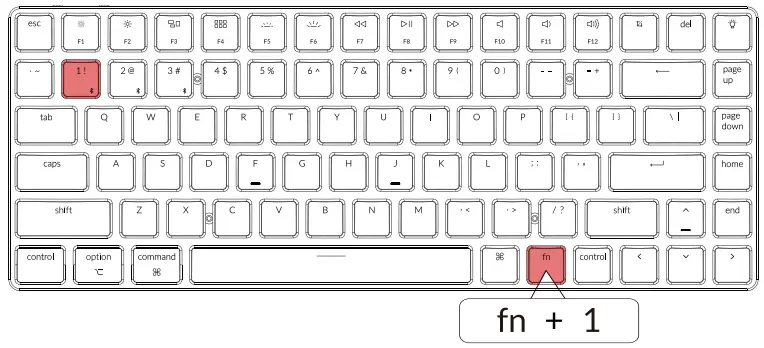
For RGB version – Press fn + right arrow/ left arrow to change colo
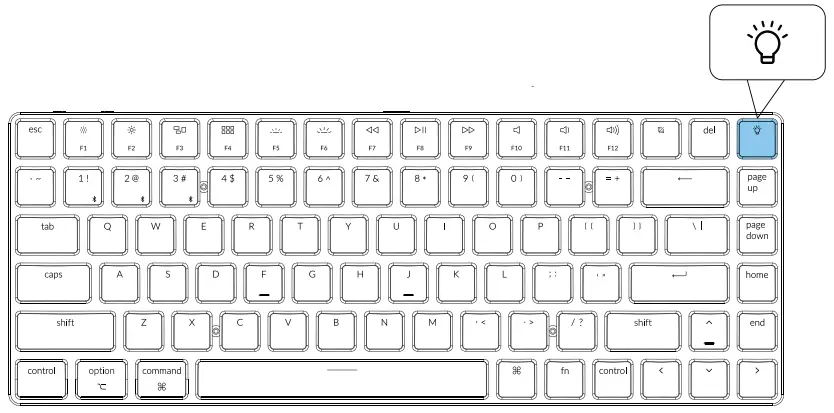
Switch between function and multimedia keys (F1- F12)
For Windows: Press fn + X + L (for 4 seconds) to switch
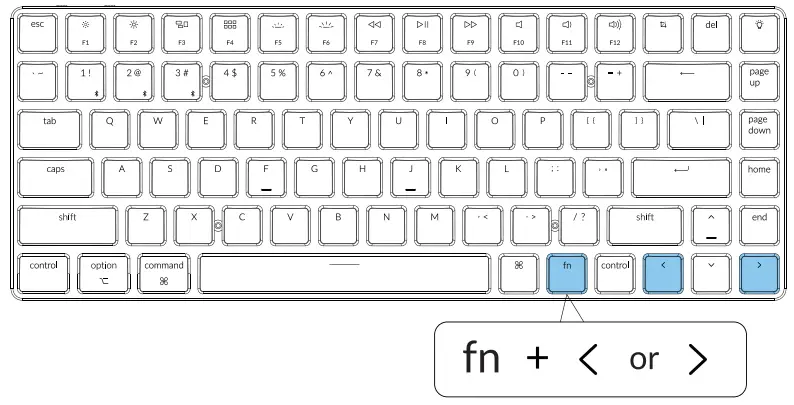
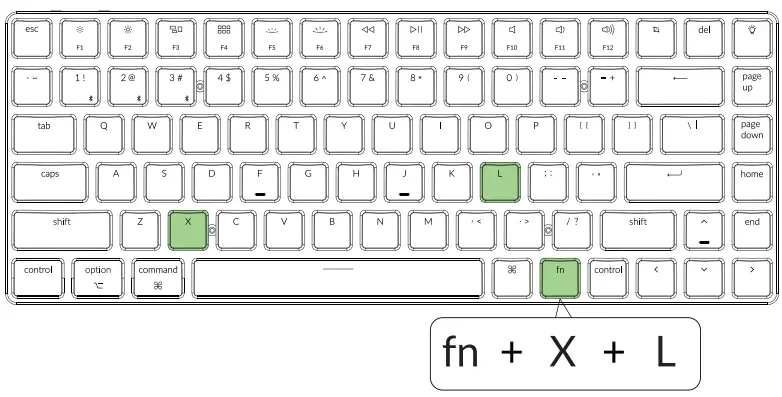
Disable Auto Sleep Mode
The keyboard goes to Auto Sleep Mode in 10 minutes of sitting idle to save battery
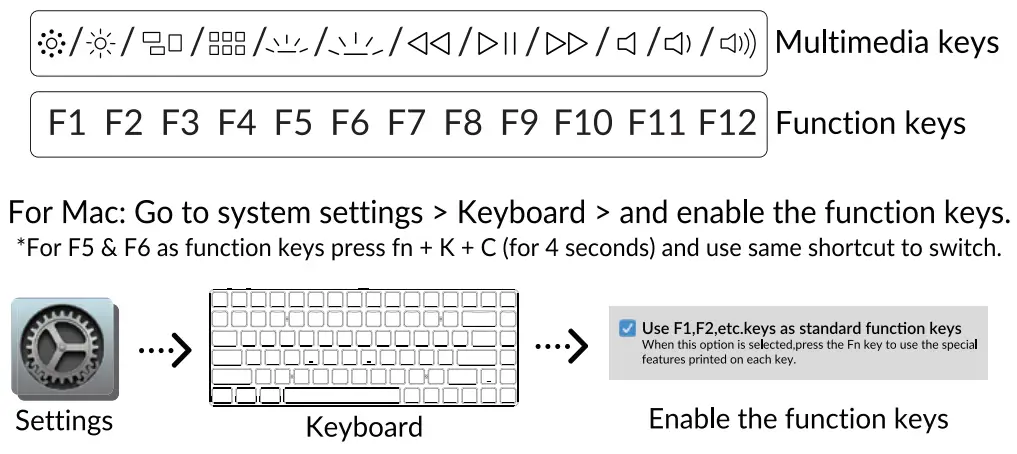
Press fn + S + O (for 4 seconds) to disable the Auto Sleep Mode.
(If you want to go back to the Auto Sleep mode, press fn + S + O for 4 second 5 again)

Remap keys
We don’t have an official software to remap the keys yet.
But you can use these two software to get the job done.
(Except the light effect key)
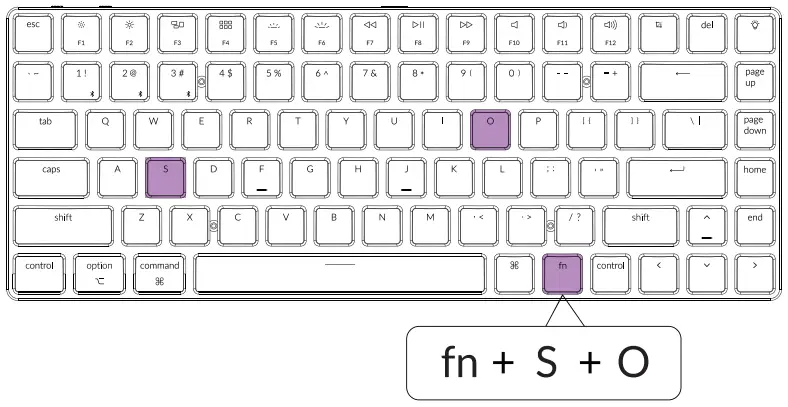
Linux’s Setting
We have a Linux user group on facebook. Please search uKeychron Linux Group” on facebook. So you can better experience with our keyboard.

Turn Off the Backlight
If you are on the Mac, the default is to press FS key.
If you are on the Windows, the default is to press fn + FS key.

Or press the fn + light effect key.
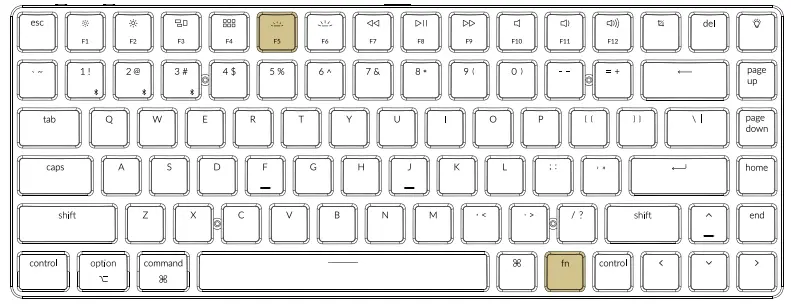
Factory Reset
Trouble shooting? Don’t know what’s going on with the keyboard?
Try factory reset by pressing fn +J +Z (for 4 seconds)