
LESWKIDS03
4G GPS Smart

This Instruction manual can help you to set up and install quickly, so please read it before using.
The image shown here is indicative only.
1. Preparation before using
Check if the device is the correct model and with full accessories or not.
Prepare a Nano SIM card, and active GPRS and Caller ID function.
Please install the mobile APP “SeTracker”on your mobile phone.
(Android Phone download from Google Play, iPhone download from APP Store)
2.Insert Nano SIM card
Choose a Nano SIM card, and activate the caller ID function, GPRS data, and call function.
PLEASE NOTE: turn off the watch before installing the SIM card, preventing any damage to the card.

3.Turn on/ Turn off the watch
Turn on the device: Long press the power button to turn on the device Turn off the device: When there is SIM card inside, you can only shut down remotely by mobile APP, or click setting menu and shutdown; when there is no SIM card inside or the device not connected to the APP, then you need to click the setting menu and shut down the device. Please DO NOT pull out the SIM card when device power on, preventing any damage to the card.
4. Watch Preview

Power button:
- Long press the power button to turn on the device.
- The SOS/family numbers can be set on the mobile APP. While the device is online, long press the SOS button, the device will call the preset SOS numbers for help automatically, if no one answer the call, will call two times automatically.
Home button: Short click once to return to the previous interface
5. Download the APP
5.1 Scan the QR code to download the APP.
User can also find the QR code in the watch APP.
5.2 Register and Login
Follow the instructions of the APP to register an account and login properly. Please select the corresponding area when registering.

5.3 Binding the watch on APP
After registering an account, scan the REG code at the back of the watch (or input the 15-digital numbers manually). If the REG code sticker was lost, users can find the code in the watch APP.
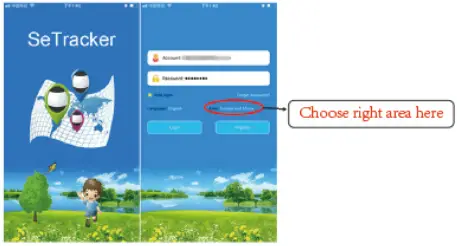
6. Functions
LBS+GPS+WiFi location mode: real-time location on the APP
Historical route: Historical route data can be checked on APP
GEO-fence:3 GEO-fence can be set, if watch user leaves the safe zone, an alert message will be sent to APP user.
Alarm clock: can set 3 ones.
Contact: can add 15 numbers, which can call the watch, or watch call these numbers.
WeChat: chat with APP user, can send voice or photos to mobile APP
Note:Watch can’ t send text message to mobile APP, but mobile APP can send text message to watch. The longest text message is 15 Chinese letters/numbers or 30 English letters.
Camera: click the camera in the watch, can take photo or videos. APP user can take picture remotely from APP.
Phone:watch user can dial autonomously, APP user can activate/deactivate this function.
Video call:click the app to select single chat or group chat with the APP, support video call with 8 people at most. Watch user can use make the video call with APP user as well.
Gallery: can check the photo which took by watch camera. The photos can be shared, deleted or revised.
Setting: volume of sound (media, alarm, ringer, call ), brightness, sleep mode, restart, shutdown, device information(wireless updating, model No., version No.,IMEI)
Desktop style:(Single square, four squares), Cleanup tool (clean up background application, clean cache).
More: Bluetooth, flashlight, mobile network, date, time and language.
QR code:
- Scan QR code and download: click it in watch, and scan the QR code, then you can download the APP SeTracker.
- Register code: click the code in the watch then you can see the REG code number below the QR code.
Childhood:
- Math: click interface to start the game by clicking “Start”. There are three levels: simple, general, and difficult. You can set it by clicking the settings button on the interface.
- Schedule: Click to see the courses from Monday to Friday set by mobile APP
Friends: Click to enter the interface, make two watches touch each other at the same time to make friends, the icon will light up if making friends successfully.
This watch can add 4 friends at most, click a friend’s avatar to chat with your friend by sending voice or picture to your friend. Long press the message ‘delete’ or ‘delete all’ . Long press `Friend’ s avatar’ to delete your friend.
SOS:can set 3 SOS numbers, watch user can long press 3 seconds to call these 3 SOS numbers automatically. If no one answer the call, it will call each number one by one two rounds.
Voice guardian:
set on the mobile APP, the watch will dial the preset number (usually the parent number), and then the preset mobile number can listen to voice around watch.
Non-disturbing time:
3 different time periods can be set, the watch will block all calls and other sounds during this period (valid from Monday to Friday).
Phone book:
shows all family numbers preset on the mobile APP.
Location update schedule:
3 modes:Normal mode-updates every 10 minutes, Power saving mode-updates every 1 hour, Follow mode-updates every 1 minute. Normally we don’ t suggest user to use follow mode which will cause the big power consumption of watch.

