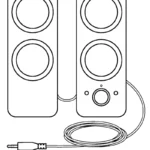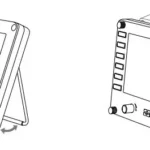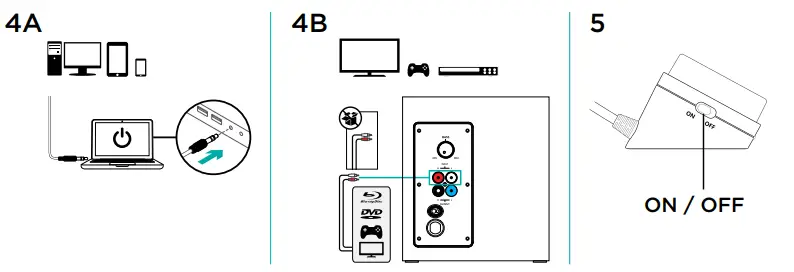
Logitech 980-001203 Z333 2.1 Speakers
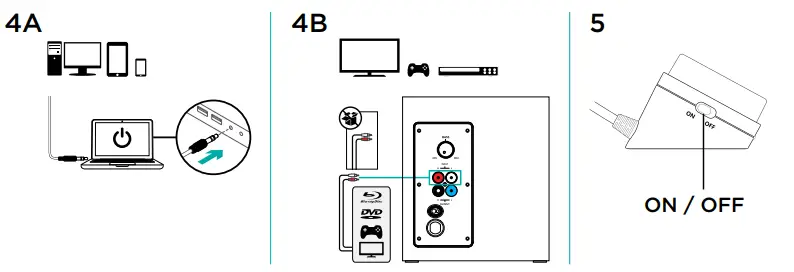
Introduction
The Logitech 980-001203 Z333 2.1 Speakers are a multimedia speaker system designed to amplify the auditory experience. These speakers are designed to deliver excellent sound with strong bass whether you’re listening to music, watching a movie, or playing video games. Two satellite speakers and a subwoofer make up the Z333 sound system. Deep bass tones are produced by the subwoofer, while mid-range and high-frequency sounds are handled by the satellite speakers. In contrast to computer or laptop speakers that are normal, this combination produces a more immersive and well-balanced audio experience. The variety of the Z333 speakers’ connectivity options is one of their distinguishing qualities. They can be linked to many other gadgets, including laptops, gaming systems, smartphones, and tablets. The 3.5mm audio input and RCA ports on the speakers let you connect several devices at once. The power, volume, and bass settings for the Z333 speakers are all conveniently located on a wired control pod. You may connect in your headphones and enjoy private listening with this control pod’s headphone jack without having to unplug the speakers. The 40 watts RMS power output of the Z333 speaker system is intended to provide ample loudness and clarity for most home or office settings. You can customize the bass levels of the subwoofer using the bass control knob on the back and the front-facing driver.
What’s in the box
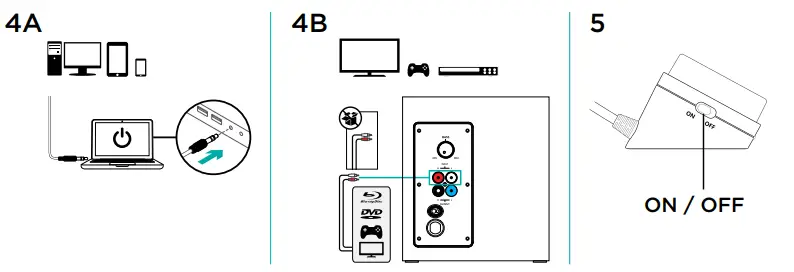
- Left Satellite
- Right satellite
- Subwoofer
- User documentation
Set-up
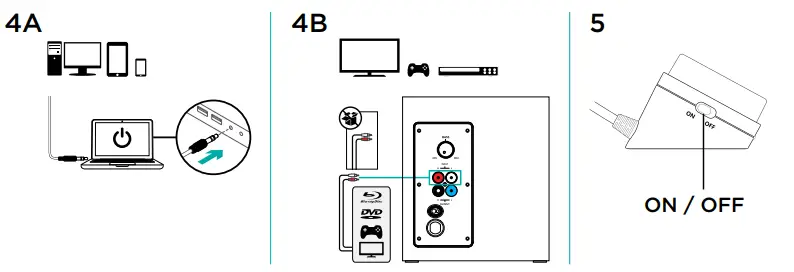
- Plug the right satellite cable into the black subwoofer jack.
- Plug the left satellite cable into the blue subwoofer jack.
- Plug the power cord into an electrical outlet.
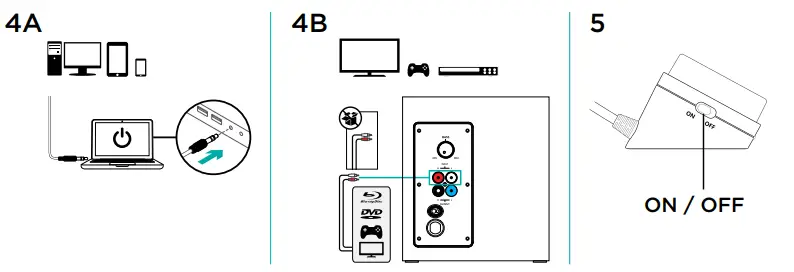
- If you have a 3.5mm outlet on your device:
Insert the 3.5mm plug from the subwoofer into the audio jack on your device (computer, tablet, smartphone, etc)
B. If you have on RCA outlet on your device:
– Insert the RCA jack on the subwoofer (the RCA cable is not included in the box and must be purchased separately)
– Insert the other end of the RCA cable into the RCA outlet on your device
(TV, Gaming Console, etc) - Switch ON the ON/OFF button on the wired remote to turn your Multimedia Speaker System z333 ON.
80 WATTS OF BOLD SOUND
Compared to speakers with lower power ratings, the Z333 speakers can produce a louder and more powerful sound experience with 80 watts of peak output. A more immersive audio experience is made possible by the increased power, especially in terms of bass response and volume. It’s important to note that the 80-watt rating only applies to peak power output, which represents the highest power the speakers can withstand briefly. The Z333 speakers’ RMS (Root Mean Square) power rating, which denotes continuous power output, is not specifically indicated. Multimedia speaker systems frequently have lower RMS power ratings than their peak power ratings, though.
Strong Bass
The bass performance of the Logitech 980-001203 Z333 2.1 Speakers is renowned. The system has a dedicated subwoofer that is meant to deliver powerful bass tones with depth. The front-facing driver of the subwoofer is tuned for low-frequency reproduction so you can hear deep, powerful bass tones. You may customize the bass level of the Z333 speakers to suit your tastes thanks to the bass control functionality. You may adjust the bass output to your preference with the control, which is normally found on the rear of the subwoofer. The Z333 speakers strive to deliver a gratifying bass experience that improves your overall enjoyment, whether you’re listening to music genres that strongly rely on bass, watching action-packed movies with explosive sound effects, or playing games that require immersive audio.
Features
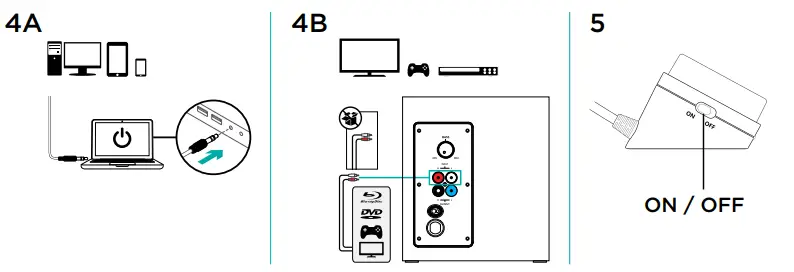
- ADJUSTING SPEAKER VOLUME
Adjust your Multimedia Speaker System z333 volume with the wheel located in the middle of the wired remote. (VOLUME UP – turn the wheel to the right. VOLUME DOWN – turn the wheel to the left) - USING HEADPHONES
Most types of analog headphones with a 3.5mm connector can be plugged into the headphone jack on the right end side of the wired remote. When you plug in the headphones, the speaker is muted automatically. With headphones plugged into your Multimedia Speaker System z333, the main control volume is through your audio device (computer, tablet or smartphone, etc). Headphone volume will not be affected by volume adjustment on the wired remote. - ADJUSTING BASS VOLUME
To adjust the bass level of your Multimedia Speaker System z333, turn the bass control located at the back of your subwoofer clockwise. - CONNECT TO TWO DEVICES SIMULTANEOUSLY
Connect to two devices at the same (TV and computer for example) through the RCA connector on the back of the subwoofer and the 3.5mm cable on the subwoofer.
Frequently Asked Questions
You can probably shake the windows with it.
Rough measurements of the sub are 9
Plug and play connection to multiple devices: 3.5mm and RCA inputs for simple wired connection to your TV, computer, tablet, game console, and more.
I've had no issues with feedback with audio through my computer. I did have some difficulty when lining my Switch to my computer and then to the speakers, but that's more of a fault on the Switch since it has pretty bad audio grounding while docked.
It is located at the base of the volume control knob.
I don't remember the length of the cord, but it's completely removable, so you can buy/use any length of cord you need. It connects to the subwoofer.
The sound quality is still very good quality, especially for the price. The highs and mids still sound crisp and clear at reasonable volumes. For the price and size of these speakers, the sound is quite great, even keeping in mind the aesthetic speaker.
Both. There is a left and right channel.
Not directly. You have to use RCA cables from the TV to the speakers.
It would depend on your sound bar capabilities. Certainly, if you considered using a Y connector both sides of the Y connector would produce sound.
It connects to the standard stereo output on your TV (white and red plugs). The cable wasn't included in the box, though.
The consensus is that you would blow the speakers as they are not rated for 220v. If you're in a 220v country, your best bet is to buy speakers in your area.
No, they simply sit on a flat surface.
No, you do not need batteries.