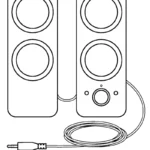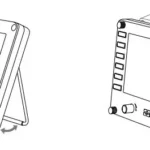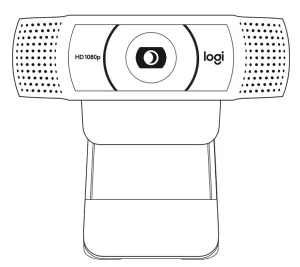
Setup Guide
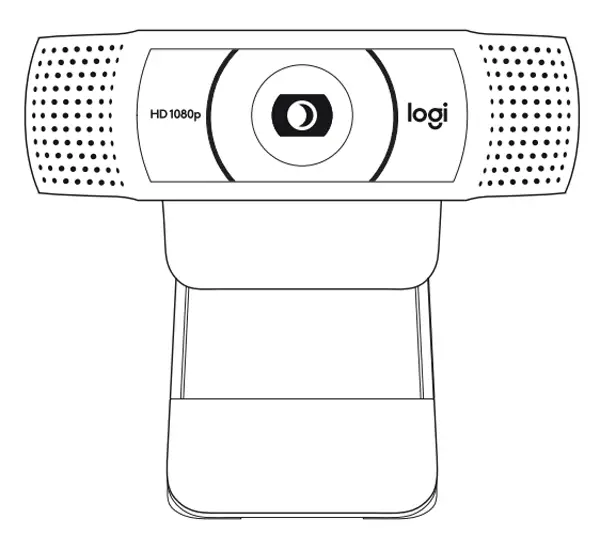
Logitech C920s PRO HD Webcam
C920s PRO HD WEBCAM
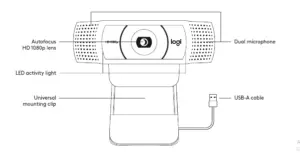
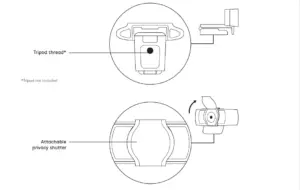
WHAT’S IN THE BOX
- Webcam with 5 ft (1.5 m) attached USB-A cable
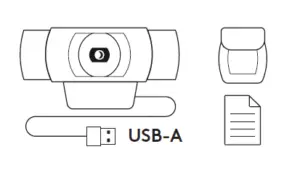
- Privacy shutter
- User documentation
ATTACH THE PRIVACY SHUTTER
- Attach external privacy shutter by locating thelens on the webcam.
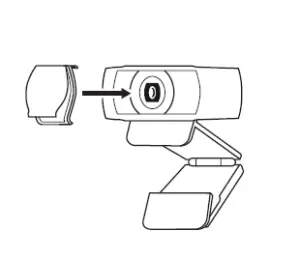
2. Snap it onto the front of the webcam, directly over the center.
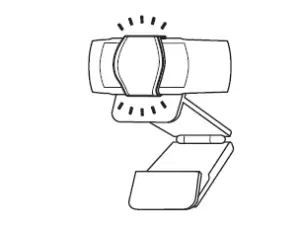
3. Manually adjust the privacy shutter to open or close as desired.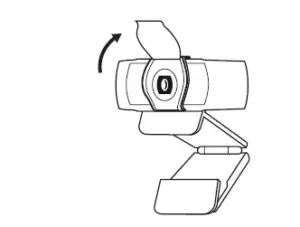
SETTING UP THE WEBCAM
For placement on a monitor
-
- Place your webcam on a computer, laptop or monitor at a position or angle you desire.
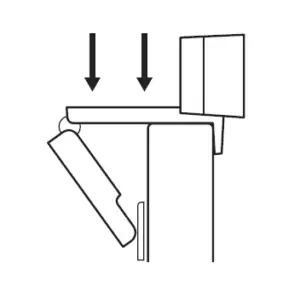
2. djust the webcam to make sure the foot on the universal mounting clip is flush with the back of your device.
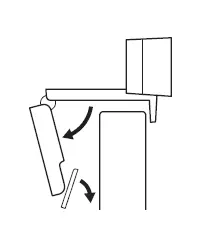
- 3. Manually adjust the webcam up/down to the best position to frame yourself
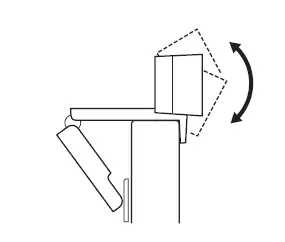
For placement on a tripod*
- Locate the ¼ inch tripod thread on the bottom of the universal mounting clip.
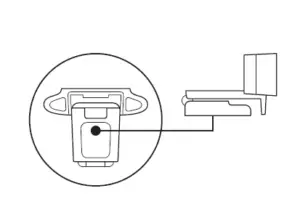
2. Secure the webcam on your tripod by twisting it into the ¼ inch thread.
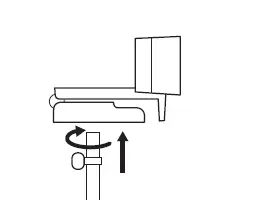
3. Place your webcam with the tripod anywhere you desire to the best position to frame yourself.
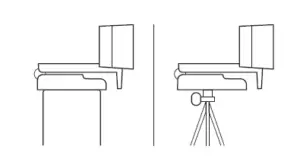
CONNECTING THE WEBCAM VIA USB-A
Plug the USB-A connector into the USB-A port on your computer.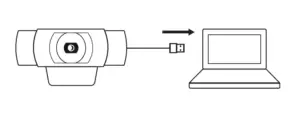
SUCCESSFUL CONNECTION
LED activity light will light up when the webcam is in use by an application.
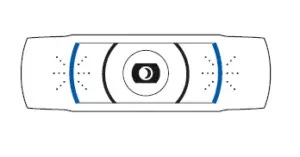
DIMENSIONS
INCLUDING FIXED MOUNTING CLIP:
Height x Width x Depth:
1.70 in (43.3 mm) x 3.70 in (94 mm) x 2.80 in (71 mm)
Cable Length: 5 ft (1.5 m)
Weight: 5.71 oz (162 g)