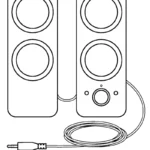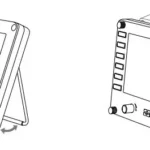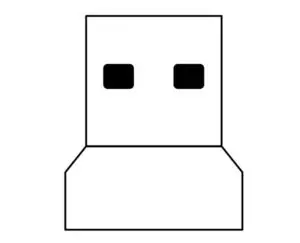
Logitech Wireless Mouse / USB CU0019 User Manual
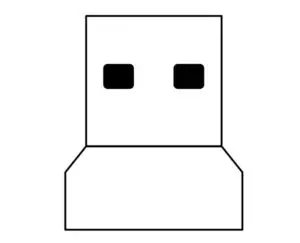
Complete Setup Guide
INSTRUCTIONS
1. Plug the USB receiver to your computer.
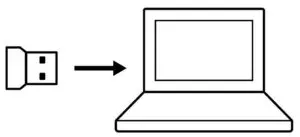
2. Switch the mouse to power OFF.
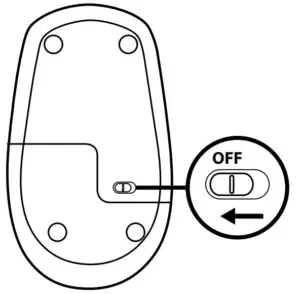
3. Press and keep the right button pressed continuously until the end of the procedure.

4. Switch the mouse to power ON.
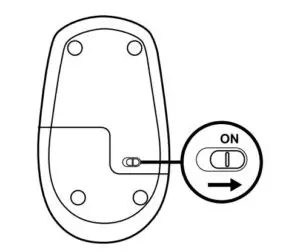
5. Click the left button once.

6 Click the middle button once.

7. Release all, mouse and USB receiver should pair automatically.
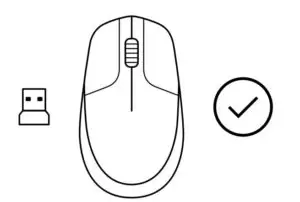
www.logitech.com/support/CU0019
© 2020 Logitech, Logi and the Logitech Logo are trademarks or registered trademarks of Logitech Europe S.A. and/or its affiliates in the U.S. and other countries. Logitech assumes no responsibility for any errors that may appear in this manual. Information contained herein is subject to change without notice.
WEB-621-001887.002